Overlay interactive hotspots to your video
Turn dull videos into interactive videos by overlaying guided hotspots and branching onto your existing videos.

Trusted by 90,000+ professionals at leading companies
.webp)
.webp)
.webp)











%20(1).svg)







.svg)











%20(1).svg)







.svg)
Add hotspots to videos for free
Use the free hotspot overlay tool to add engaging hotspots and branching directly onto your existing product demo video. Transform passive, linear video monologues into engaging, interactive, and clickable video experiences.

How to add hotspots to video
Upload Your Video
Click through any product and Supademo magically transforms it into a step-by-step, interactive demo.
Upload your video to Supademo's free interactive hotspot tool. Then split your video into specific steps you'd like to add hotspots to.

Edit and Personalize
Click through any product and Supademo magically transforms it into a step-by-step, interactive demo.
Add clickable hotspots, buttons, branching, or chapters to turn your existing video into an interactive, clickable video.

Share and Track
Click through any product and Supademo magically transforms it into a step-by-step, interactive demo.
Share the new video with hotspots as a link or embed it anywhere online for free. Track unique views, step dropoffs, and clicks seamlessly.
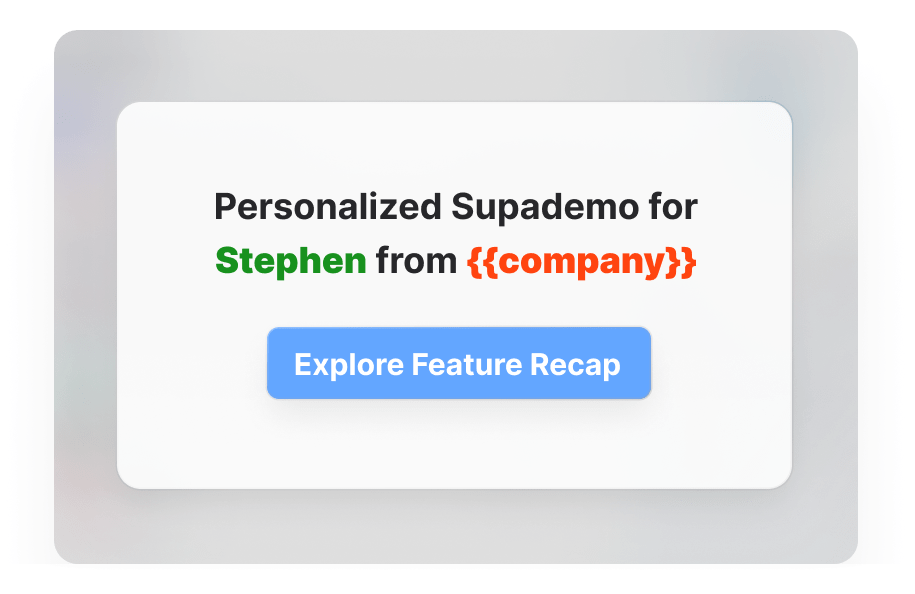


FAQs
Have additional questions on why Supademo is an excellent alternative to Storylane? Check out our requently asked questions

What are interactive hotspots in videos?
Interactive hotspots are clickable areas within a video that viewers can interact with. These can be visible elements like hotspots, buttons, or chapters, and they can be overlaid on specific objects or regions in the video. When clicked, hotspots can trigger various actions such as displaying additional information, linking to external content, or branching to different parts of the video.
How do I add interactive hotspots to my video?
To add hotspots to an existing video, (1) upload your existing video onto Supademo's free hotspot tool, (2) split your video into steps, and (3) overlay desired hotspots by design/type/function.
What actions can interactive hotspots trigger?
Interactive hotspots can trigger various actions and engaging experiences, including: (1) opening a URL or webpage, (2) jumping to a specific time in the video, or (3) playing audio or video clips.
How are hotspots used across different videos?
Hotspots are utilized across various interactive video demos, which include: (1) Product demonstrations with clickable features, (2) Educational videos with embedded forms, (3) Interactive storytelling experiences with branching, and (4) Choose-your-own-adventure style marketing videos.
How can I measure the success of hotspots in my video?
To measure the success of specific hotspots in a video, you should (1) Track viewer engagement metrics like click-through rates, (2) Measure overall comppletion rates and step dropoffs, and (3) Compare performance against benchmarked non-interactive videos.