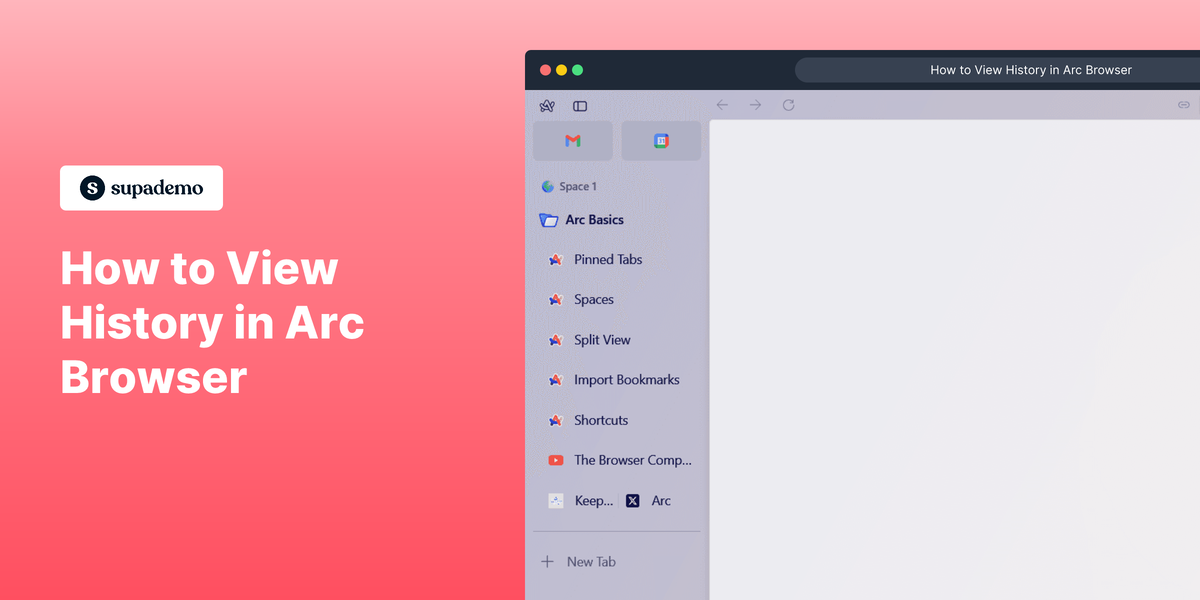What is Arc Browser?
Arc Browser is a modern web browser designed to enhance productivity and streamline your web browsing experience. It offers a range of innovative features such as split tabs, built-in notes, and advanced customization options to improve your workflow and make browsing more efficient. Learn more about Arc Browser on the official website.
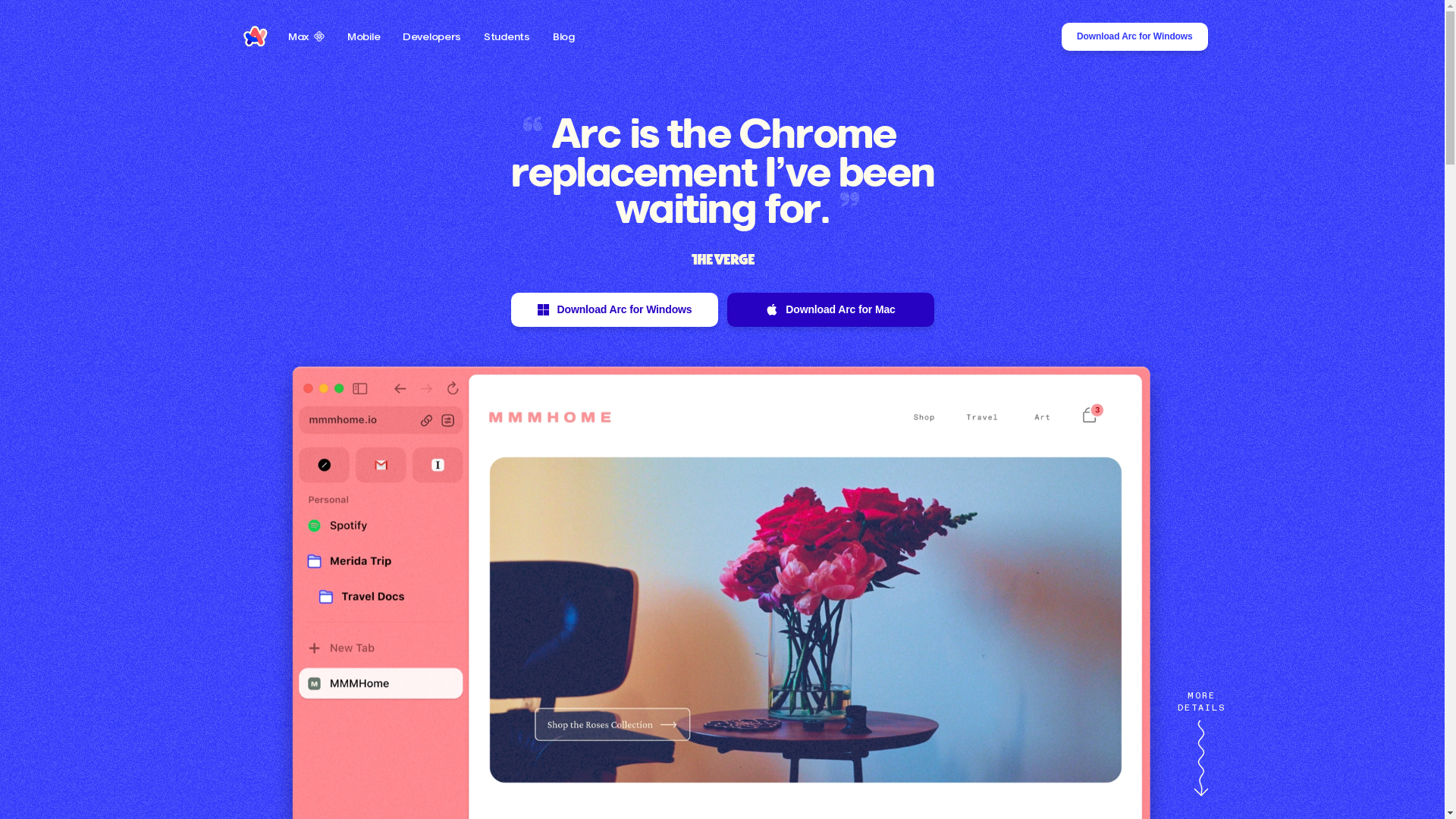
Who is Arc Browser best suited for?
Arc Browser is best suited for professionals such as Product Marketer, designers, and developers who require a high level of productivity and customization in their web browsing tools. It supports these professionals by offering features that streamline research, project management, and collaboration. For instance, the built-in notes and split tabs help marketers keep track of their campaigns and resources efficiently, while designers benefit from the robust customization options to match their creative workflow.
How to View History in Arc Browser
Common FAQs on Arc Browser
What is Arc Browser?
Arc Browser is a web browser designed for a modern and efficient browsing experience, offering a clean interface and advanced features.
Is Arc Browser free to use?
Yes, Arc Browser is free to use. It may offer premium features that require a subscription in the future.
Which operating systems are supported by Arc Browser?
Arc Browser is available for Windows, macOS, and Linux operating systems.
How do I install extensions in Arc Browser?
You can install extensions from the Arc Browser extension store or by manually adding extensions compatible with Chromium-based browsers.
Does Arc Browser offer syncing between devices?
Yes, Arc Browser supports syncing bookmarks, settings, and other data across multiple devices by signing into your Arc account.
Enjoyed this interactive product demo of Arc Browser?
Create your own interactive product demo in minutes. Drive growth, scale enablement and supercharge product led-onboarding with Supademo.
Sign up for free here with no credit card required.