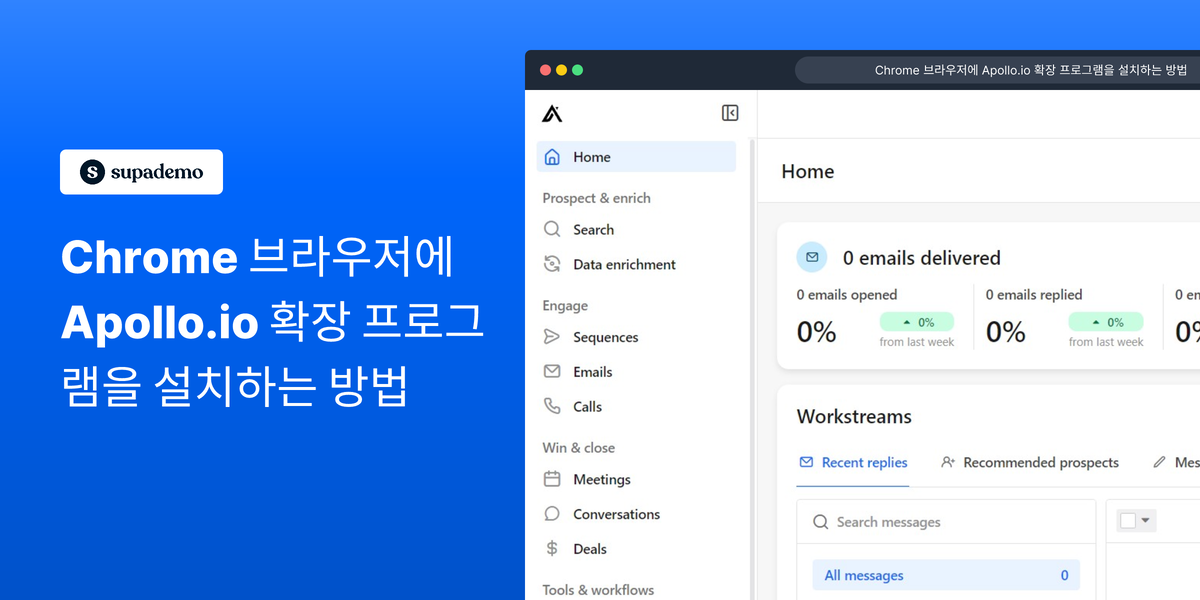개요
Chrome 브라우저에서 Apollo.io 확장 프로그램으로 잠재 고객 발굴 워크플로우를 간소화하세요. 이 가이드는 확장 프로그램을 설치하고 활용하는 원활한 과정을 제공하여 리드 생성 노력을 최적화합니다. Apollo.io 플랫폼 내에서 아웃리치 전략의 효율성과 명확성을 향상시켜, 사용자에게 원활하고 효과적인 경험을 보장합니다.
1. 온보딩 허브로 이동하세요
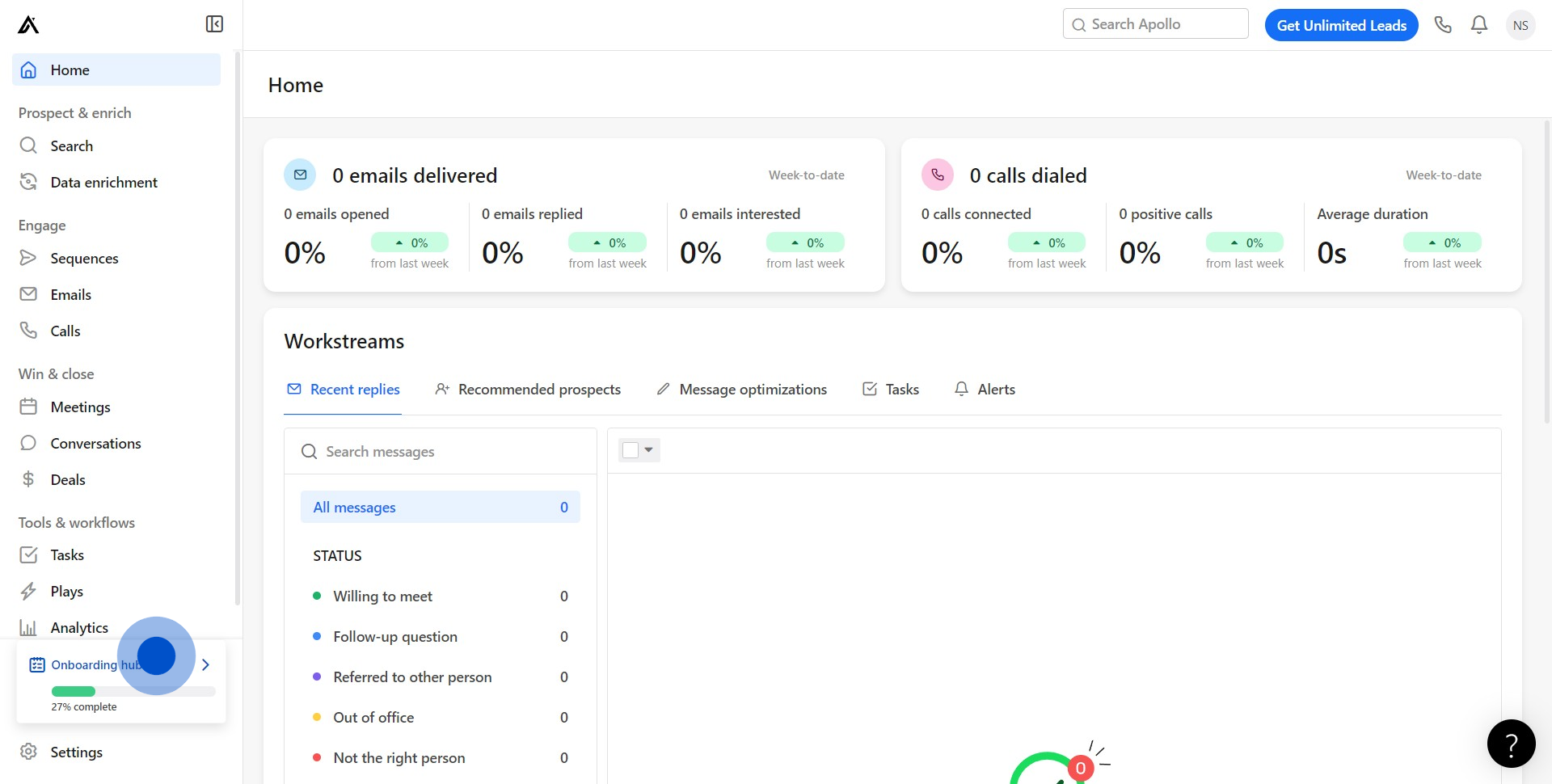
2. 확장 프로그램 가져오기 옵션을 선택하세요
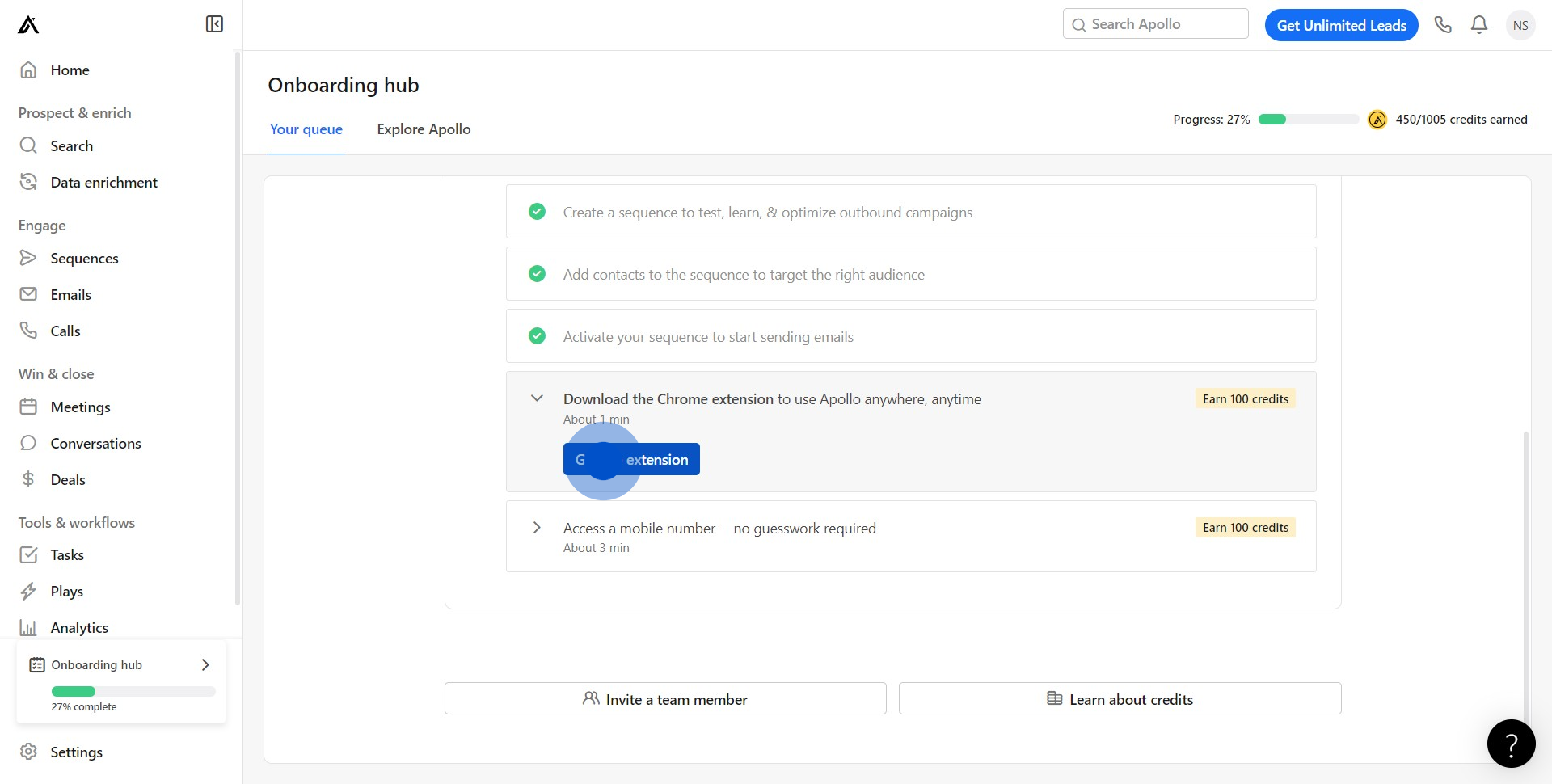
3. Chrome에 추가를 클릭하여 설치하세요
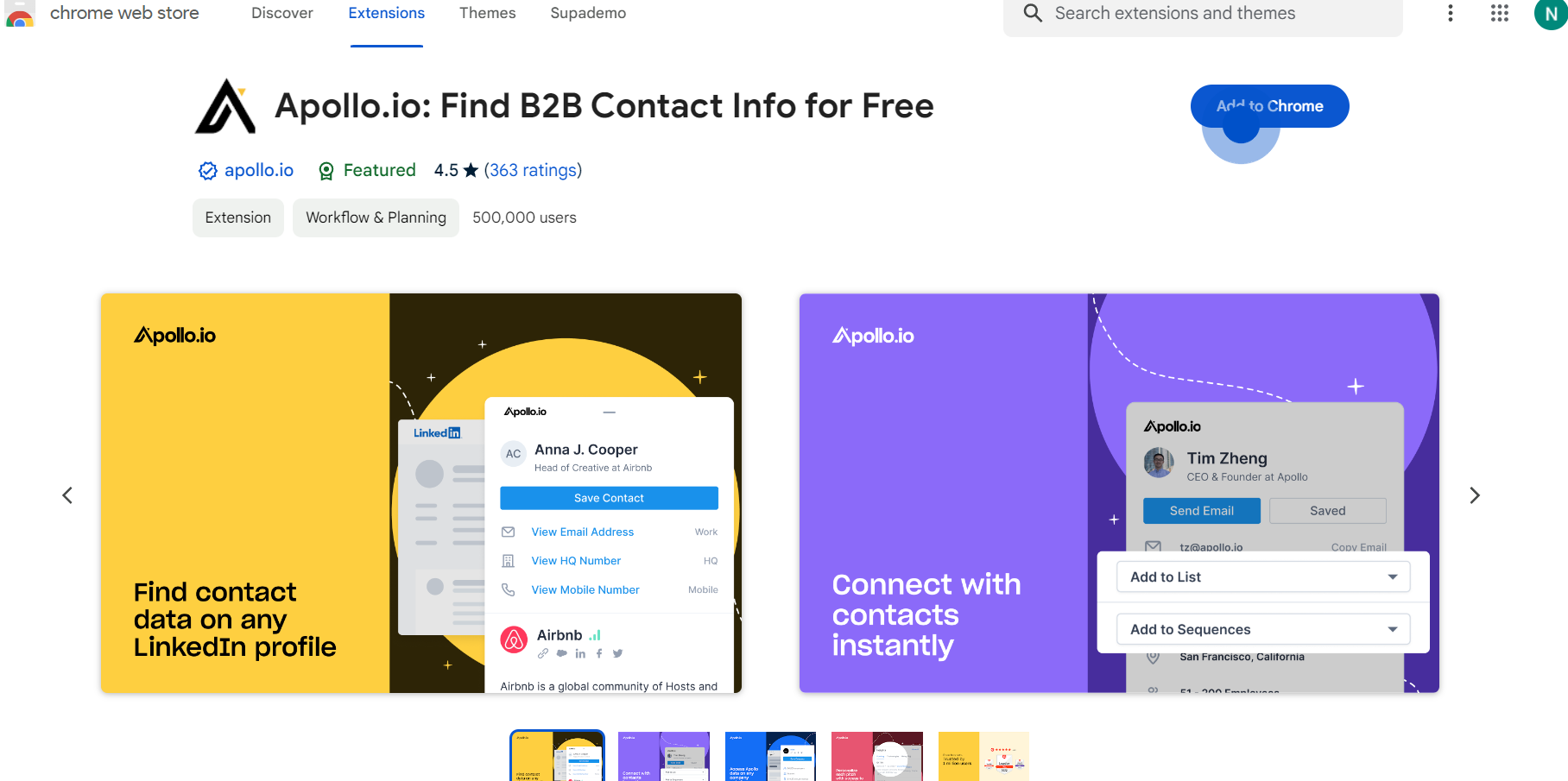
Apollo.io 확장 프로그램에 대한 자주 묻는 질문
Apollo.io Chrome 확장 프로그램이란 무엇인가요?
Apollo.io Chrome 확장 프로그램은 사용자가 LinkedIn, Gmail, Salesforce, HubSpot과 같은 다양한 플랫폼에서 탭을 전환하지 않고도 Apollo의 잠재 고객 발굴 도구와 기능에 직접 접근할 수 있도록 해줍니다. 이 확장 프로그램은 검증된 연락처 정보를 제공하고, 일상적으로 사용하는 애플리케이션과 통합되며, 영업 워크플로우를 간소화합니다.
Apollo.io Chrome 확장 프로그램을 어떻게 설치하나요?
확장 프로그램을 설치하려면 Chrome 웹 스토어로 이동하여 Apollo 확장 프로그램을 검색하고, "Chrome에 추가"를 클릭한 후 설치를 확인하세요. 설치 후, Apollo 계정 자격 증명 또는 싱글 사인온 옵션을 사용하여 로그인하세요.
Apollo.io Chrome 확장 프로그램이 Gmail에 추가하는 기능은 무엇인가요?
Gmail에서 이 확장 프로그램은 이메일 추적, 실시간 알림, 후속 조치 알림, 이메일 템플릿 사용, 그리고 이메일을 Salesforce에 기록하는 기능을 제공합니다. 또한 회의 일정을 잡을 수 있는 링크를 추가할 수도 있습니다.
자신만의 단계별 데모를 만들어 보세요
아름다운 AI 기반의 인터랙티브 데모와 가이드를 통해 교육 및 제품 채택을 확장하세요. 몇 초 만에 첫 Supademo를 무료로 만들어보세요.