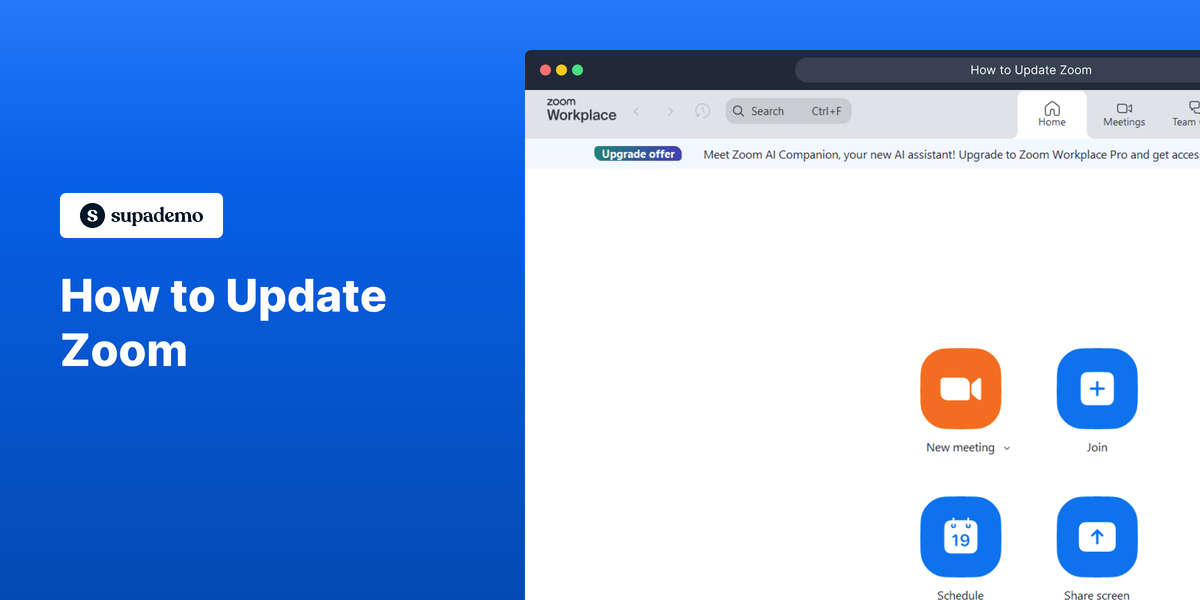What is Zoom?
Zoom is a video conferencing tool that enables users to conduct virtual meetings, webinars, and online events. It provides high-quality video and audio, along with interactive features like screen sharing and chat. For more information, visit the Zoom website.
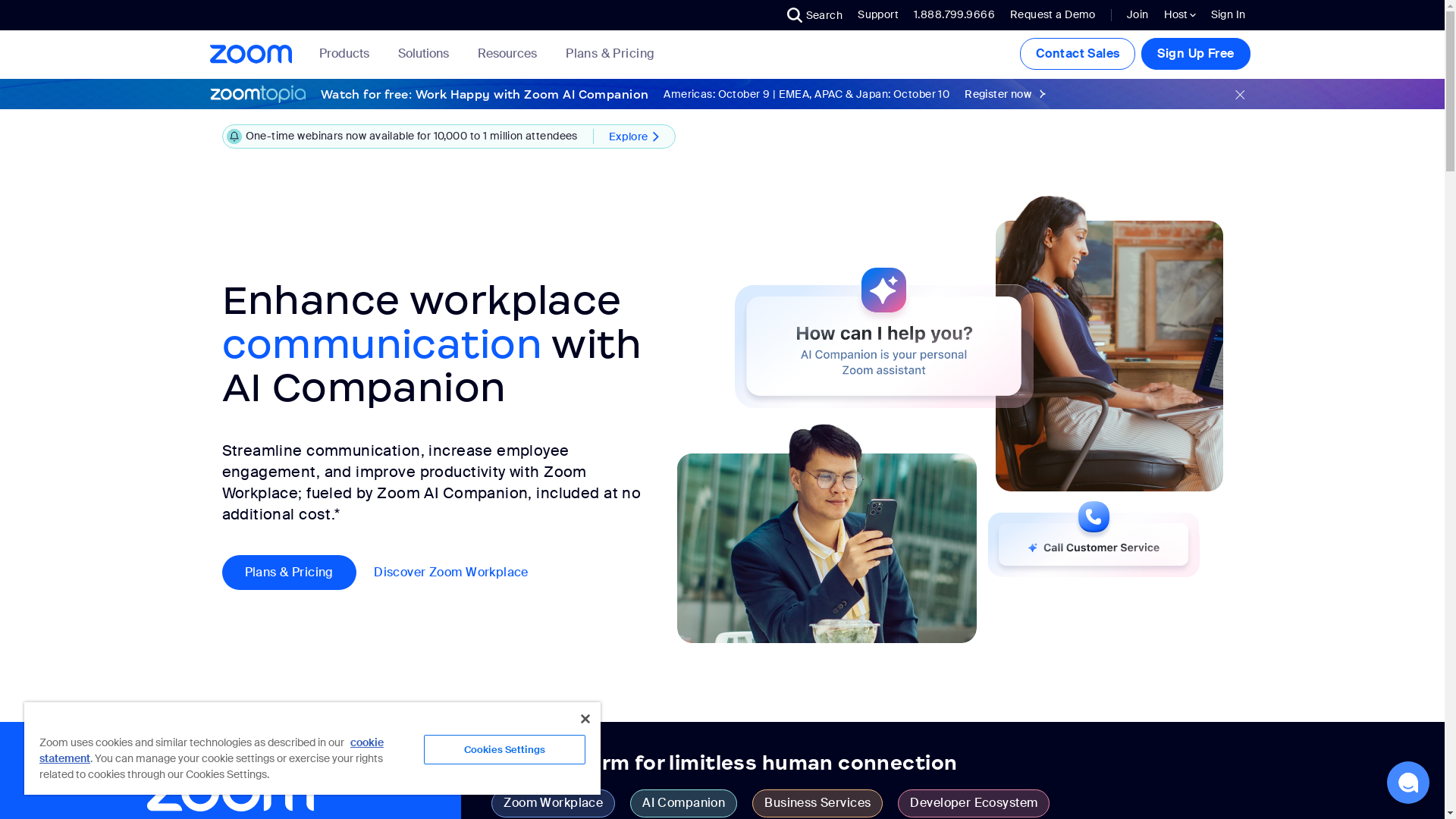
Who is Zoom best suited for?
Zoom is best suited for various types of professionals including Product Marketers, educators, and remote teams. For example, Product Marketers can use Zoom for hosting webinars to introduce new features to customers or for internal team meetings to brainstorm marketing strategies. It's beneficial because it streamlines communication and collaboration, regardless of geographic location.
How to Update Zoom
Common FAQs on Zoom
How do I join a Zoom meeting?
You can join a Zoom meeting by clicking on the meeting link provided or by entering the Meeting ID into the Zoom app.
Can I use Zoom for free?
Yes, Zoom offers a free plan with basic features. There are also paid plans with advanced options.
How do I schedule a meeting in Zoom?
You can schedule a Zoom meeting through the Zoom app or via the web portal. Click on 'Schedule a Meeting' and fill in the details.
What equipment do I need for a Zoom meeting?
You need a device with an internet connection, a microphone, and optionally a camera for video conferencing.
How can I share my screen during a Zoom meeting?
During the meeting, click the 'Share Screen' button on the meeting toolbar, and select the screen or application you want to share.
Enjoyed this interactive product demo of Zoom?
Create your own interactive product demo in minutes. Drive growth, scale enablement and supercharge product led-onboarding with Supademo.
Sign up for free here with no credit card required.