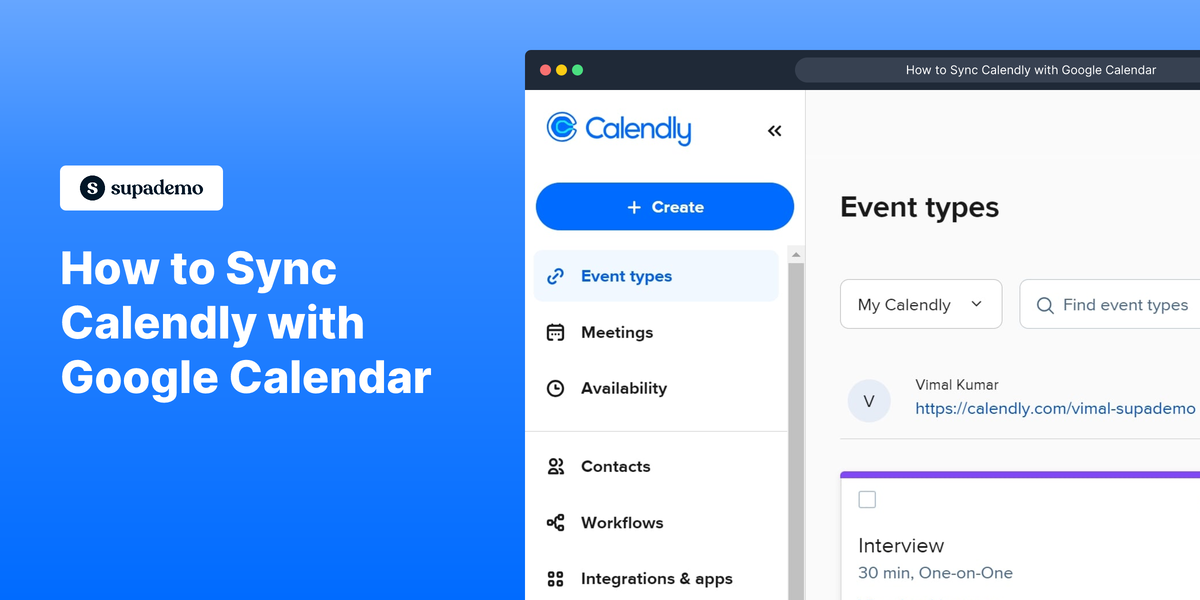What is Calendly?
Calendly is a scheduling tool designed to simplify the process of setting up meetings and appointments. It allows users to share their availability and let invitees book times that work for both parties, eliminating the back-and-forth of scheduling emails. The product integrates seamlessly with various calendar systems, making it an efficient solution for busy professionals.
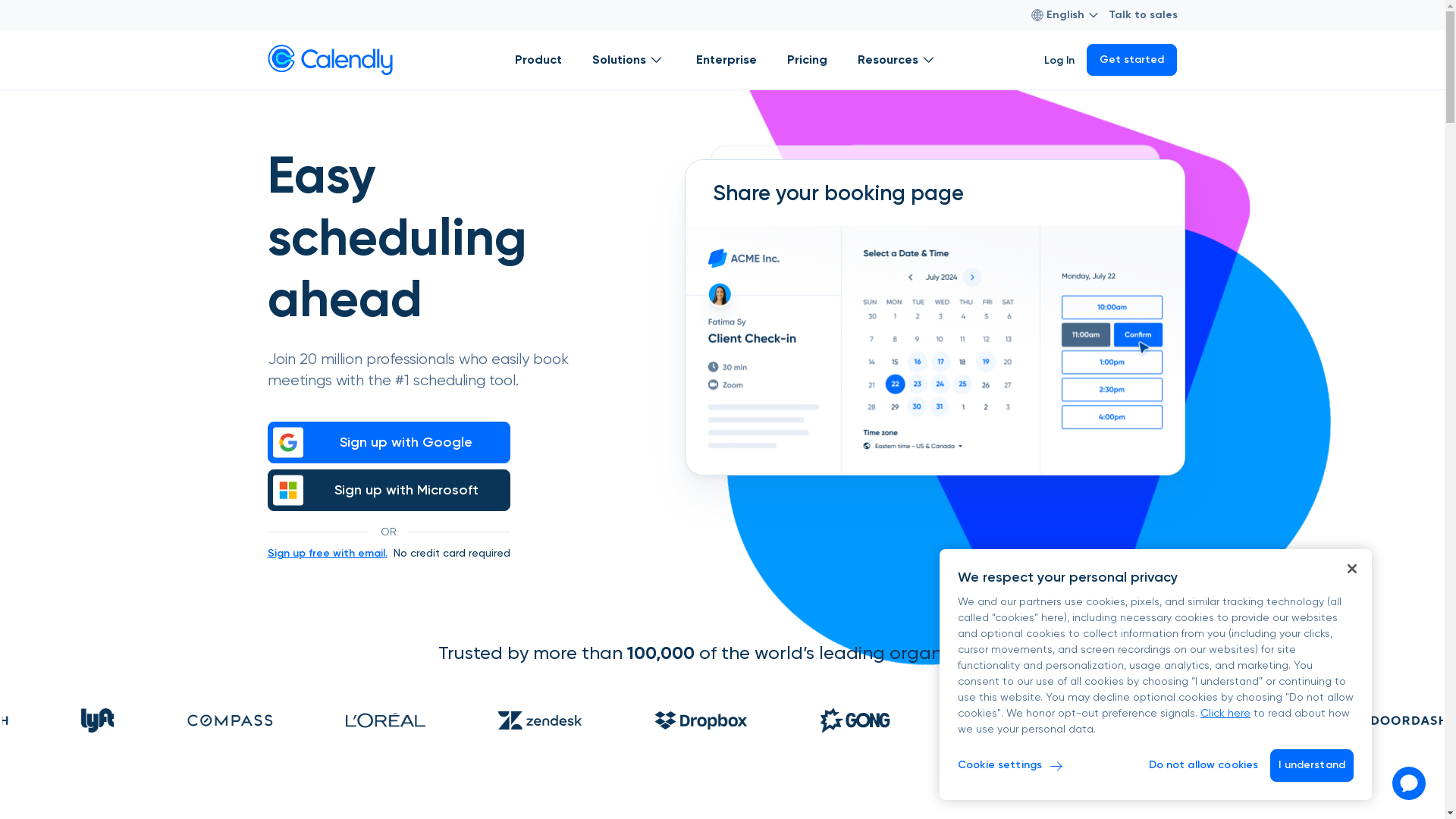
Who is Calendly best suited for?
Calendly is particularly well-suited for sales professionals, customer support agents, and recruiters. Sales teams can use it to schedule demos with prospects, ensuring they never miss an opportunity due to scheduling conflicts. Customer support agents can set sessions with clients for more personalized help, enhancing client satisfaction. Recruiters find it invaluable in coordinating interviews with candidates, managing numerous schedules, and streamlining the hiring process.
How to Sync Calendly with Google Calendar
Common FAQs on How to Sync Calendly with Google Calendar
How do I connect my Calendly account to Google Calendar?
To connect Calendly to Google Calendar, go to your Calendly Account Settings, navigate to Calendar Connections, and follow the prompts to connect your Google account.
Can I sync multiple Google Calendars with Calendly?
Yes, you can sync multiple Google Calendars by selecting them in the calendar connection settings in your Calendly account.
What happens if there's a conflict in my calendar?
Calendly automatically detects conflicts in your connected Google Calendar and prevents bookings during those times.
How often do Calendly and Google Calendar sync?
Calendly and Google Calendar sync in real-time, ensuring that any changes or new events are instantly updated.
Can I change which Google Calendar is my default for new events?
Yes, you can change the default Google Calendar for new events by adjusting the settings in your Calendly account under Calendar Connections.
Enjoyed this interactive product demo of Calendly?
Create your own interactive product demo in minutes. Drive growth, scale enablement and supercharge product led-onboarding with Supademo.
Sign up for free here with no credit card required.