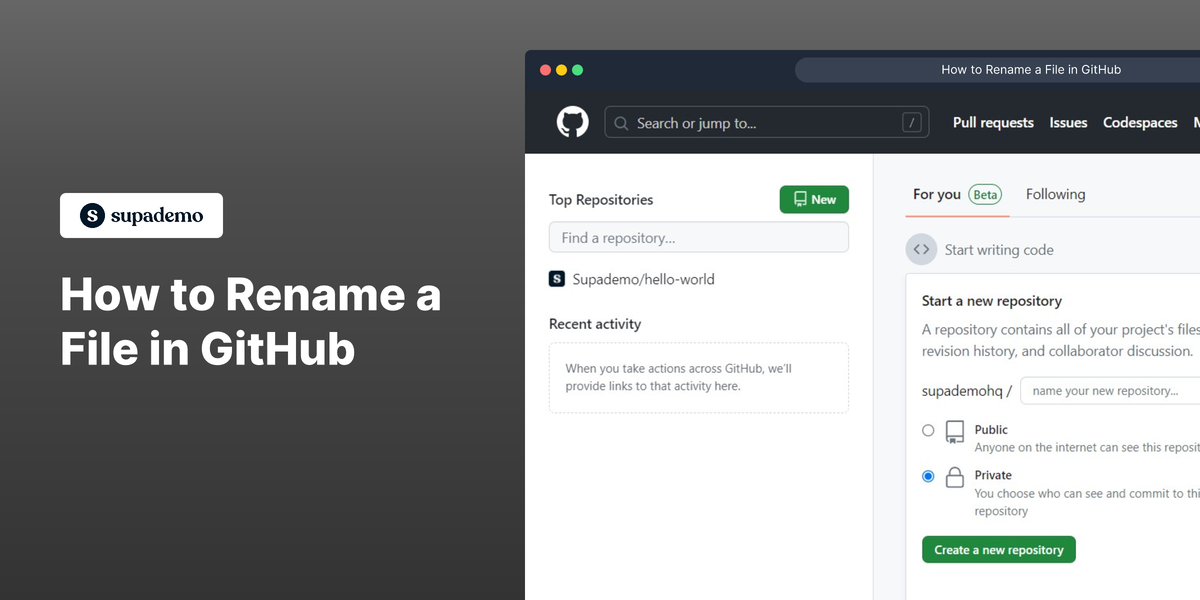Overview
Learn how to rename files in GitHub with ease and style. Discover the secrets to customizing your codebase effortlessly. Make your work stand out by following a few easy steps.
Who is GitHub best suited for?
GitHub is best suited for a wide range of professionals, including Software Developers, DevOps Engineers, and Project Managers. For example, Software Developers can use GitHub for version control and collaborative coding, DevOps Engineers can leverage it for managing deployment pipelines and integrating continuous integration/continuous deployment (CI/CD) processes, and Project Managers can use it for tracking.
How to Rename a File in GitHub
Common FAQs on GitHub
How do I create a new repository on GitHub?
To create a new repository, log in to your GitHub account and click the “+” icon in the upper-right corner of the page, then select “New repository.” Enter a name for your repository, choose its visibility (public or private), and initialize it with a README if you wish. Click “Create repository” to finalize the setup.
How do I clone a repository from GitHub?
To clone a repository, navigate to the repository page on GitHub and click the “Code” button. Copy the URL provided under “Clone with HTTPS” or “Clone with SSH.” Open your terminal or command prompt and use the git clone command followed by the URL you copied, like this: git clone https://github.com/username/repository.git.
How can I contribute to a project on GitHub?
To contribute to a project, first fork the repository by clicking the “Fork” button on the project’s GitHub page. Clone your forked repository to your local machine using the git clone command with the URL of your forked repository. Create a new branch for your changes, make your edits, and commit them. Push the changes to your forked repository on GitHub, then open a pull request to the original repository, describing your changes and why they should be merged. The project maintainers will review your pull request and may merge it into the main project.
Enjoyed this interactive product demo of Google Sheets?
Create your own interactive product demo in minutes. Drive growth, scale enablement and supercharge product led-onboarding with Supademo.
Sign up for free here with no credit card required.