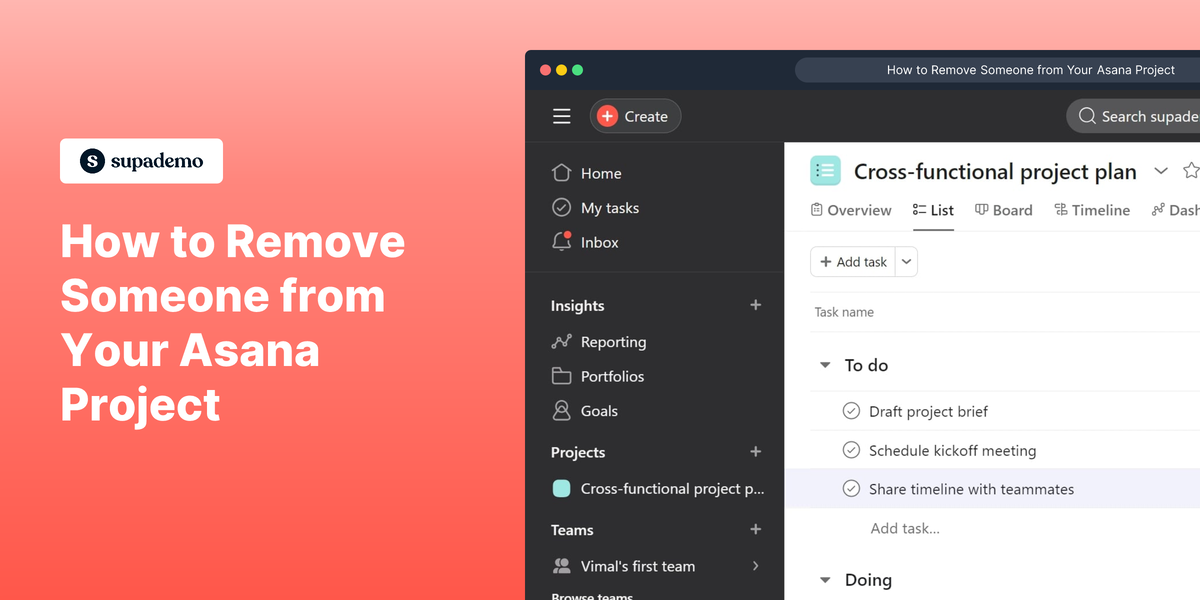What is Asana?
Asana is a versatile project management tool designed to help teams organize, track, and manage their work. It provides a shared space for teams to collaborate and ensure projects stay on schedule. Asana's intuitive interface makes it easy for teams to manage tasks, track progress, and meet deadlines efficiently.
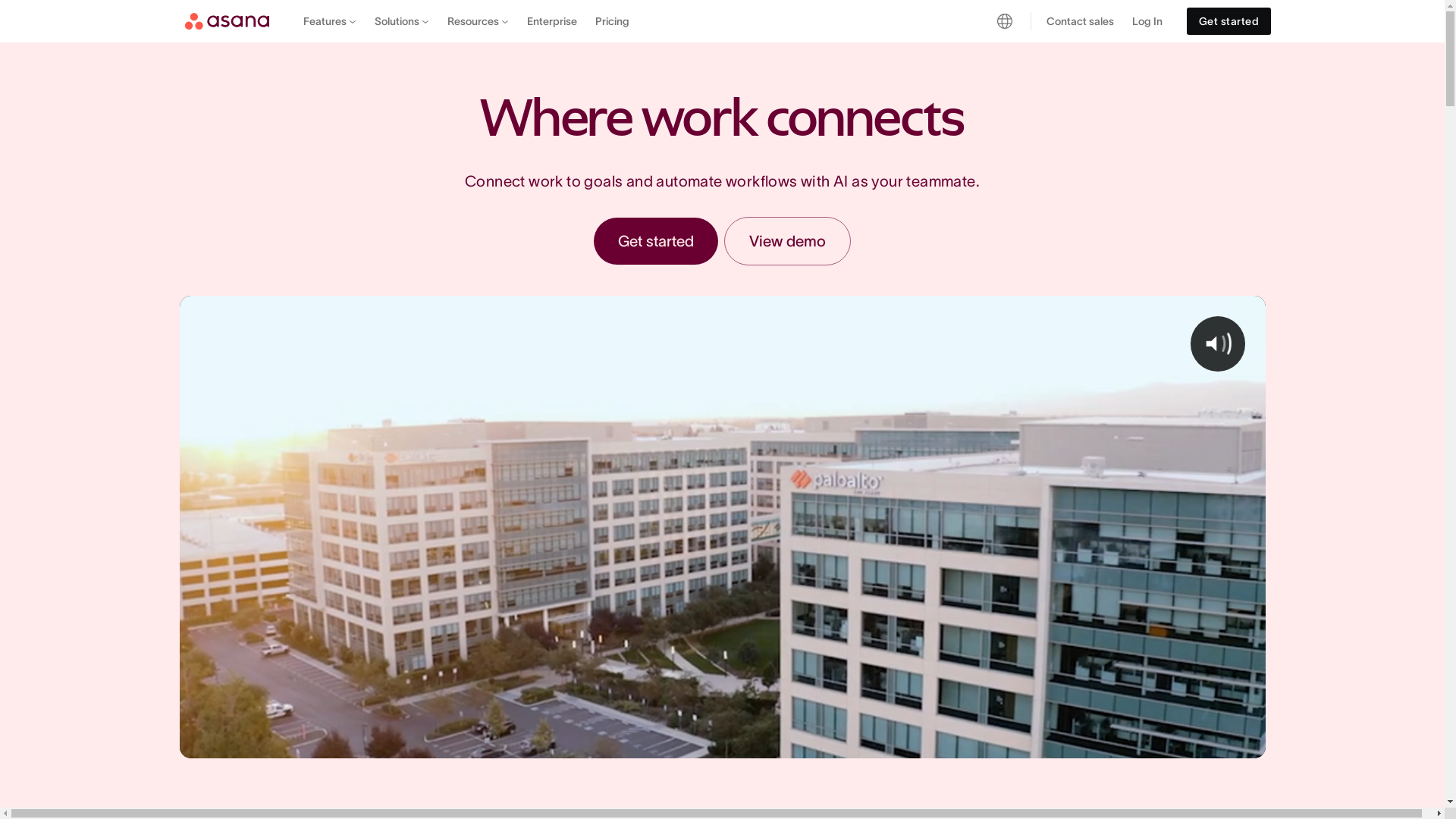
Who is Asana best suited for?
Asana is best suited for professionals such as Product Marketers, project managers, and team leaders looking to increase productivity and streamline workflows. It is particularly beneficial for organizing marketing campaigns, coordinating product launches, and managing agile development projects due to its robust task management and collaboration features.
How to Remove Someone from Your Asana Project
Common FAQs on How to Remove Someone from Your Asana Project
How do I remove a team member from a project in Asana?
To remove a team member from a project, navigate to the project, click on the "Members" dropdown, find the person you wish to remove, and select "Remove from Project."
Can someone see a project after being removed?
Once removed from a project, the person will no longer have access to the project's tasks and discussions unless they are invited back.
Will removing someone from a project delete their tasks?
No, removing someone from a project will not delete their tasks. The tasks will remain in the project assigned to them unless reassigned.
Do I need to be an admin to remove someone from a project?
Typically, only project owners or members with edit rights can remove someone from the project. Check your permissions within your team or organization.
What happens to comments left by a removed member?
Comments left by a removed member will remain in the task's history and will still be visible to other project members.
Enjoyed this interactive product demo of Asana?
Create your own interactive product demo in minutes. Drive growth, scale enablement and supercharge product led-onboarding with Supademo.
Sign up for free here with no credit card required.