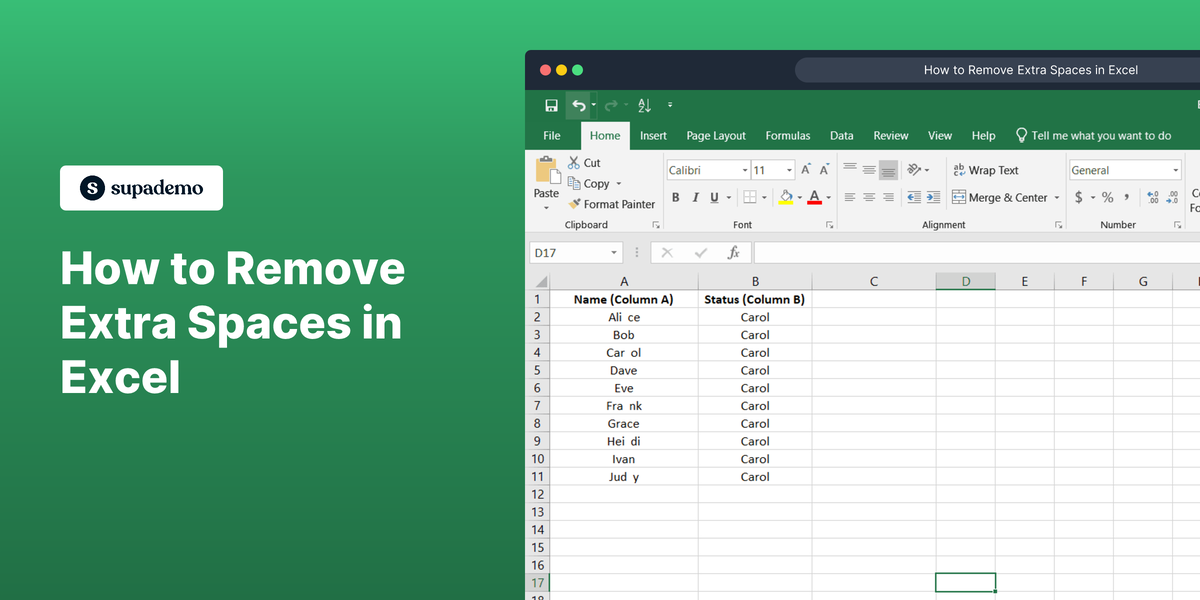What is Microsoft Excel?
Microsoft Excel is a versatile spreadsheet application developed by Microsoft. It allows users to organize, format, and calculate data with formulas using a system of rows and columns. Excel is widely used for financial analysis, data management, and various types of business tasks due to its powerful tools and functionalities.
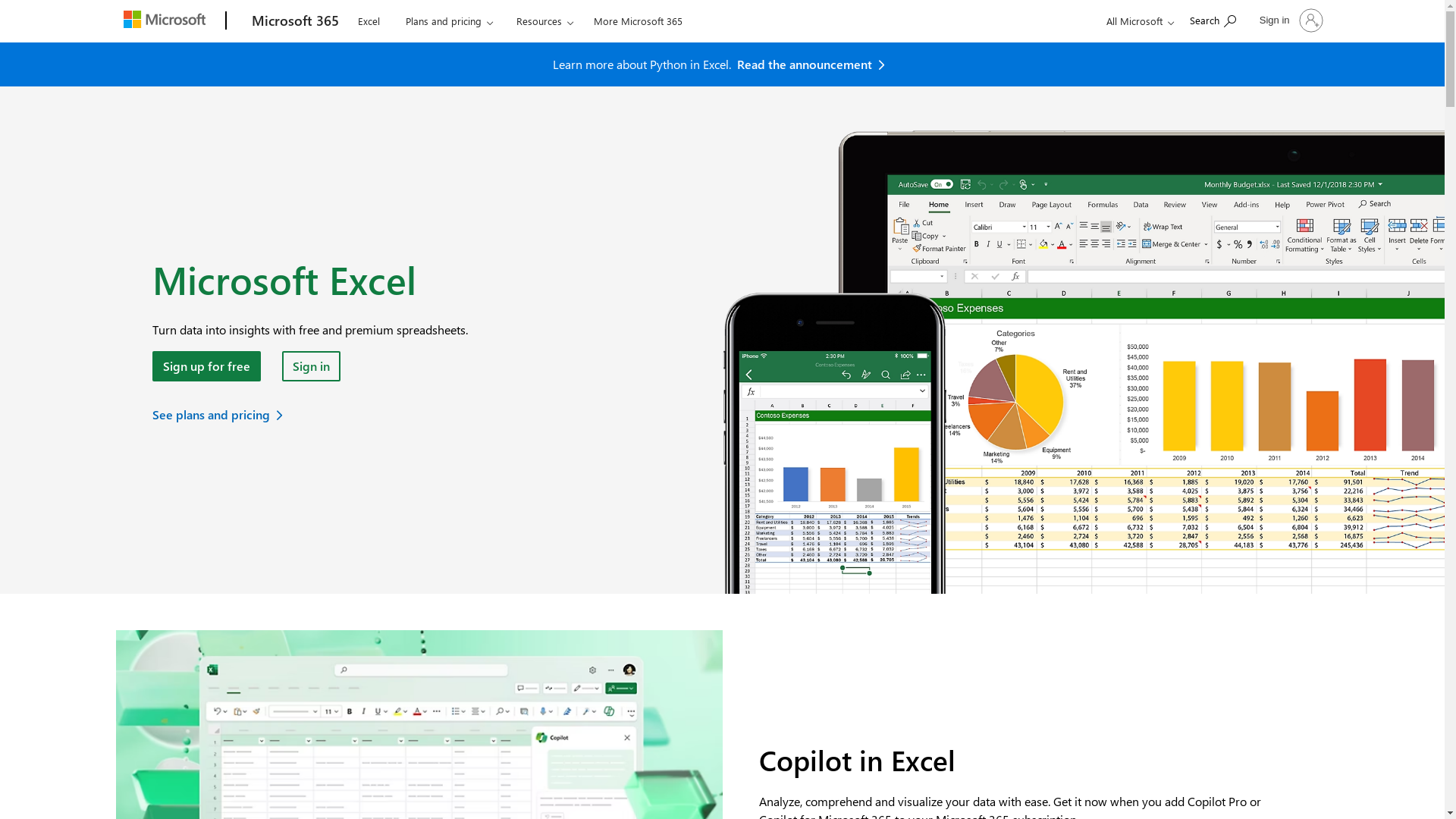
Who is Microsoft Excel best suited for?
Microsoft Excel is best suited for a variety of professionals including Product Marketers, financial analysts, data scientists, and business managers. For Product Marketers, Excel provides tools for analyzing market trends and campaign performance. Financial analysts can utilize Excel for creating financial models and forecasts, while data scientists can use it for data exploration and visualization. Excel's extensive functionalities make it an essential tool for streamlining tasks and enhancing productivity.
How to Remove Extra Spaces in Excel
Common FAQs on Microsoft Excel
How do I create a formula in Excel?
You can create a formula in Excel by typing the equal sign (=) followed by the function you want to use, such as SUM, AVERAGE, etc., and the cell references within parentheses. For example: =SUM(A1:A5).
How can I sort data in Excel?
To sort data, select the range you want to sort, click on the "Data" tab, and then choose either "Sort A to Z" for ascending order or "Sort Z to A" for descending order.
What is the use of VLOOKUP in Excel?
VLOOKUP is used to search for a value in the first column of a range and return a value in the same row from a specified column. It's useful for looking up and retrieving data from a specific column in a table.
How do I freeze panes in Excel?
To freeze panes, select the row or column where you want to freeze the pane, go to the "View" tab, and click on "Freeze Panes". You can choose to freeze the top row, first column, or both.
Can I use Excel online?
Yes, Microsoft provides an online version of Excel called Excel Online, which can be accessed through OneDrive or Office.com. It allows you to work on spreadsheets in your web browser.
Enjoyed this interactive product demo of Microsoft Excel?
Create your own interactive product demo in minutes. Drive growth, scale enablement and supercharge product led-onboarding with Supademo.
Sign up for free here with no credit card required.