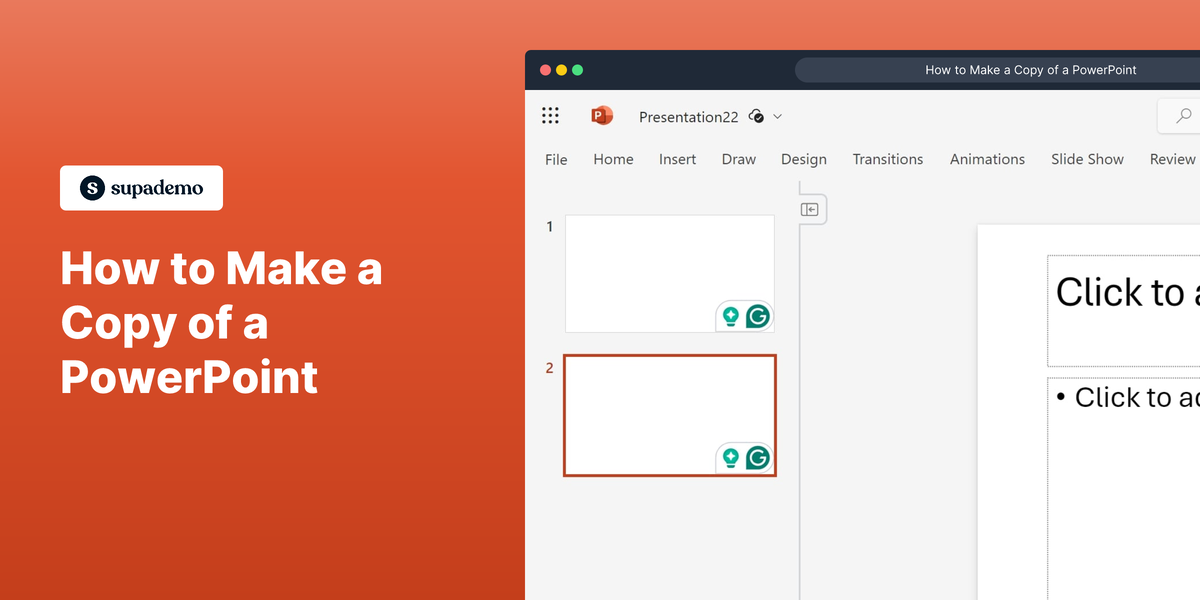What is Microsoft PowerPoint?
Microsoft PowerPoint is a leading presentation software that allows users to create visually appealing slide-based presentations. It offers a wide array of design templates, animation effects, and collaborative features that make it easy for individuals and teams to convey their ideas effectively. With its user-friendly interface, PowerPoint is a staple tool for many business and educational settings.
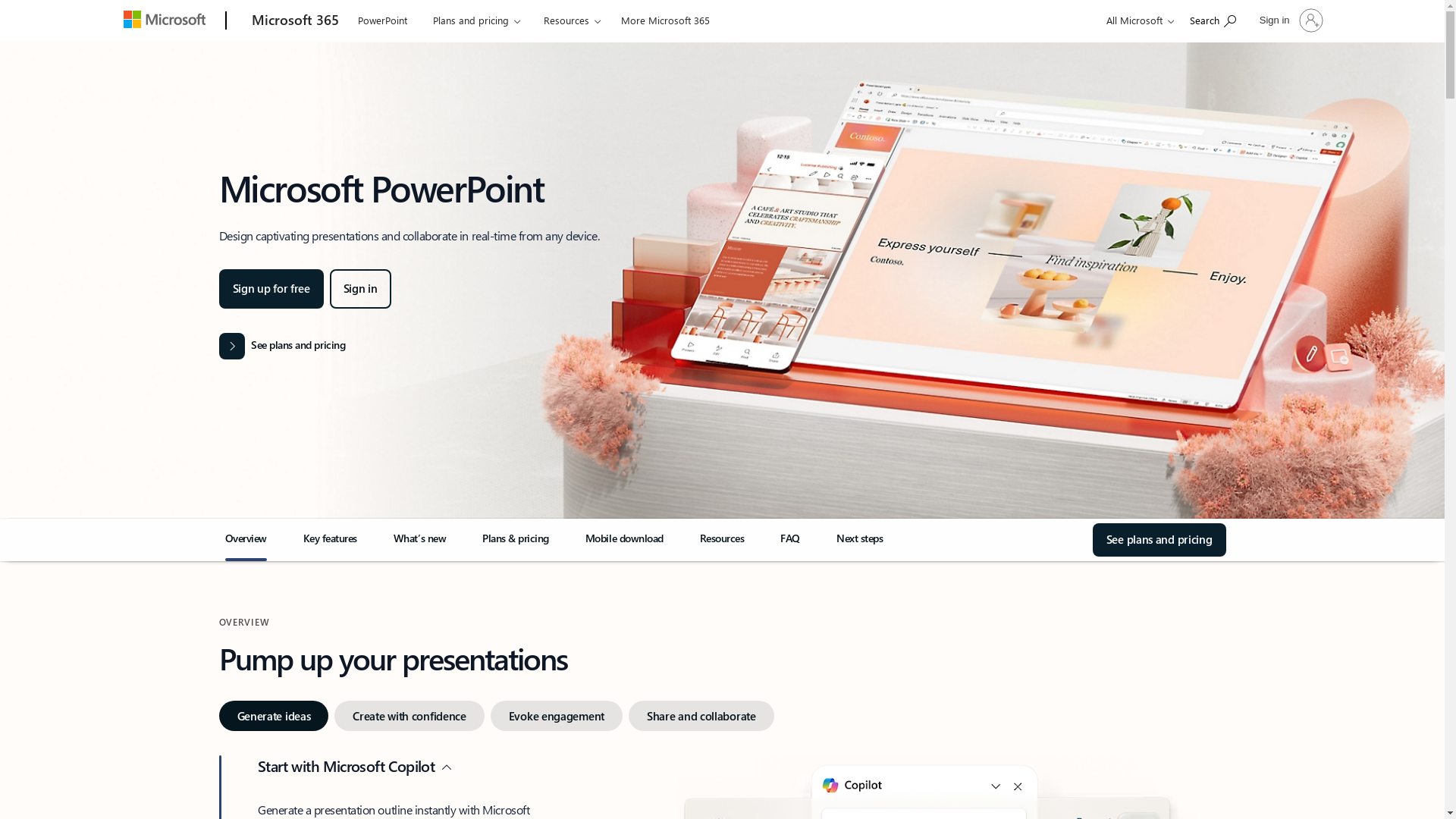
Who is Microsoft PowerPoint best suited for?
Microsoft PowerPoint is ideal for Product Marketers, educators, business professionals, and sales teams. It is beneficial for creating compelling presentations for product launches, training sessions, educational lectures, or sales pitches. The ease of incorporating multimedia elements and custom animations makes it an excellent tool for engaging an audience and effectively communicating messages.
How to Make a Copy of a PowerPoint
Common FAQs on How to Make a Copy of a PowerPoint
How do I duplicate a PowerPoint presentation on my computer?
Open the file in PowerPoint, go to 'File', select 'Save As', choose the location, and rename the file to create a copy.
Can I copy a PowerPoint presentation on Google Slides?
Yes, upload your PowerPoint file to Google Drive, open it with Google Slides, then use 'File' -> 'Make a copy' to duplicate it in Google Slides.
Is it possible to duplicate a presentation on a Mac?
Yes, open the presentation in PowerPoint for Mac, click 'File', then 'Duplicate', or use ‘Save As’ to create a copy of the presentation.
How do I ensure my PowerPoint copy maintains animations?
When you use 'Save As' or 'Duplicate', all animations and transitions are preserved in the new copy.
Can I make a copy of just one slide from a PowerPoint?
Yes, right-click the desired slide in the thumbnail pane, select 'Duplicate Slide', and save the single slide as a new presentation.
Enjoyed this interactive product demo of Microsoft PowerPoint?
Create your own interactive product demo in minutes. Drive growth, scale enablement and supercharge product led-onboarding with Supademo.
Sign up for free here with no credit card required.