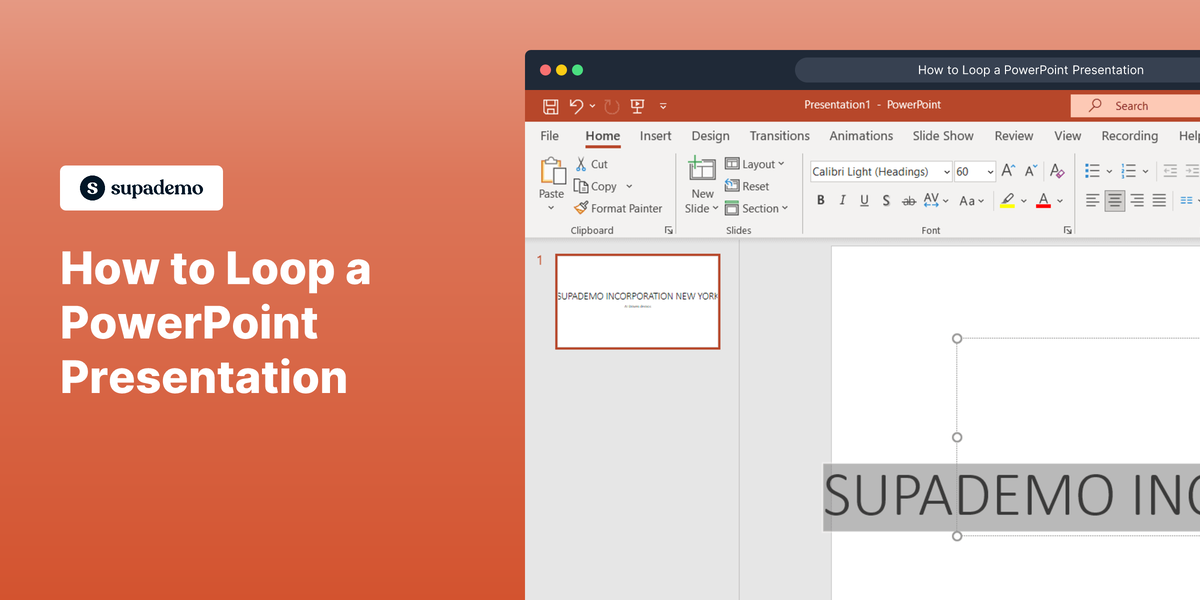Overview:
Importing data into Trello can be a straightforward process, enhancing your workflow and making project management more efficient. Follow these steps to import data seamlessly
1. Select 'Add a card' to create a new card.
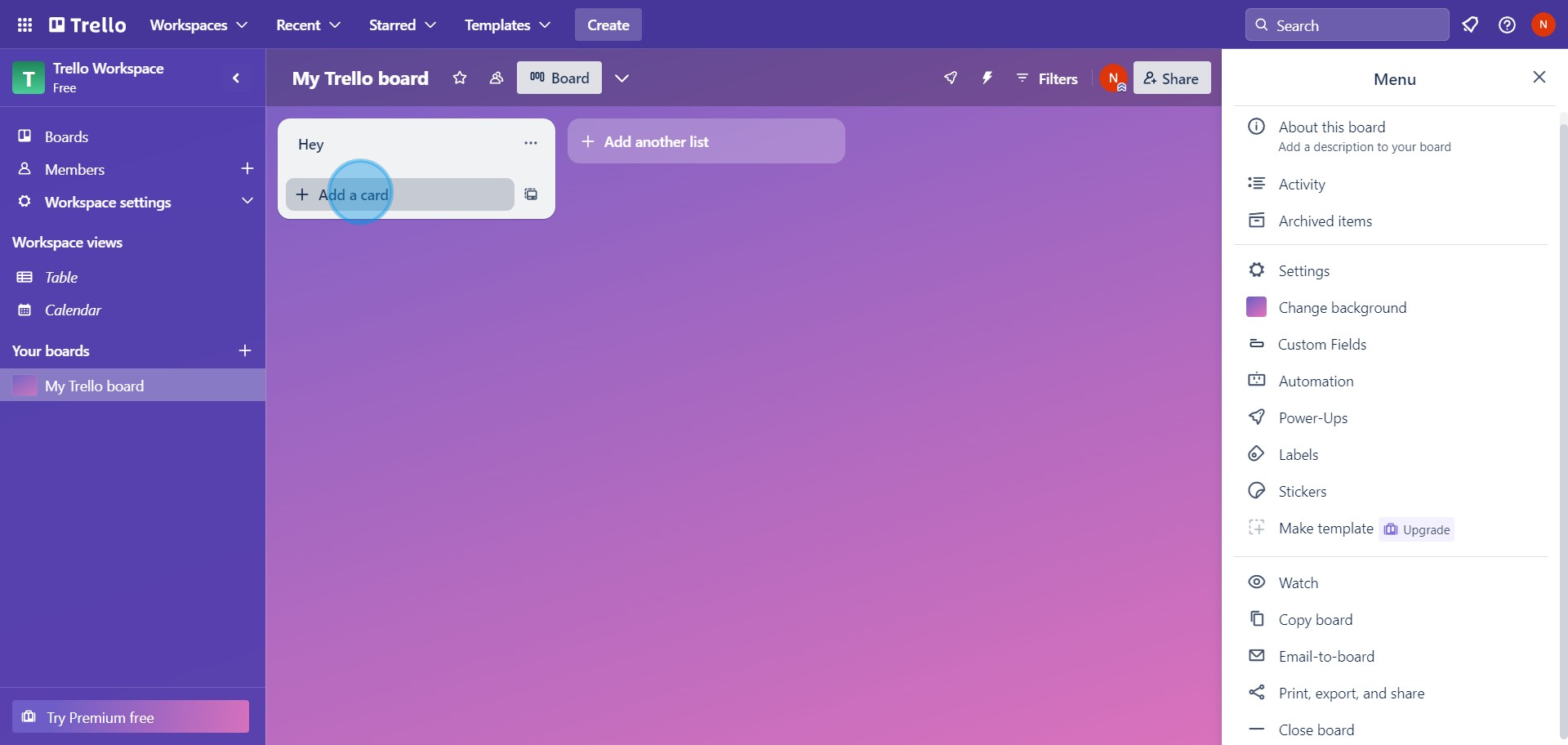
2. Next, input your intended data and click on 'Add Card'.
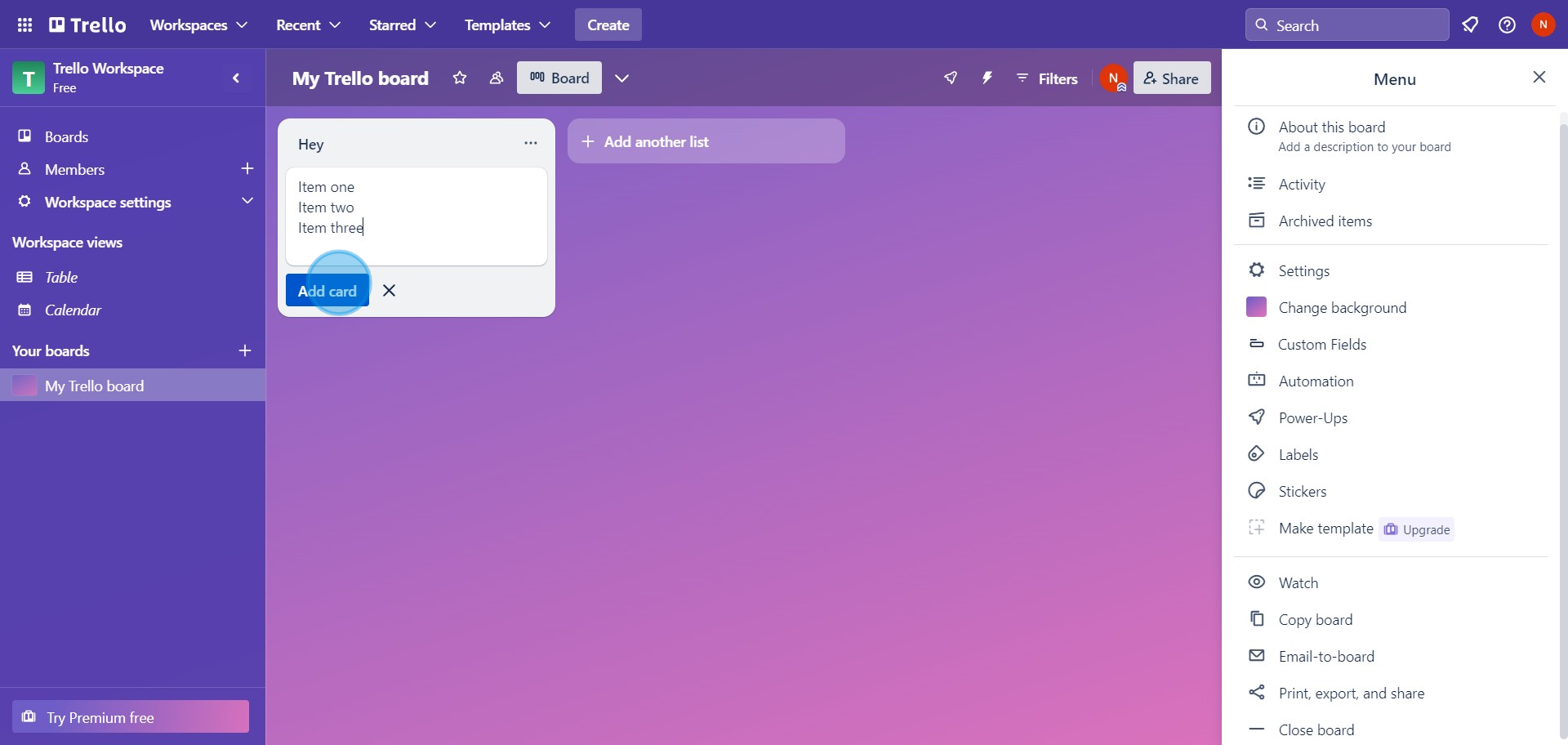
3. Decide to generate multiple data cards.
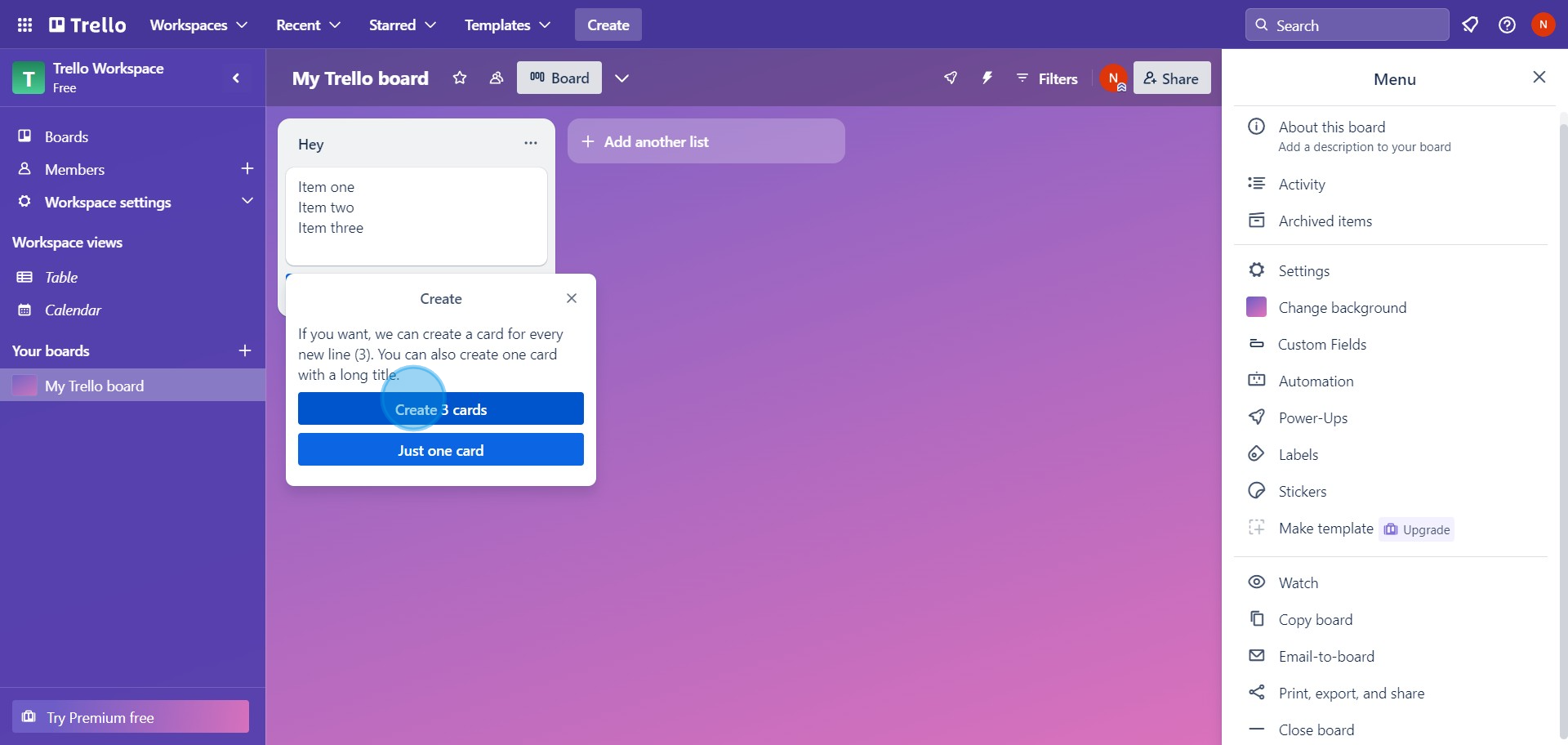
4. Now pick the data set where you wish to integrate your data.
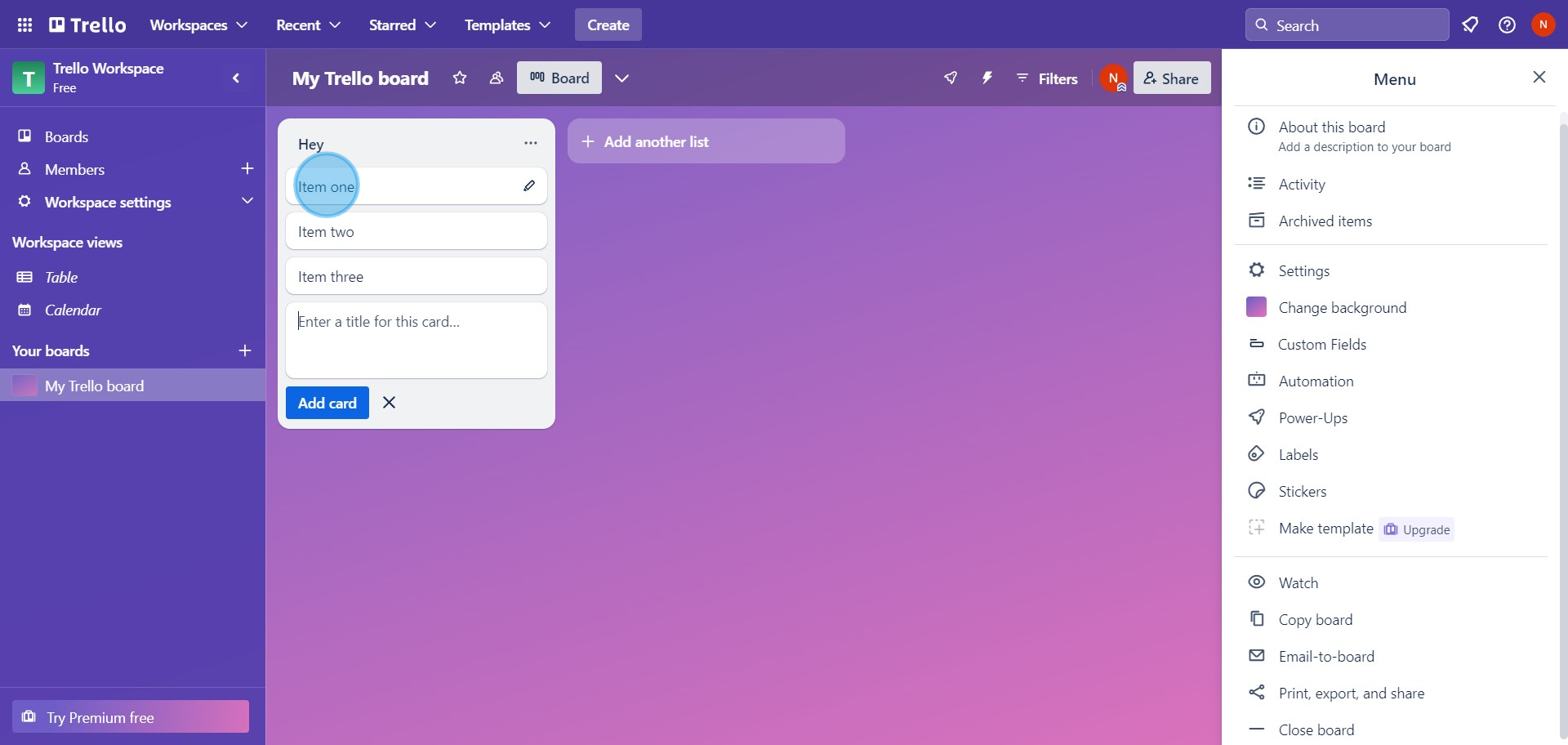
5. Head to the checklist option available.
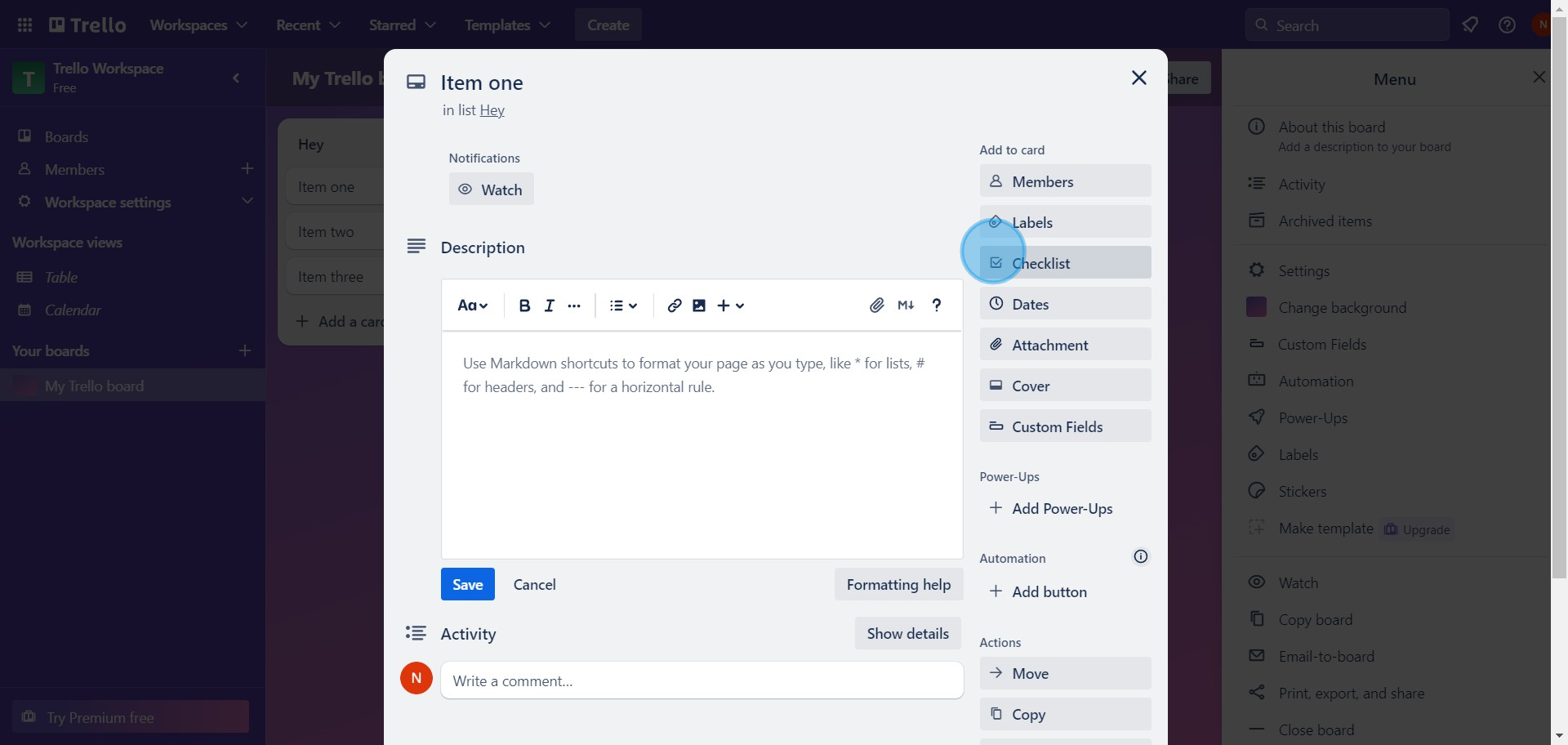
6. Create a suitable title for your checklist.
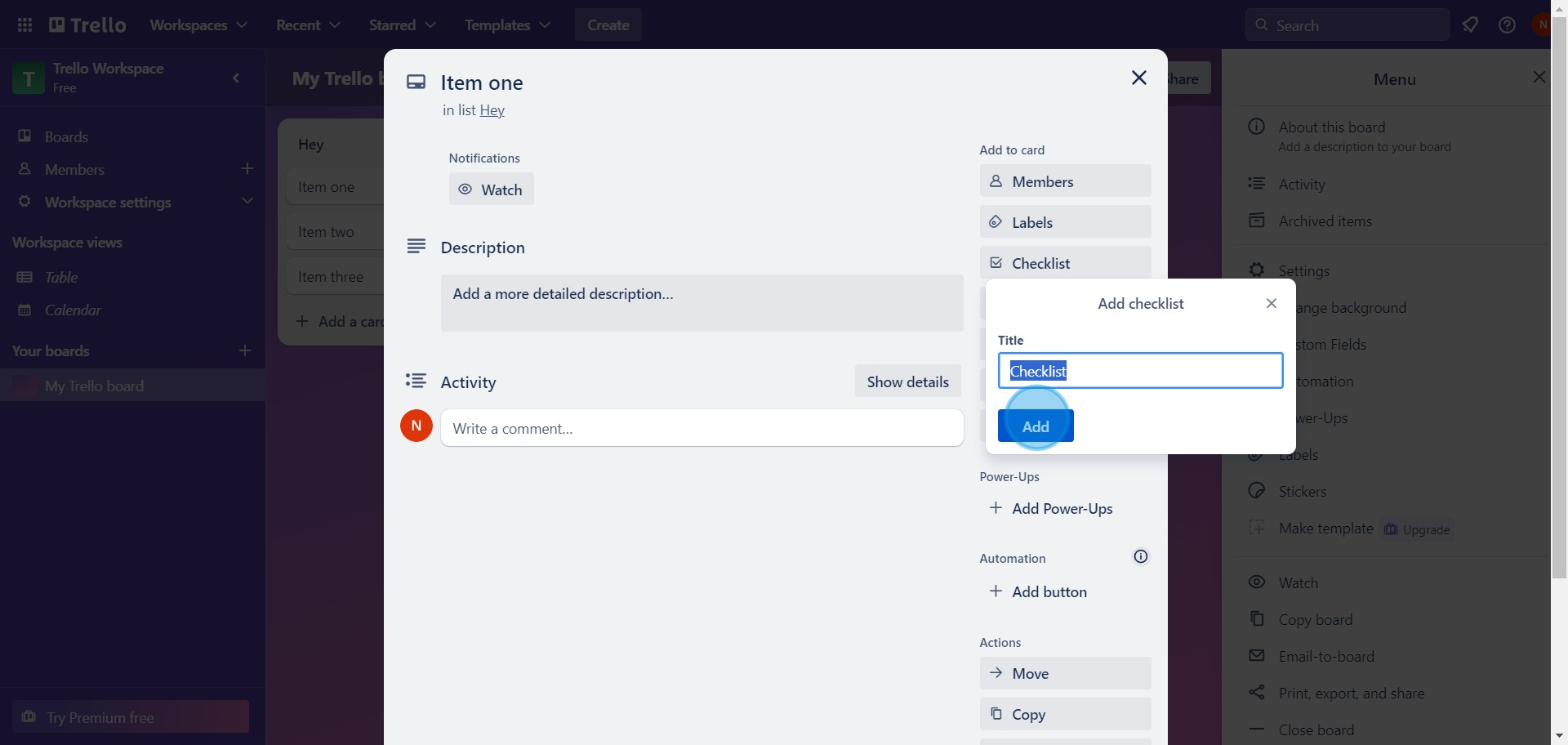
7. Key in specific data points for your first data set.
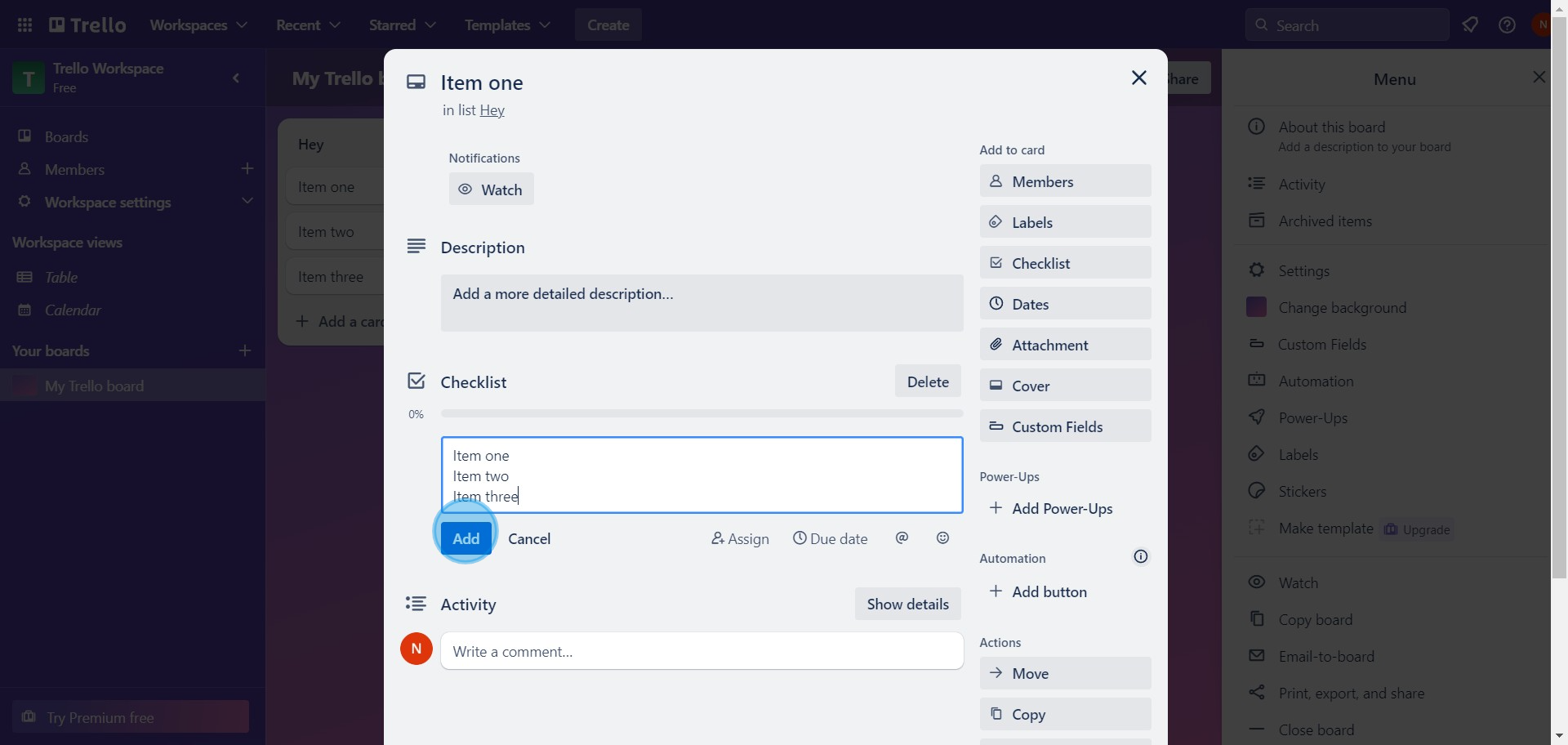
8. Once your data points are in, close the completion notification.
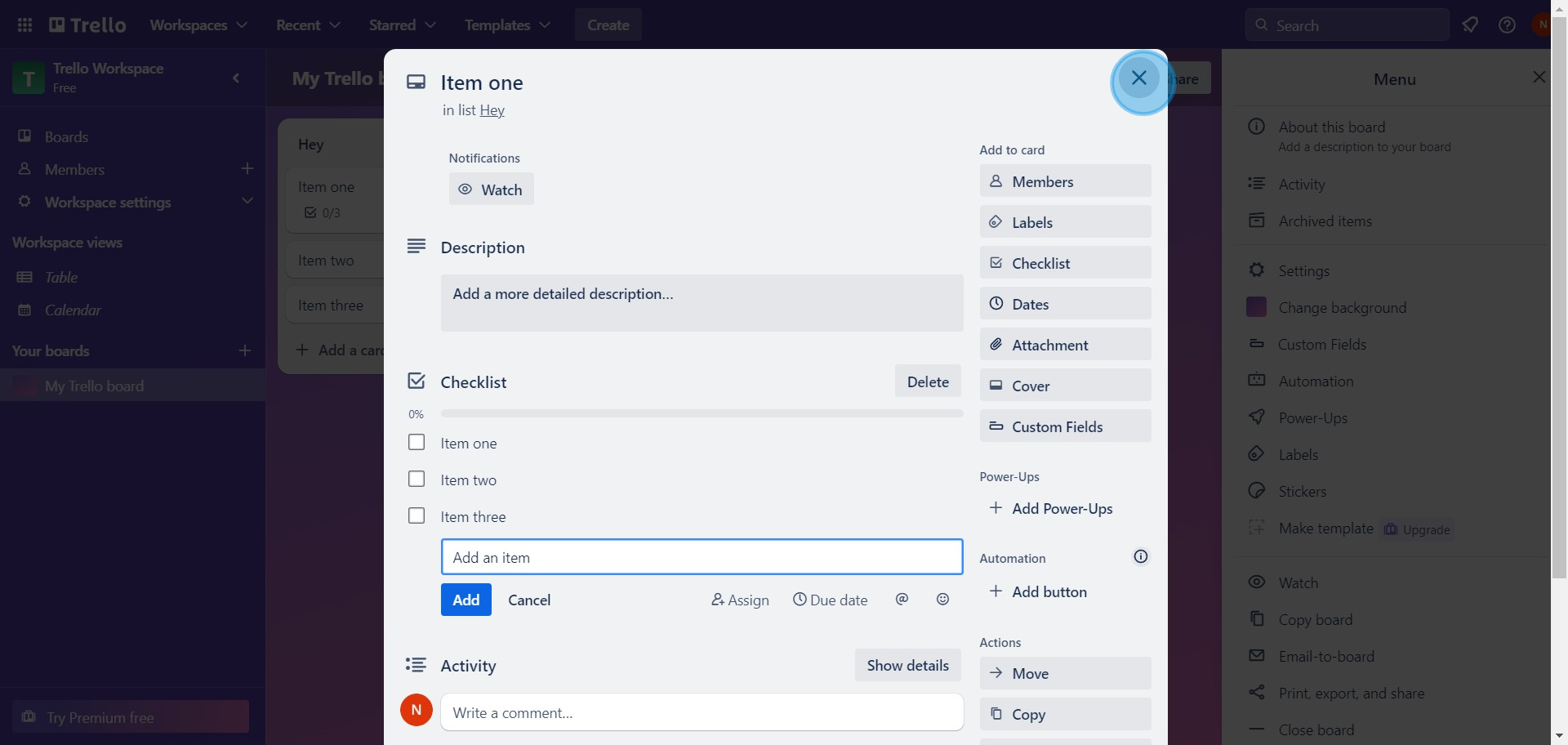
Create your own step-by-step demo
Scale up your training and product adoption with beautiful AI-powered interactive demos and guides. Create your first Supademo in seconds for free.