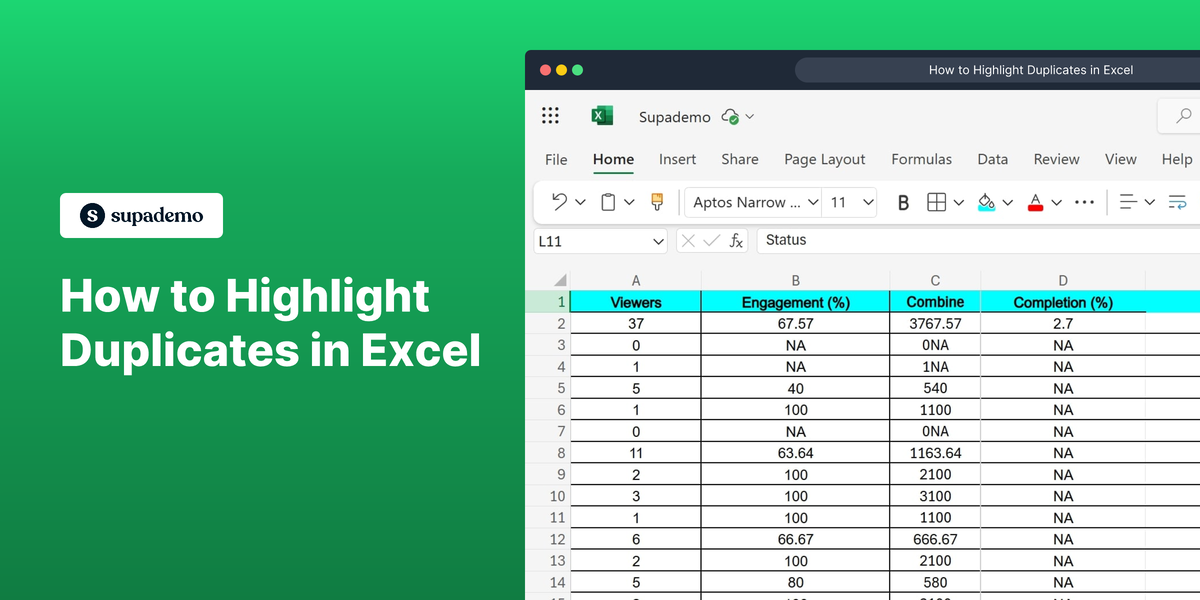What is Microsoft Excel?
Microsoft Excel is a powerful spreadsheet application developed by Microsoft that is used for data organization, analysis, and visualization. It offers a variety of tools for managing and calculating data, providing users with the ability to perform complex calculations, create charts, and automate tasks with macros. Excel is widely used in both professional and educational settings for its versatility and user-friendly interface.
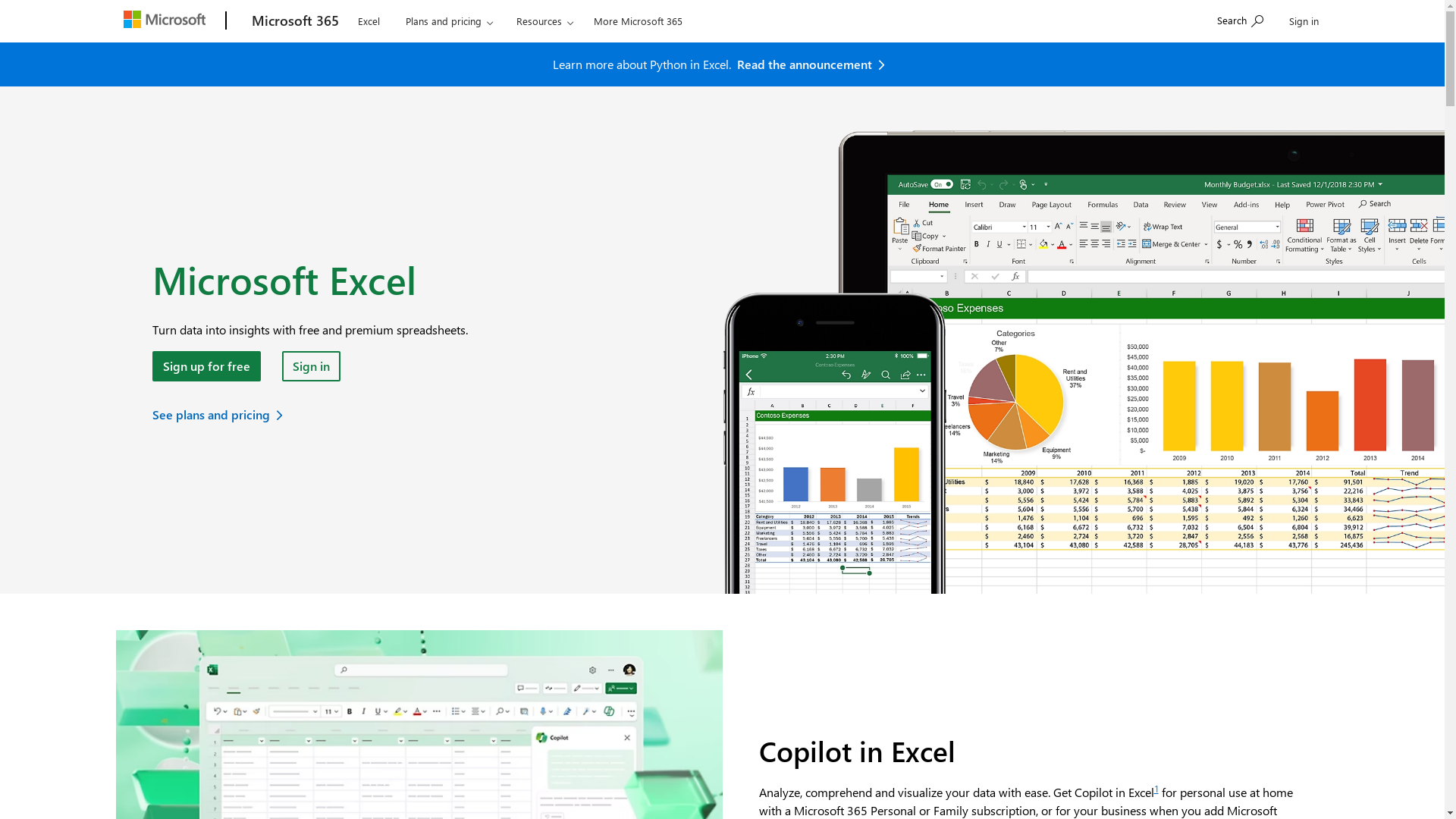
Who is Microsoft Excel best suited for?
Microsoft Excel is particularly suited for Product Marketers, financial analysts, accountants, data scientists, and business managers. These professionals use Excel for tasks such as budgeting and forecasting, data analysis, trend identification, and performance tracking. Its wide array of functions and analytical capabilities make it beneficial for creating complex models and managing large datasets efficiently.
How to Highlight Duplicates in Excel
Common FAQs on How to Highlight Duplicates in Excel
How do I highlight duplicates using Conditional Formatting?
To highlight duplicates, select the range of cells, go to the 'Home' tab, and click 'Conditional Formatting' > 'Highlight Cells Rules' > 'Duplicate Values'. Choose a formatting option and click 'OK'.
Can I highlight duplicates across multiple columns?
Yes, you can highlight duplicates across multiple columns by selecting all the columns you want to include before applying the Conditional Formatting rules.
Is it possible to highlight duplicates with specific conditions?
Yes, customize conditions using the 'Use a formula to determine which cells to format' option in Conditional Formatting, and enter a formula that suits your needs.
How can I highlight only the first or last occurrence of duplicates?
To highlight only the first or last occurrence of duplicates, use a combination of functions like COUNTIF or COUNTIFS within a conditional formula in the 'Use a formula to determine which cells to format' option.
Does highlighting duplicates in Excel work in shared workbooks?
Conditional Formatting for duplicates generally works in shared workbooks, but certain features may be limited or interact differently. Always verify in your specific version and configuration.
Enjoyed this interactive product demo of Microsoft Excel?
Create your own interactive product demo in minutes. Drive growth, scale enablement and supercharge product led-onboarding with Supademo.
Sign up for free here with no credit card required.