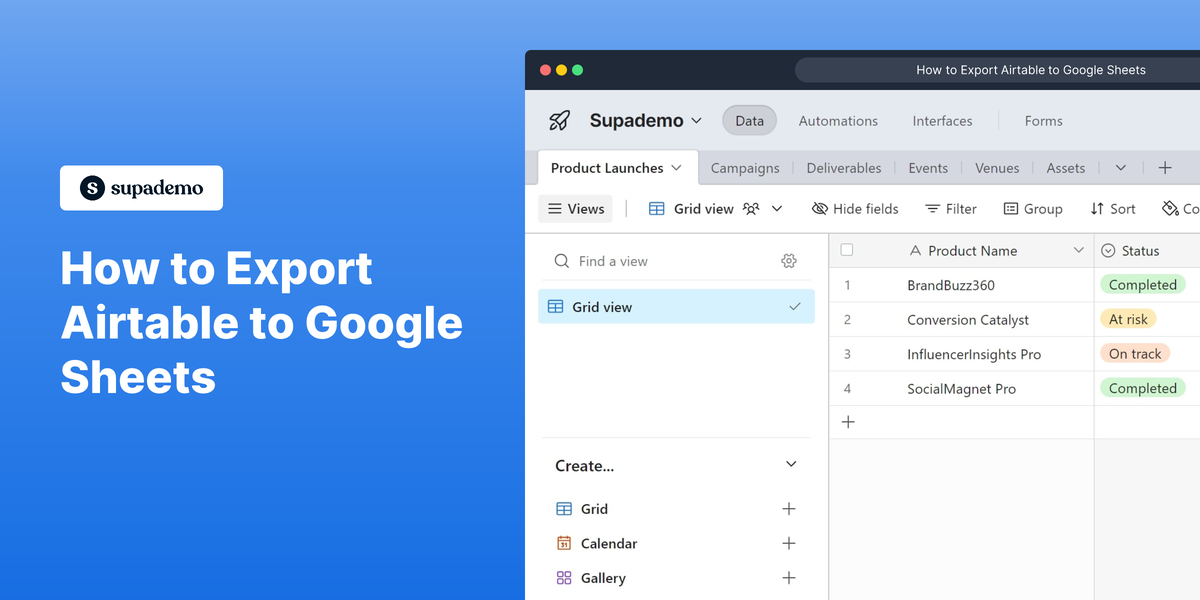What is Airtable?
Airtable is a versatile cloud-based software that combines the simplicity of a spreadsheet with the power of a database. It allows users to organize and collaborate on projects, track workflows, and manage data effectively. Learn more about Airtable by visiting their official website.
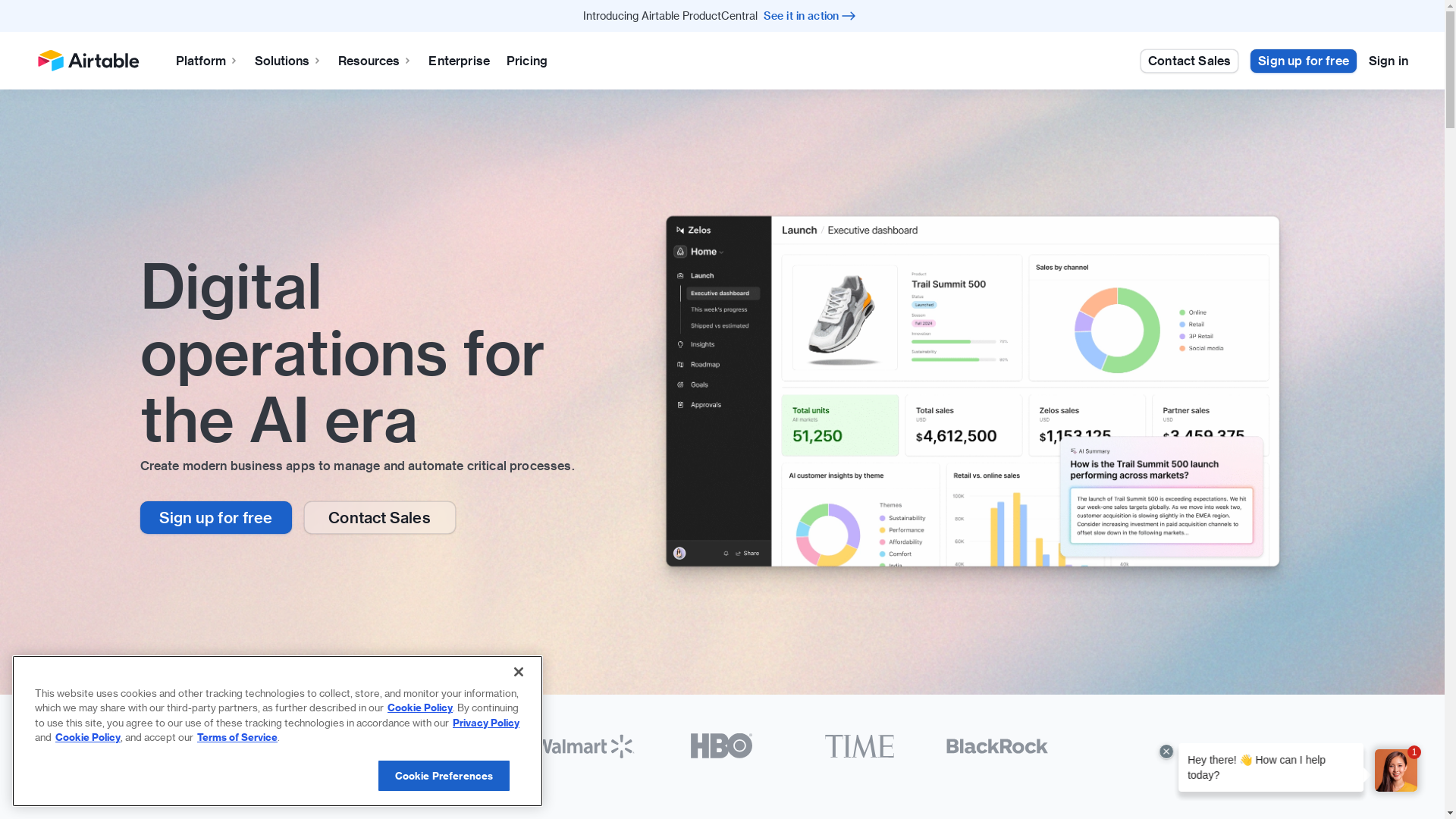
Who is Airtable best suited for?
Airtable is best suited for Product Marketers, project managers, and team leaders who need to coordinate complex projects and organize information in a clear, accessible way. Use cases include managing marketing campaigns, organizing content calendars, and planning product launches. It is beneficial because it allows teams to customize their workflows while keeping collaboration seamless and productive.
How to Export Airtable to Google Sheets
Common FAQs on How to Export Airtable to Google Sheets
How do I manually export Airtable data to Google Sheets?
To manually export Airtable data to Google Sheets, first export your Airtable data as a CSV file and then import the CSV file into Google Sheets.
Can I automate the export process from Airtable to Google Sheets?
Yes, you can automate the export process using third-party tools like Zapier or Integromat, or by utilizing Airtable's API to push data to Google Sheets.
What limitations should I be aware of when exporting from Airtable to Google Sheets?
When exporting data, be aware of formatting issues, field length limits, and potential data discrepancies due to Airtable's functionalities not fully translating to Google Sheets.
Is there any official Airtable integration with Google Sheets?
Airtable doesn't offer a direct integration with Google Sheets, but third-party services can bridge the gap effectively.
How often should I update my Google Sheets data from Airtable?
The frequency of updates depends on your specific needs. For near-real-time synchronization, consider using automated integration tools set at regular intervals.
Enjoyed this interactive product demo of Airtable?
Create your own interactive product demo in minutes. Drive growth, scale enablement and supercharge product led-onboarding with Supademo.
Sign up for free here with no credit card required.