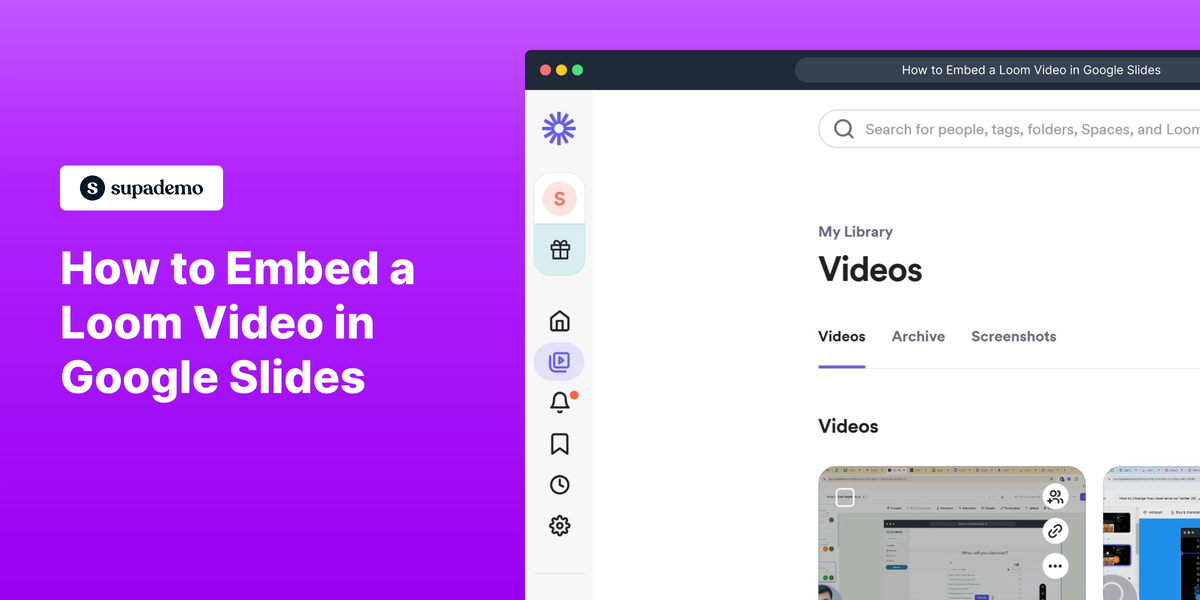What is Loom?
Loom is a video messaging tool that allows users to quickly and easily capture their screen, voice, and face to create and share short videos. It is often used for providing feedback, demonstrating products, or engaging with colleagues and customers in a more personal way than text alone.
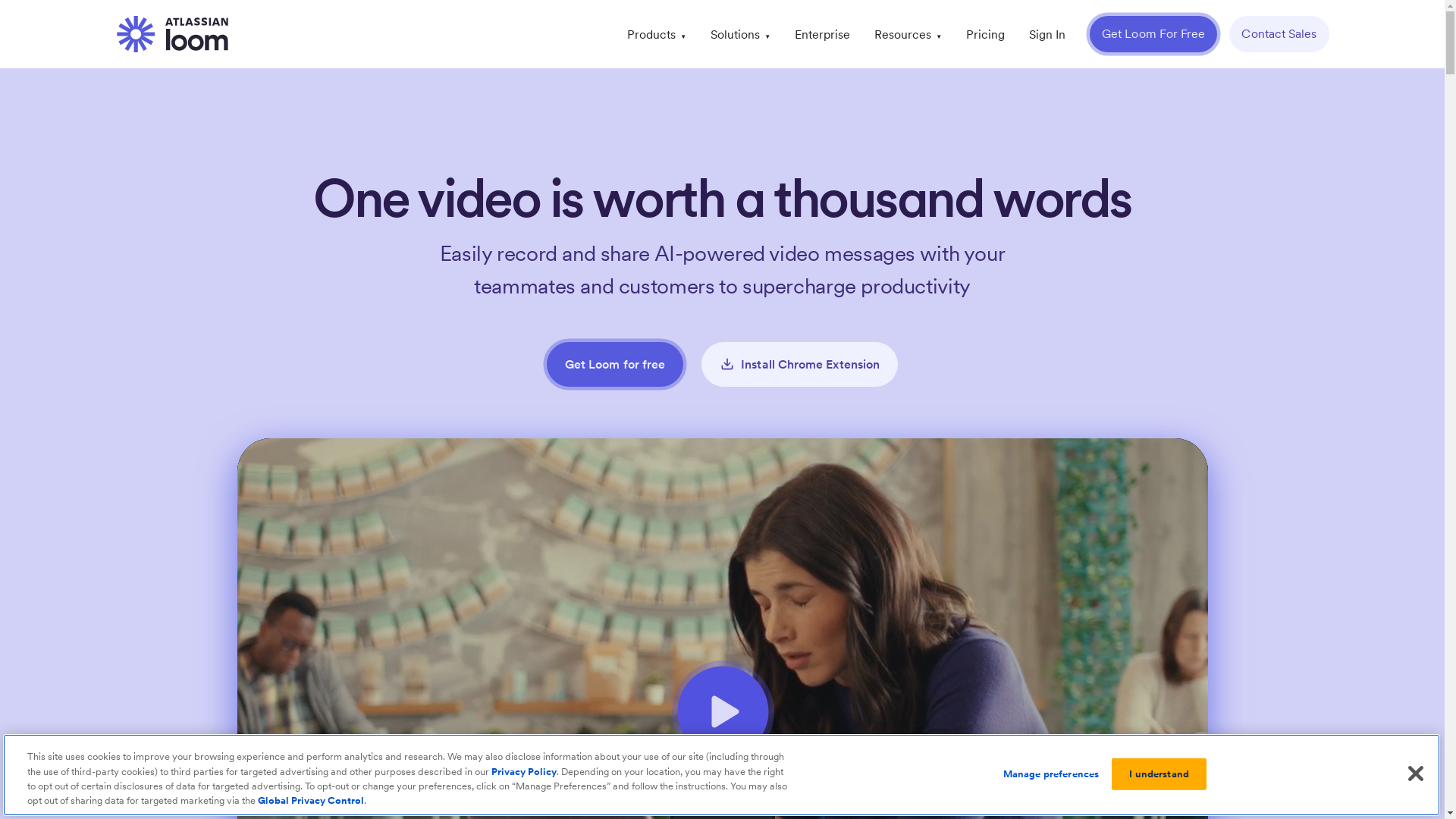
Who is Loom best suited for?
Loom is particularly beneficial for Product Marketers, customer success teams, and sales professionals. For Product Marketers, it can be used to create compelling product demonstrations, share marketing strategies with remote teams, and ensure consistent communication. Customer success teams can leverage Loom for personalized tutorials and onboarding sessions, enhancing client engagement and problem-solving efficiency.
How to Embed a Loom Video in Google Slides
Common FAQs on How to Embed a Loom Video in Google Slides
How do I start embedding a Loom video into Google Slides?
To embed a Loom video in Google Slides, first ensure your video is public or has the correct sharing permissions set. Then, copy the video link or embed code.
Can I embed a Loom video directly from Loom?
Yes, you can. Once your video is open in Loom, click "Share" and then choose the option to embed the video. Copy the provided embed code.
Is there a size limitation for videos embedded in Google Slides?
Google Slides does not have a specific size limitation for embedded videos, but they should be optimized for web viewing to ensure smooth playback.
Will the Loom video play automatically when I present my slides?
No, you need to click on the video during your presentation to start playing it. There is currently no option for automatic playback in Google Slides.
Do I need an internet connection to view embedded Loom videos in Google Slides?
Yes, an active internet connection is required to stream the video from Loom since it is not stored within the Google Slides file.
Enjoyed this interactive product demo of Loom?
Create your own interactive product demo in minutes. Drive growth, scale enablement and supercharge product led-onboarding with Supademo.
Sign up for free here with no credit card required.