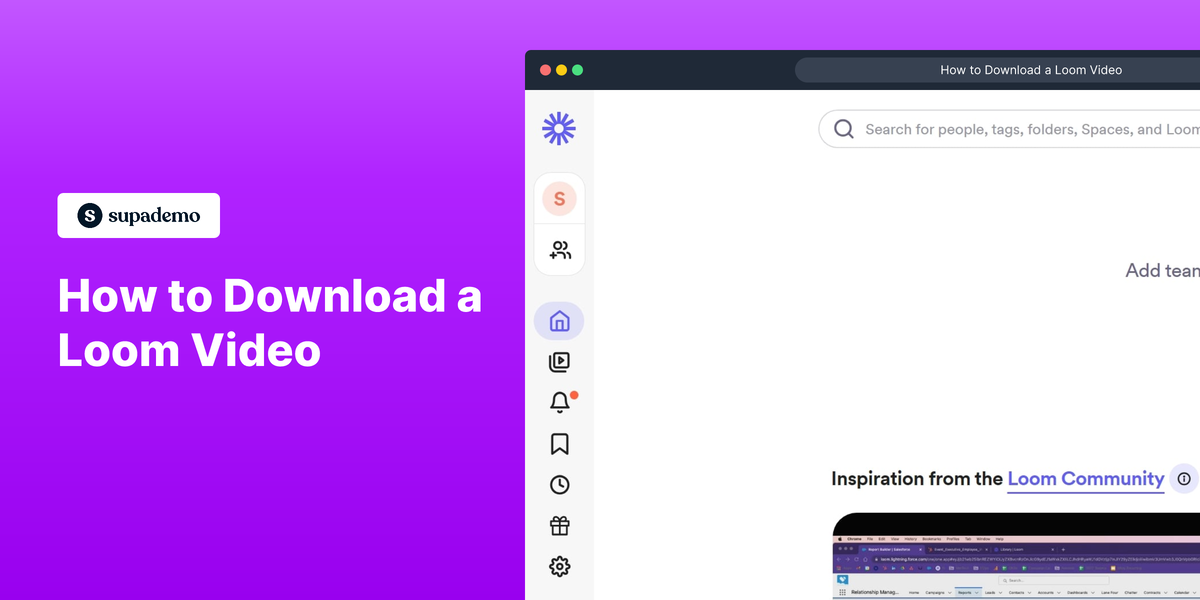What is Loom?
Loom is a video messaging tool that allows you to easily record video messages straight from your device's camera and screen. It's designed to help you communicate more effectively, whether you're giving feedback, sharing ideas, or providing instructions. Loom makes it easy to create engaging video content quickly and with minimal setup.
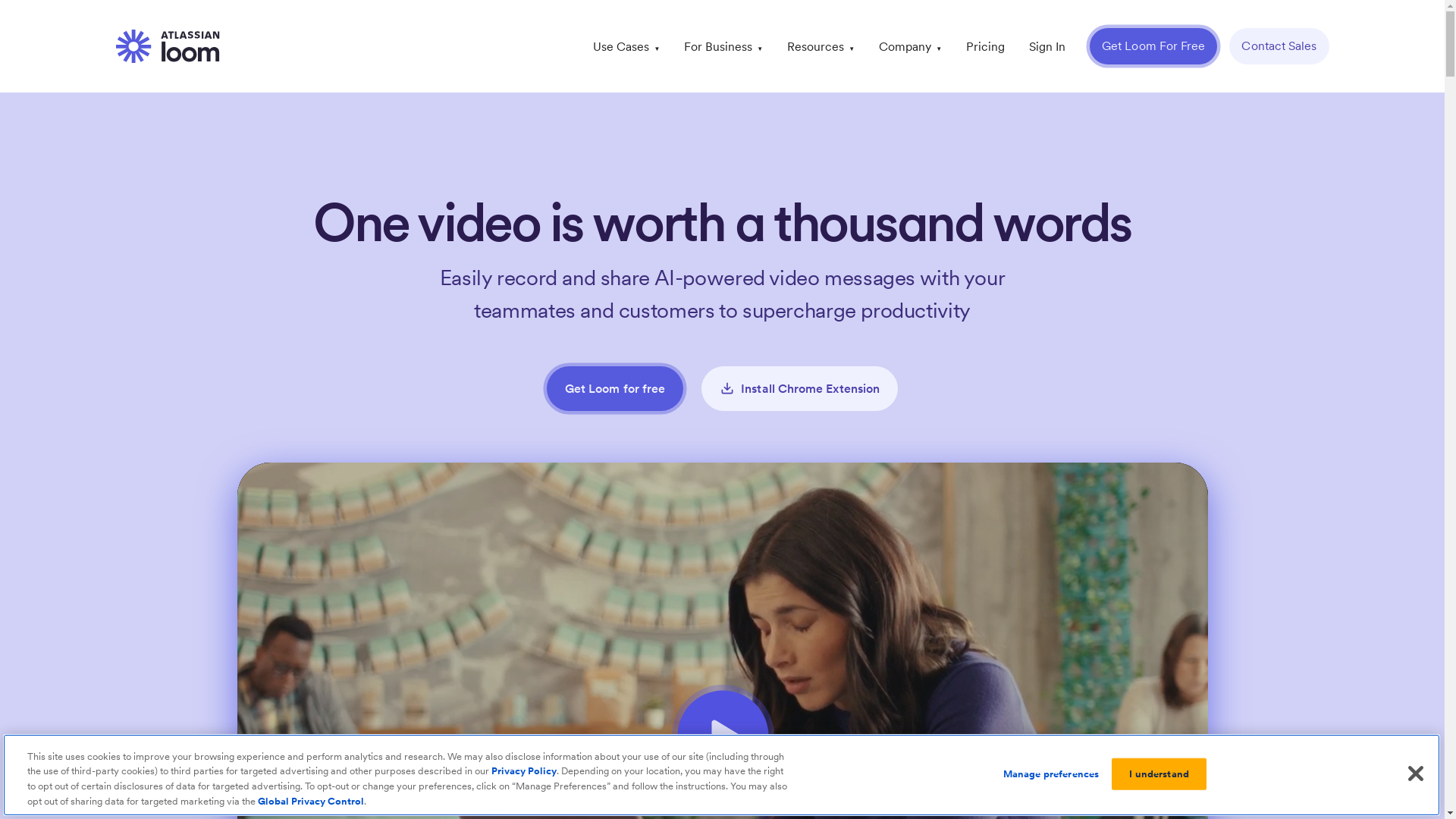
Who is Loom best suited for?
Loom is particularly beneficial for product marketers, customer success professionals, and sales teams. Product marketers can use Loom to create product demos and tutorials, enhancing their marketing materials with engaging visuals. Customer success teams benefit by sending personalized support videos, which help resolve customer queries quickly. Sales teams can use Loom to create personalized sales pitches and follow-up messages, strengthening their customer engagement.
How to Download a Loom Video
Common FAQs on How to Download a Loom Video
Can I download a Loom video if I'm not the owner?
No, you need to be the owner of the video or have been granted permission by the owner to download it.
How do I download a Loom video to my computer?
You can download a Loom video by opening the video you want to download, clicking on the "Download" button, and selecting "MP4" from the options available.
What format do Loom videos download in?
Loom videos are typically downloaded in MP4 format, which is compatible with most media players.
Is there a limit to how many times I can download a Loom video?
There is no specific limit to how many times you can download a Loom video, as long as you have access to the video file.
Why can't I see the download option on my Loom video?
If you can't see the download option, it might be because you don’t have the necessary permissions, or the video owner may have restricted downloads for that video.
Enjoyed this interactive product demo of Loom?
Create your own interactive product demo in minutes. Drive growth, scale enablement and supercharge product led-onboarding with Supademo.
Sign up for free here with no credit card required.