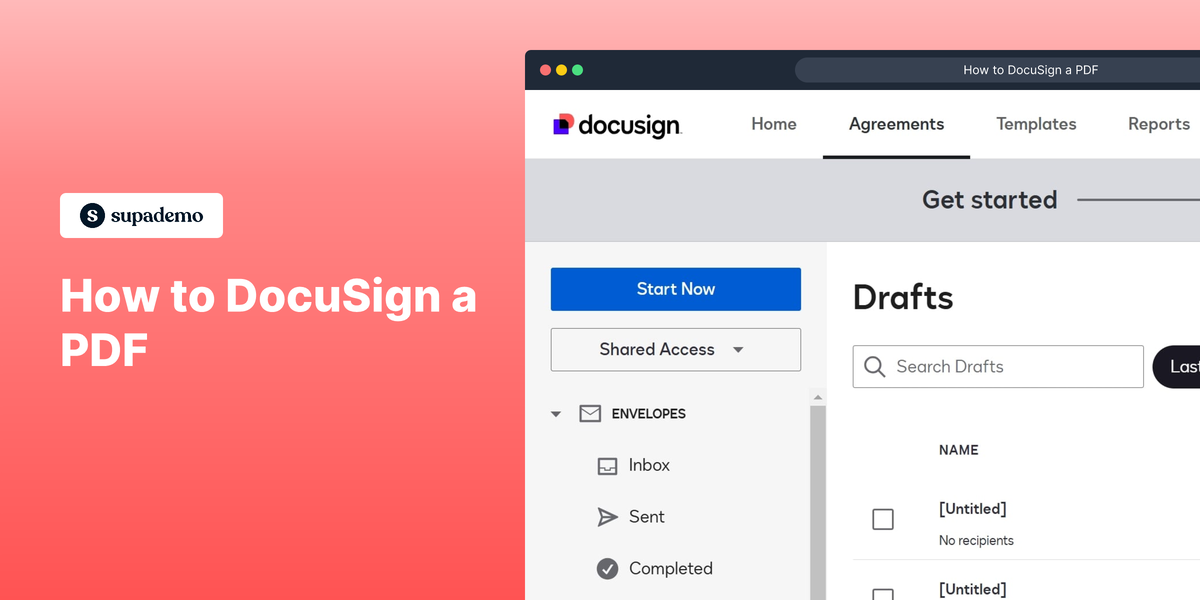What is DocuSign?
DocuSign is an electronic signature and agreement management solution that allows users to sign, send, and manage documents digitally from nearly any device. It streamlines the signing process, improves security, and enhances workflow efficiency. For more information, visit the DocuSign website.
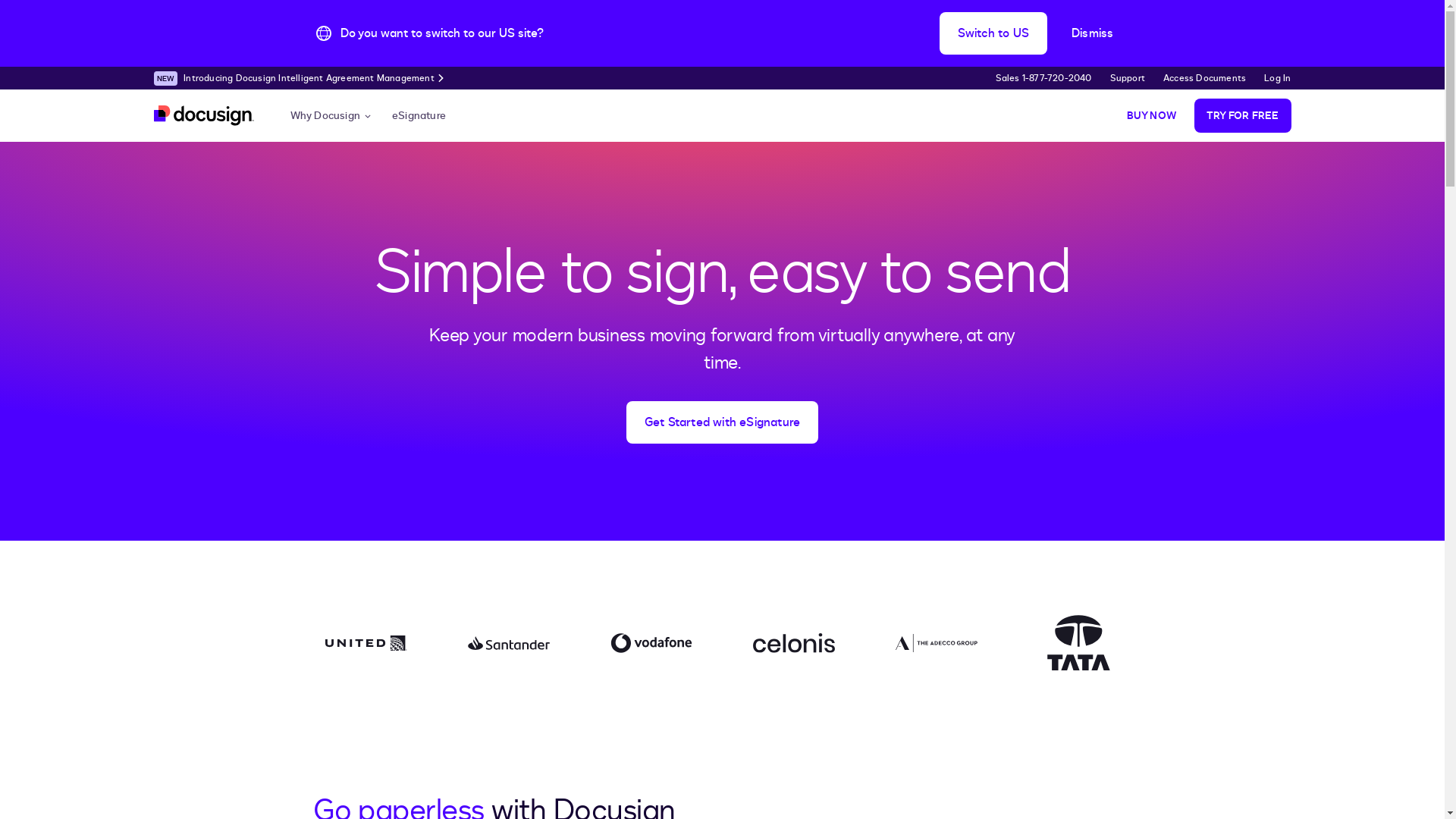
Who is DocuSign best suited for?
DocuSign is best suited for professionals such as Sales teams, Product Marketers, and legal advisors. Use cases include drafting contracts, obtaining quick client approvals, and managing document workflows. The platform is beneficial due to its ease of use, legality of electronic signatures, and ability to expedite the document completion process.
How to DocuSign a PDF
Common FAQs on How to DocuSign a PDF
How do I upload a PDF to DocuSign?
To upload a PDF to DocuSign, log into your account, click on 'Start', then 'Send an Envelope', and use the 'Upload' button to add your PDF document.
Can I sign a PDF without a DocuSign account?
You can sign a PDF without a DocuSign account if the document is sent to you for signing; however, to send documents for signature, you need a DocuSign account.
Is DocuSign free to use?
DocuSign does offer a free trial, but continued use typically requires a subscription plan after the trial period ends.
How do I add my signature to a PDF in DocuSign?
After uploading your PDF, click on 'Next', select 'Signature' from the toolbar, place it on the document, and follow the prompts to adopt your signature.
Can I use DocuSign for multiple documents at once?
Yes, you can upload and send multiple documents in one envelope for signing with DocuSign.
Enjoyed this interactive product demo of DocuSign?
Create your own interactive product demo in minutes. Drive growth, scale enablement and supercharge product led-onboarding with Supademo.
Sign up for free here with no credit card required.