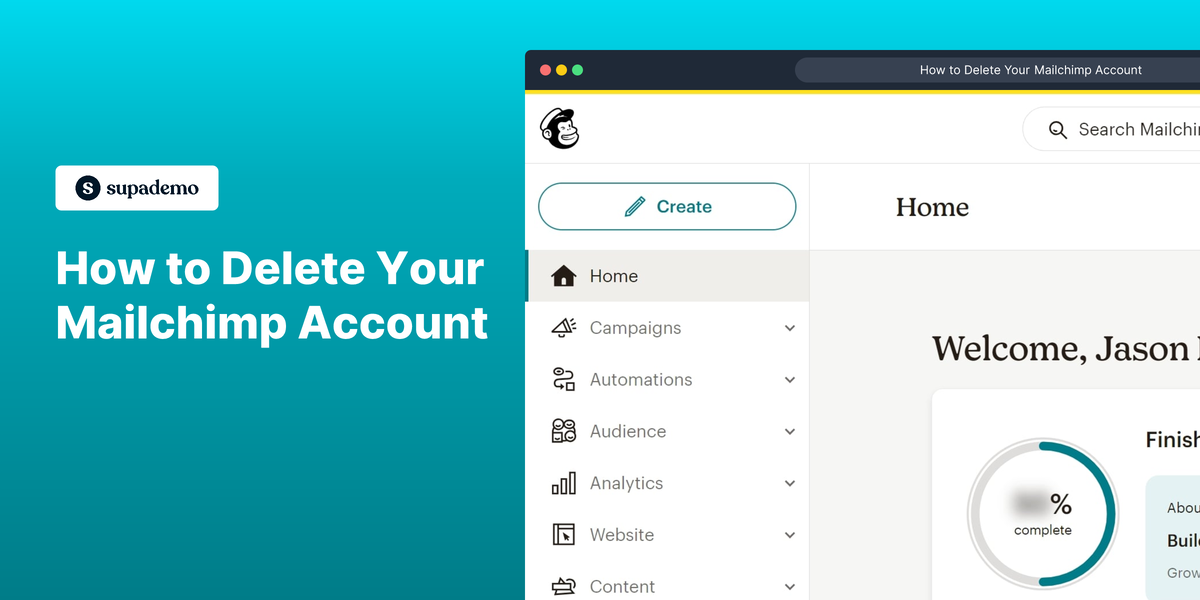What is Mailchimp?
Mailchimp is a comprehensive email marketing platform that helps businesses design, send, and automate email campaigns. It offers tools for audience segmentation, performance tracking, and campaign management, making it a popular choice for businesses looking to improve their marketing efforts.
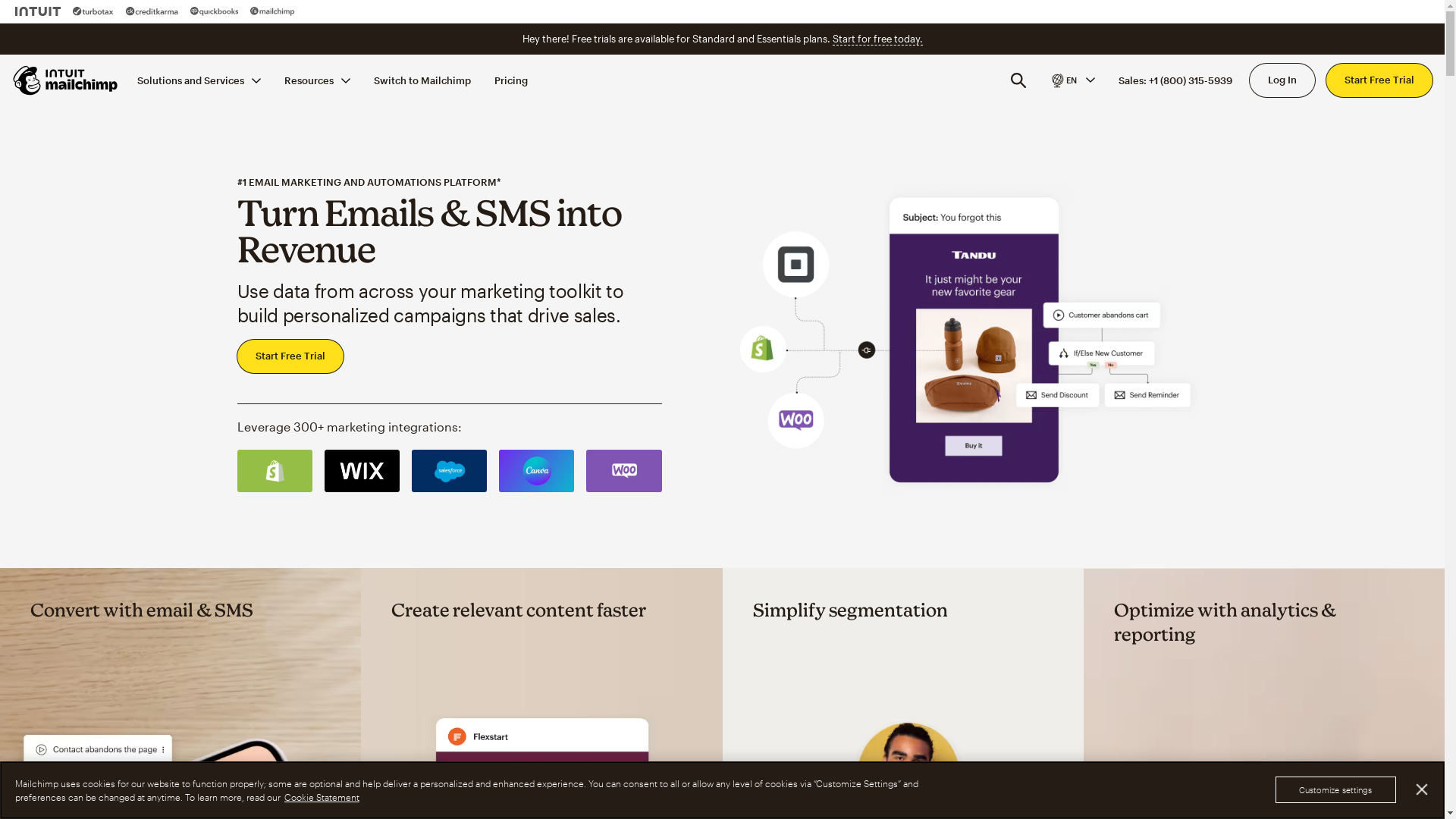
Who is Mailchimp best suited for?
Mailchimp is best suited for Product Marketers, small business owners, and digital marketers. It is ideal for crafting targeted marketing campaigns, building customer relationships, and analyzing the effectiveness of marketing strategies. The platform's user-friendly interface and robust analytics tools provide professionals with the data and insights needed to make informed marketing decisions.
How to Delete Your Mailchimp Account
Common FAQs on How to Delete Your Mailchimp Account
How do I delete my Mailchimp account?
To delete your Mailchimp account, log in to your account, go to the Account page, then click on Settings. From there, select Manage My Account and follow the instructions to permanently delete your account.
What happens to my stored data when I delete my Mailchimp account?
When you delete your Mailchimp account, all your data, including audience information, campaign reports, and other related details, will be permanently removed from Mailchimp's servers.
Can I recover my Mailchimp account after deletion?
No, once you delete your Mailchimp account, it is permanently removed and cannot be recovered. Make sure to download any required data before deletion.
Will I receive a confirmation after my account is deleted?
Yes, after successfully completing the deletion process, you will receive a confirmation email from Mailchimp stating that your account has been deleted.
Is it possible to temporarily deactivate my Mailchimp account?
No, Mailchimp does not offer an option to temporarily deactivate accounts. You can only delete your account permanently.
Enjoyed this interactive product demo of Mailchimp?
Create your own interactive product demo in minutes. Drive growth, scale enablement and supercharge product led-onboarding with Supademo.
Sign up for free here with no credit card required.