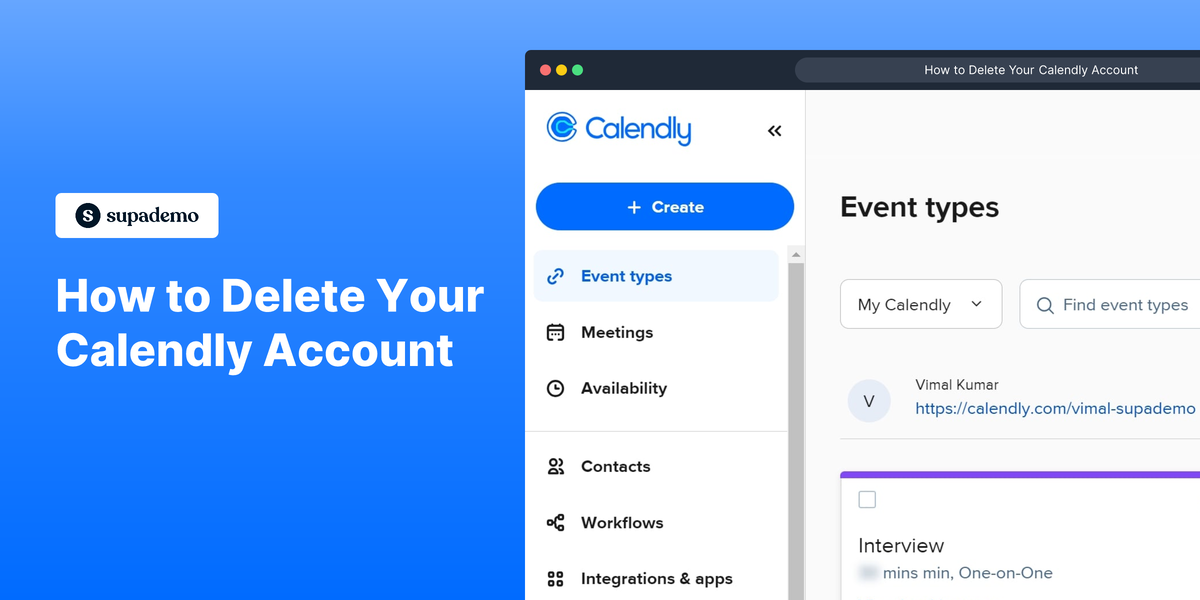What is Calendly?
Calendly is a scheduling software that helps individuals and businesses automate meeting scheduling without the hassle of back-and-forth emails. By connecting your calendars and easily sharing your availability, Calendly streamlines the planning process and improves efficiency. Learn more about it at their website.
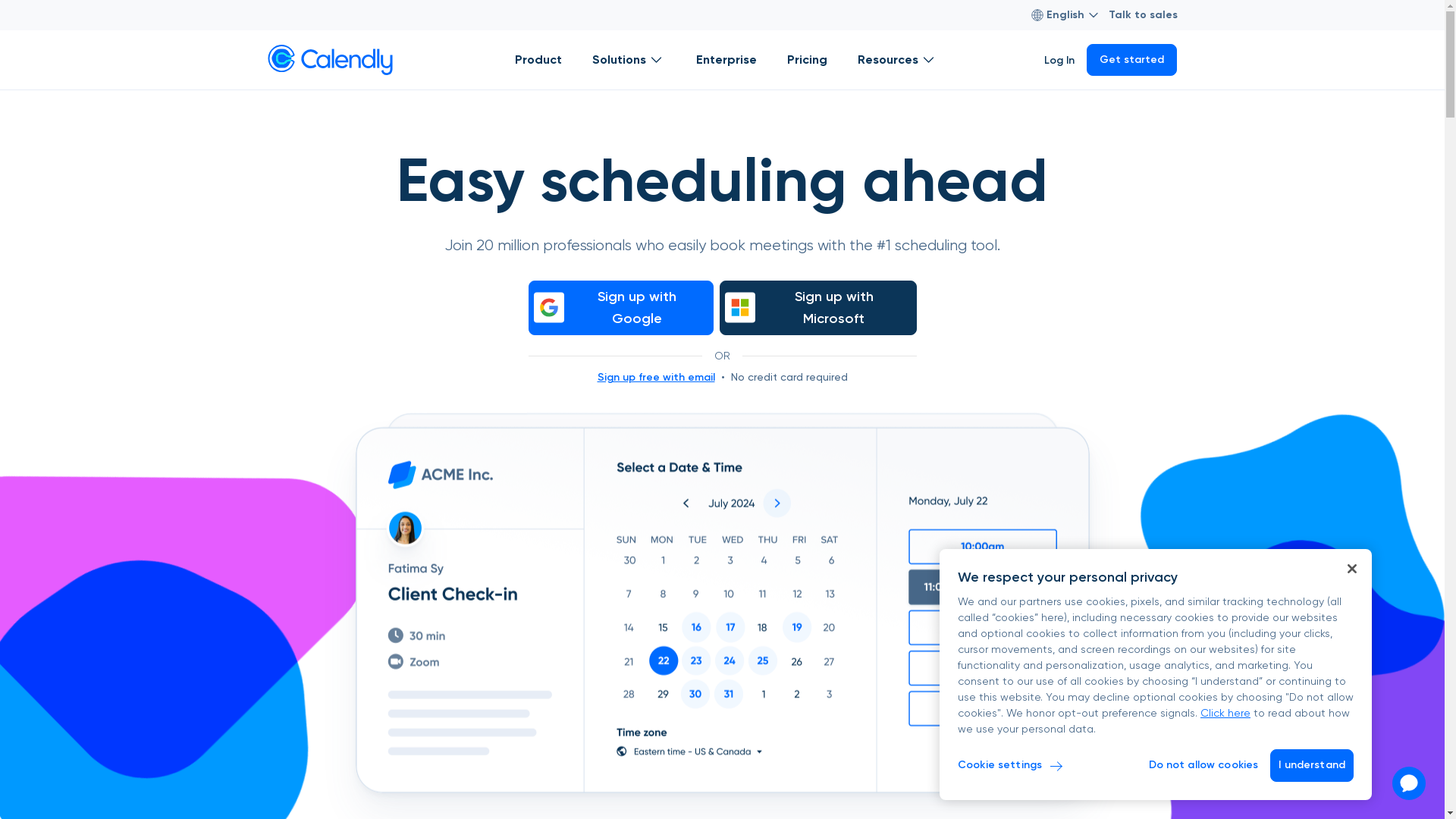
Who is Calendly best suited for?
Calendly is ideal for Product Marketers, sales teams, and customer success professionals. For Product Marketers, it enables seamless coordination of product demos and feedback sessions. Sales teams use Calendly to efficiently book meetings with leads, enhancing lead conversion. Customer success teams benefit by scheduling check-ins, ensuring timely support and satisfaction.
How to Delete Your Calendly Account
Common FAQs on How to Delete Your Calendly Account
How do I delete my Calendly account?
To delete your Calendly account, log in, go to 'Account', then select 'Account Settings', and choose 'Delete Account'. Follow any additional prompts to confirm your request.
Can I reactivate my Calendly account after deletion?
No, once you delete your Calendly account, it cannot be reactivated. You would need to create a new account if you wish to use Calendly again.
Will deleting my account cancel my paid subscription?
Yes, deleting your account will automatically cancel any paid subscription you have. Ensure to manage any billing issues before account deletion if needed.
What happens to my scheduled events after I delete my account?
Any scheduled events will be canceled, and invitees will be notified of the cancellation if the account is deleted before the events occur.
Do I need to inform my team members before deleting my account?
If you are part of a team, it's recommended to inform your team members since they may be using shared features or rely on your account for certain functionalities within Calendly.
Enjoyed this interactive product demo of Calendly?
Create your own interactive product demo in minutes. Drive growth, scale enablement and supercharge product led-onboarding with Supademo.
Sign up for free here with no credit card required.