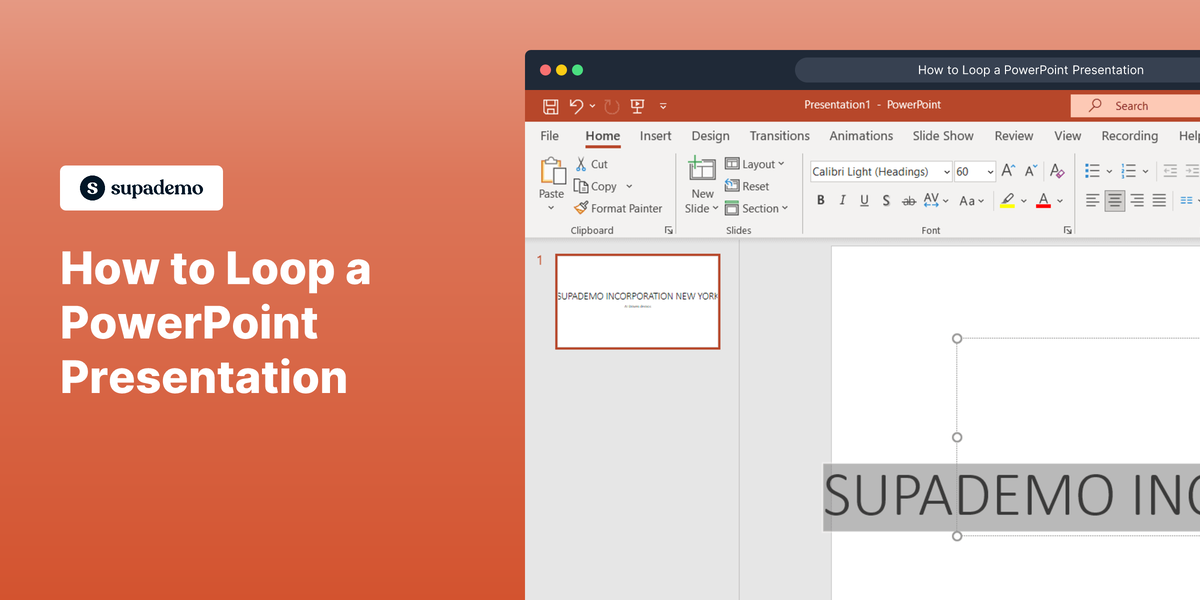Overview:
Streamline your workflow in Notion by creating and customizing databases. Elevate user experience and simplify navigation through tailored tags for efficient data organization. This guide walks you through a seamless process of crafting and personalizing databases in Notion, enhancing efficiency and clarity in data management within the platform.
1. Select 'Database - Inline' from the menu.
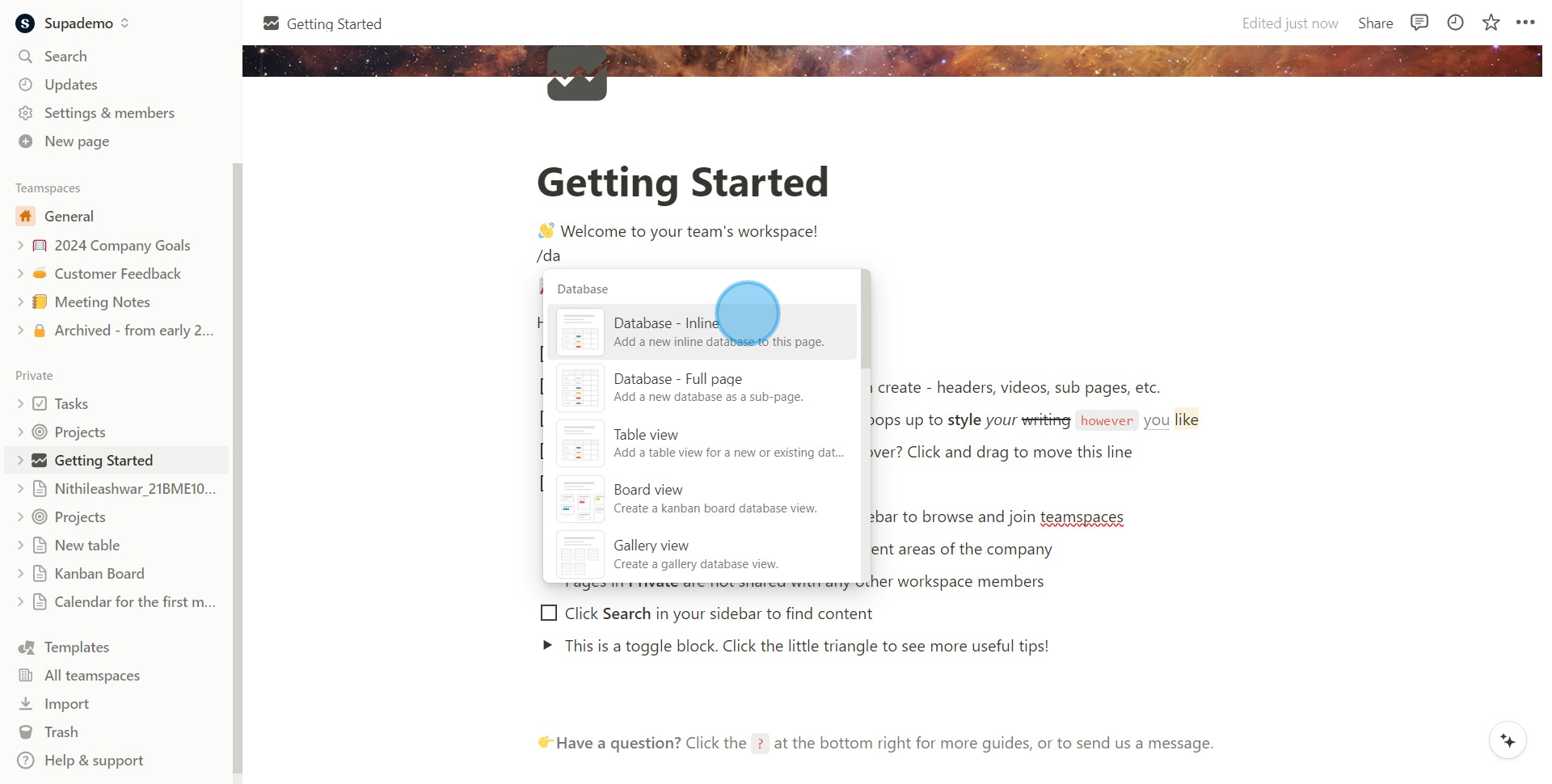
2. Click on the header to start edits.
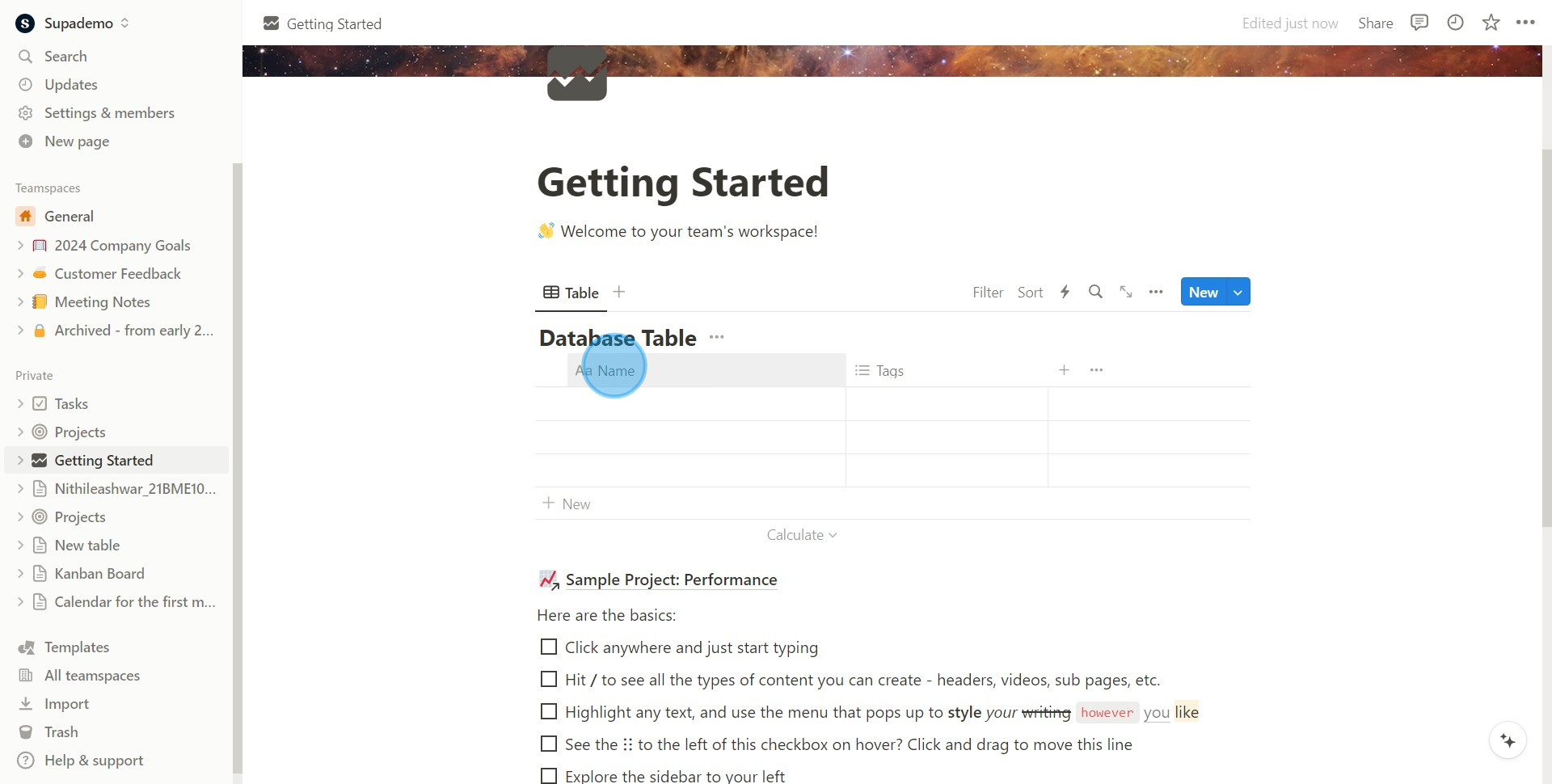
3. Hit 'Edit property' and assign any name.
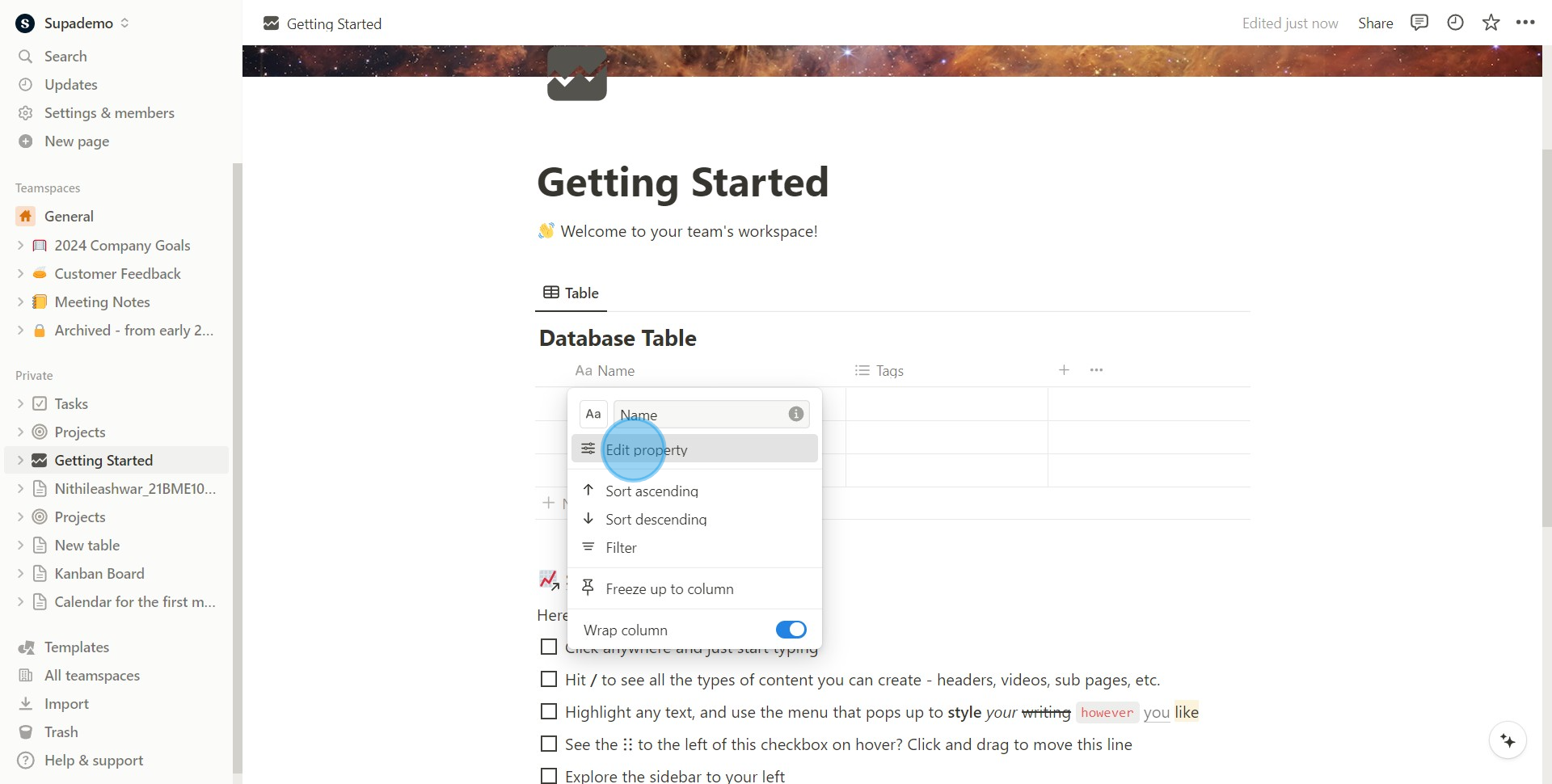
4. Tap on the icon to proceed.
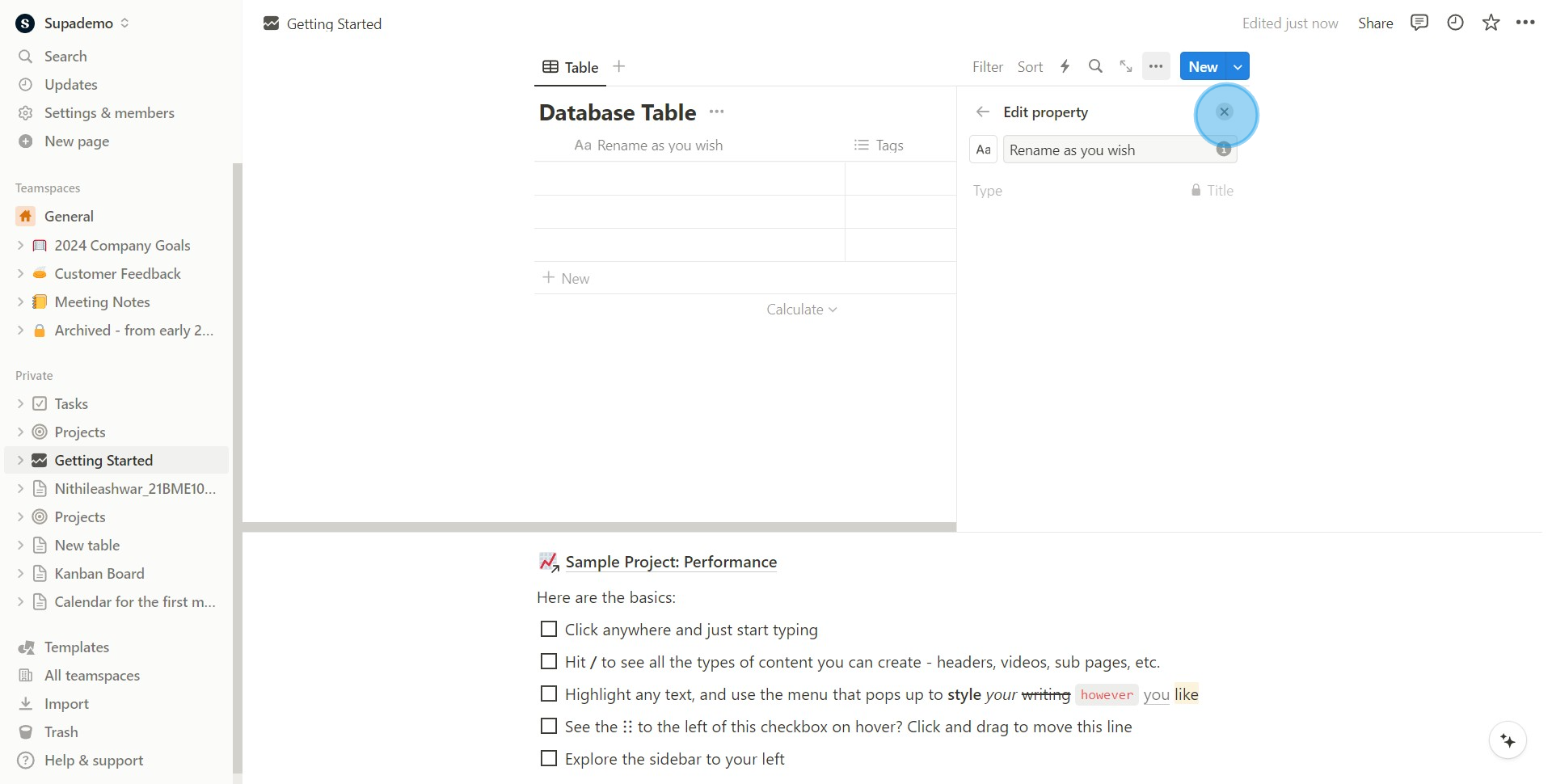
5. Choose 'Tags' from the next options.
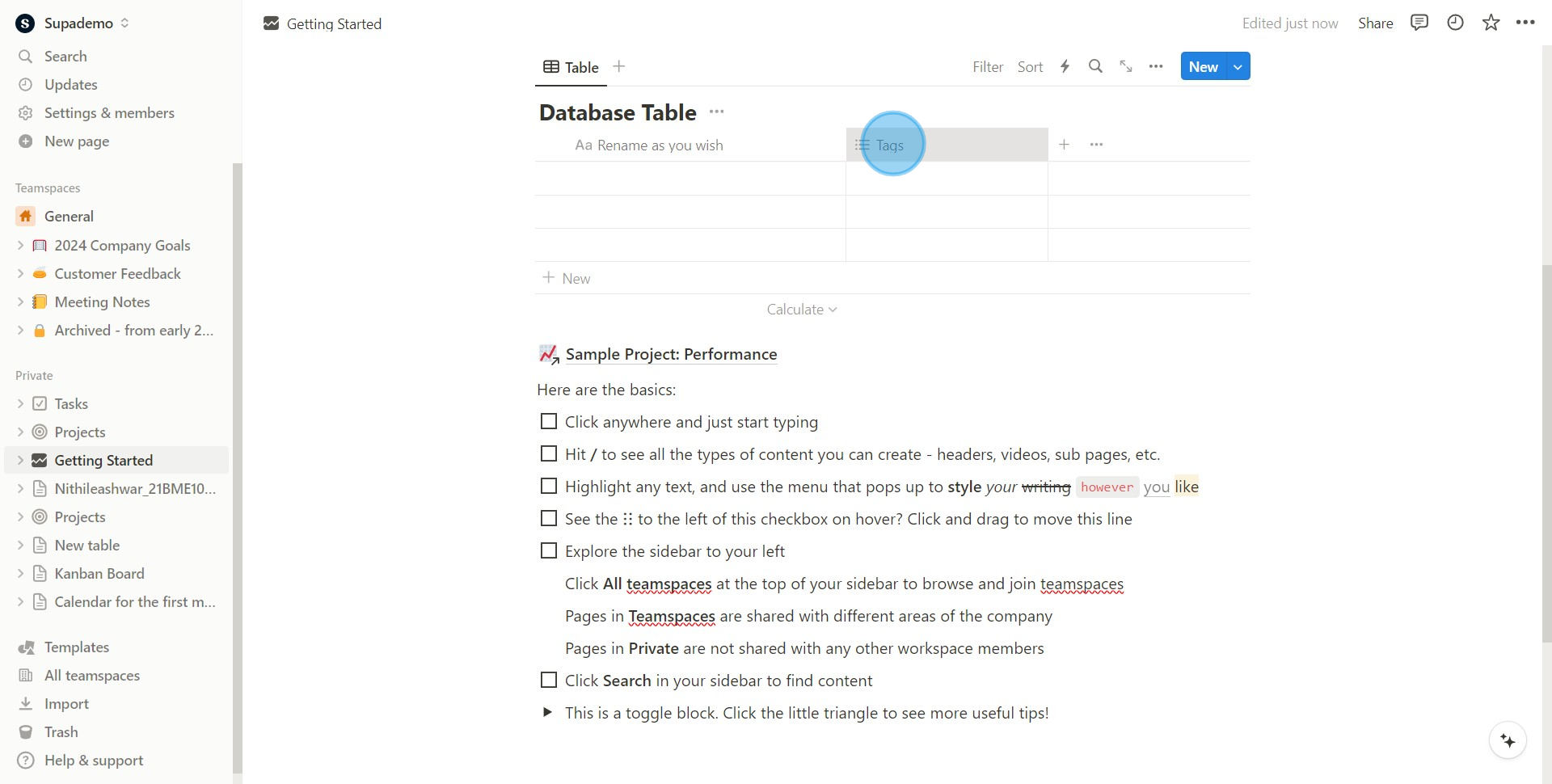
6. Access 'Edit property' for further adjustments.
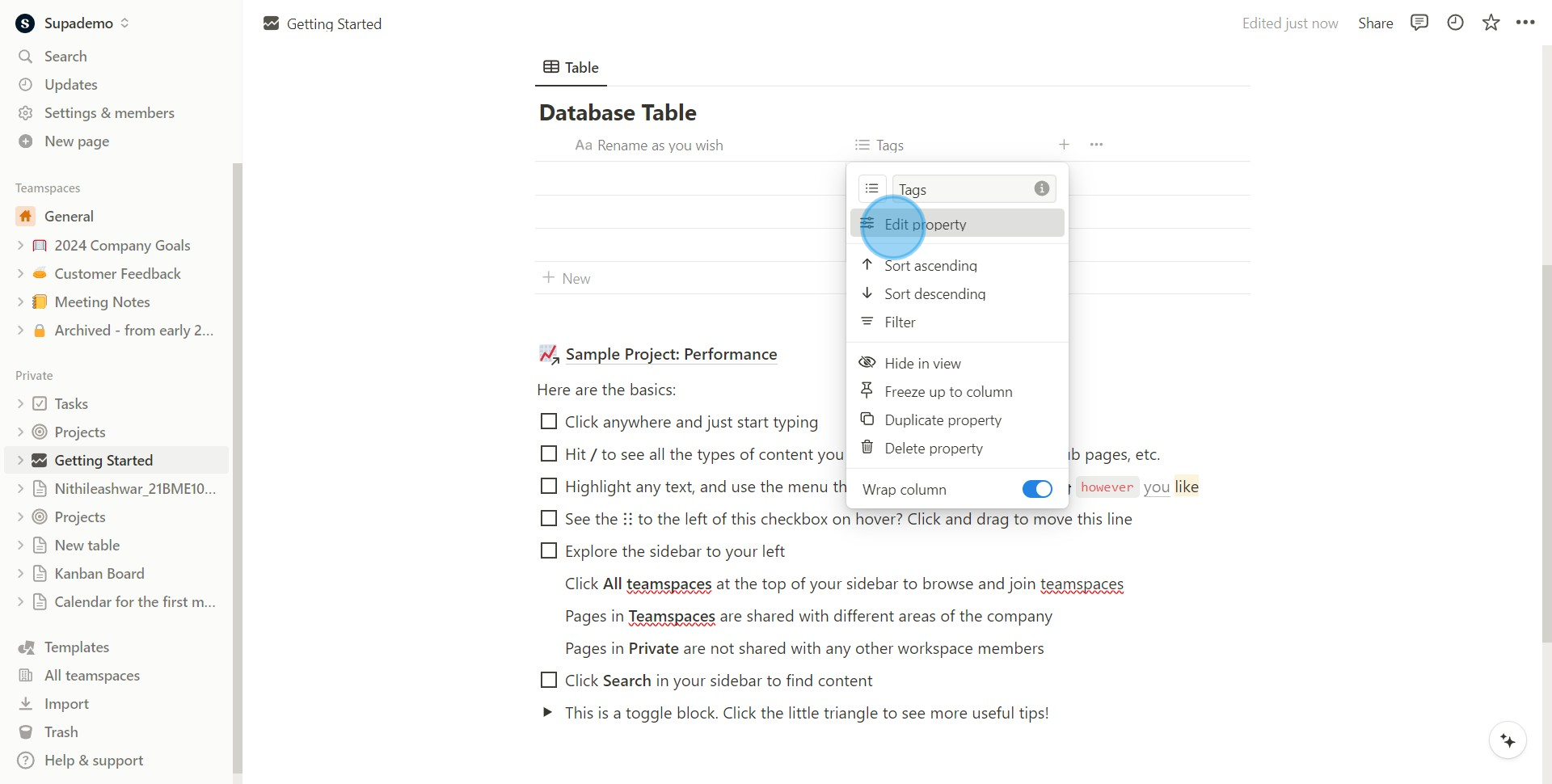
7. Tap on 'Type' for more choices.
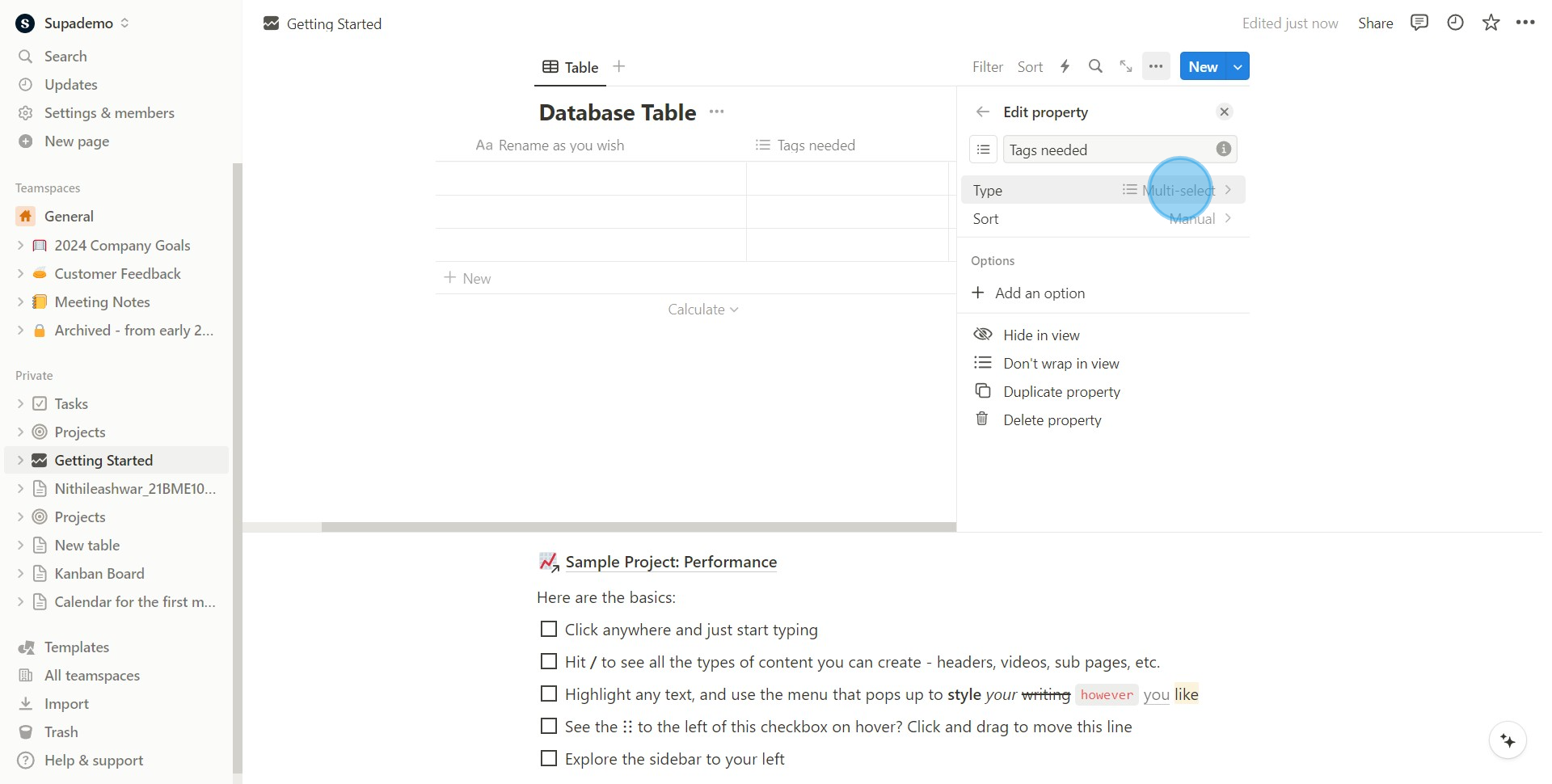
8. Select the desired option.
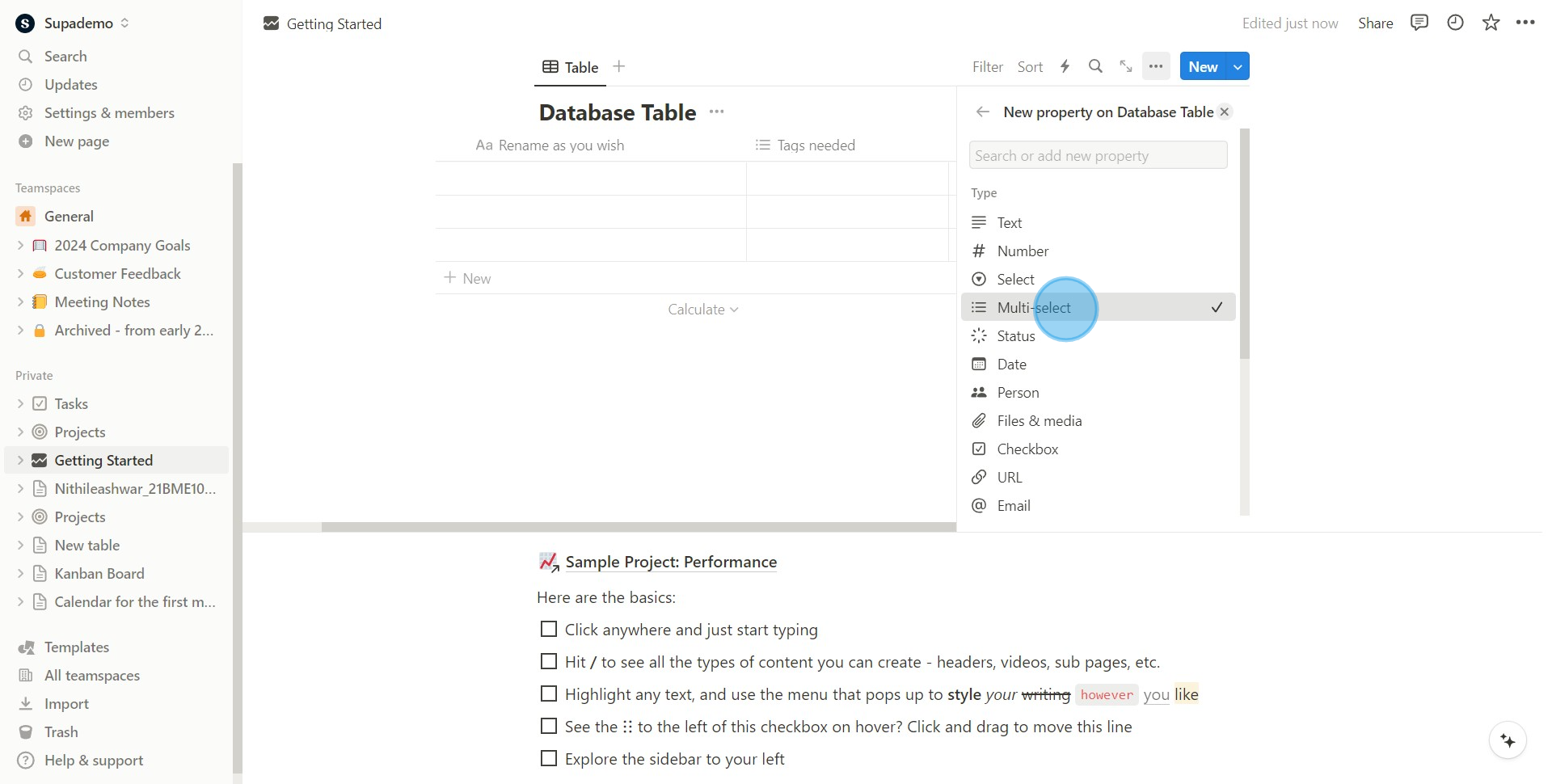
9. Press the icon to advance.
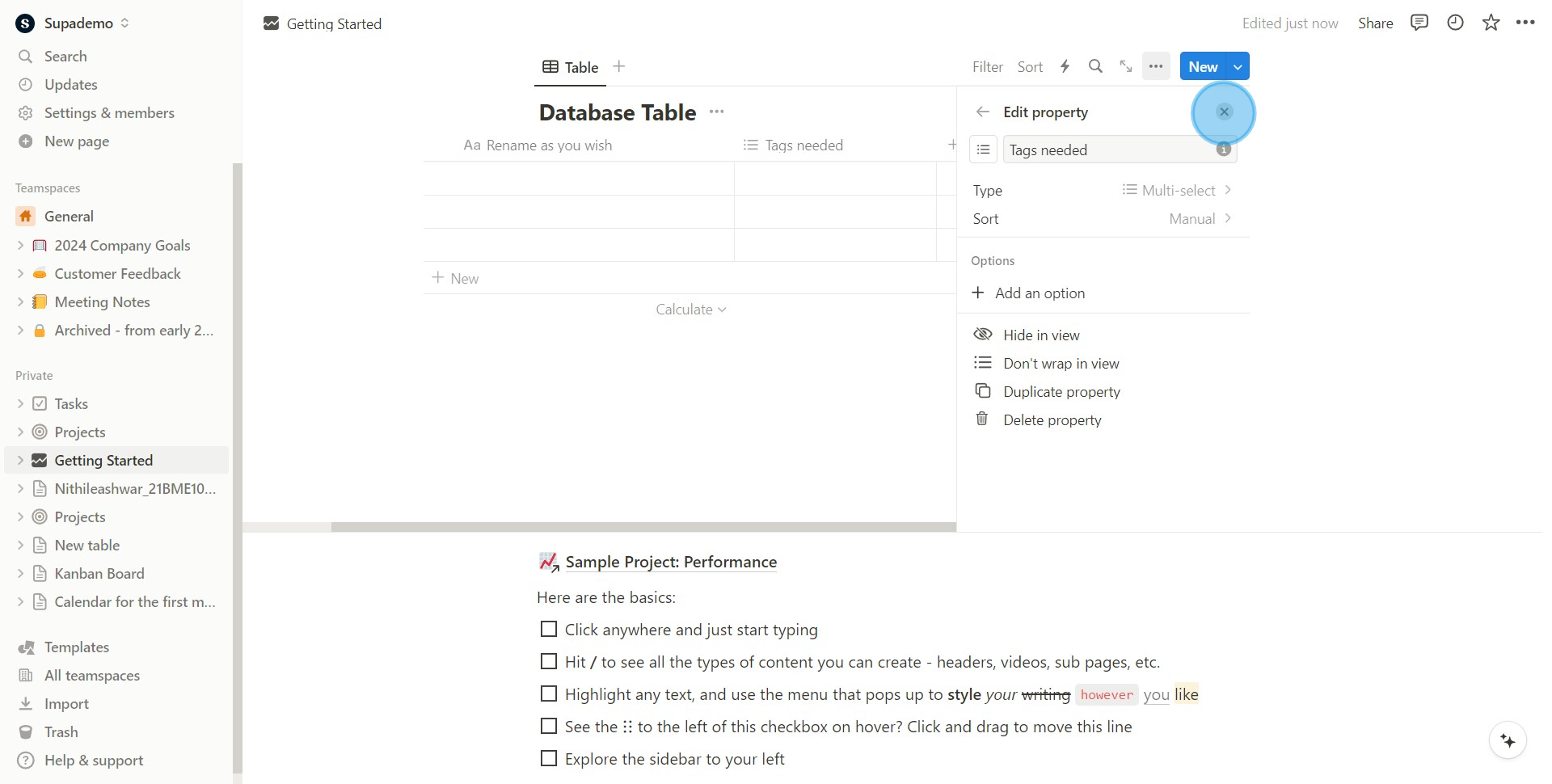
10. Finally, view your database.
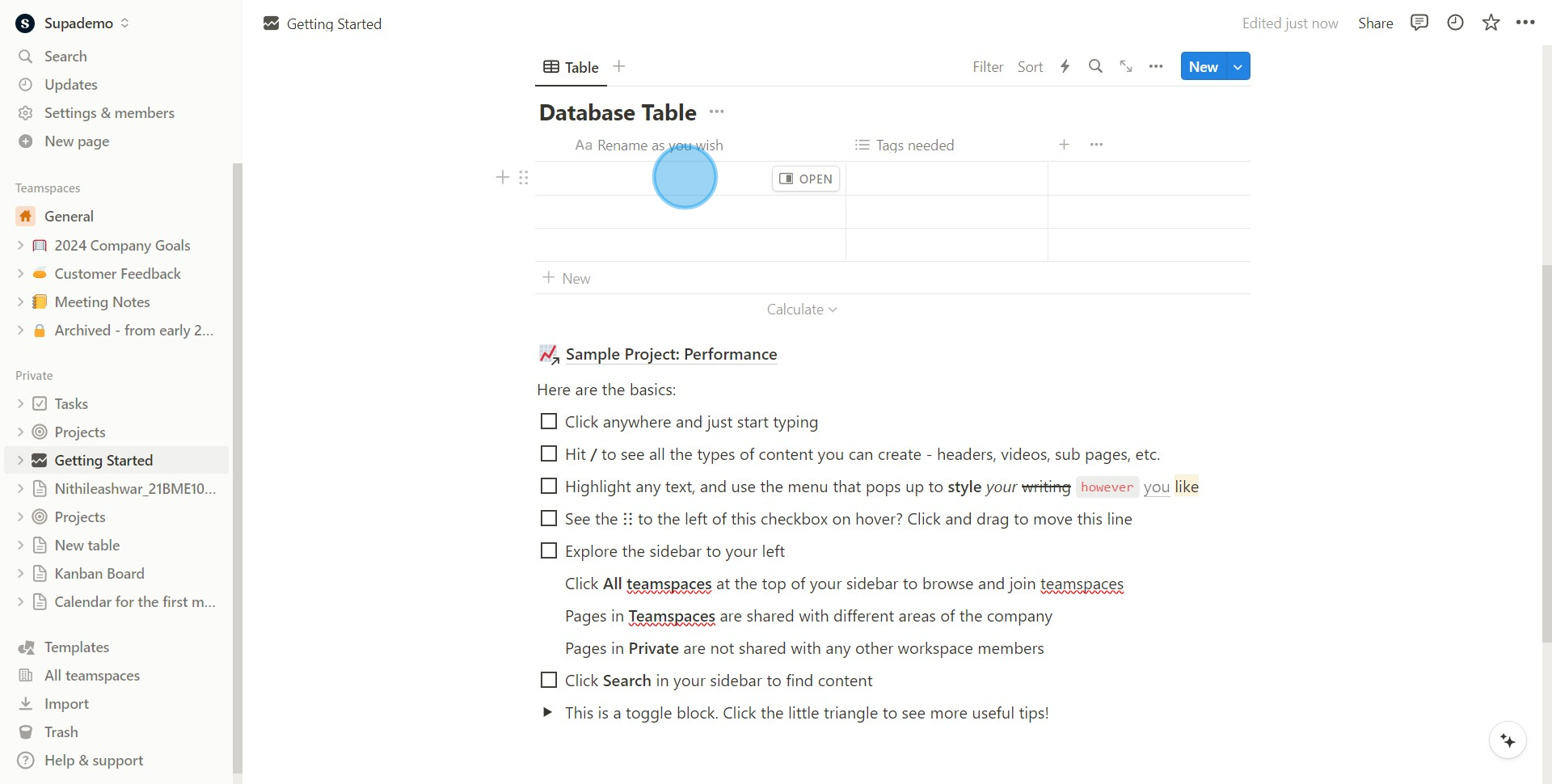
Create your own step-by-step demo
Scale up your training and product adoption with beautiful AI-powered interactive demos and guides. Create your first Supademo in seconds for free.