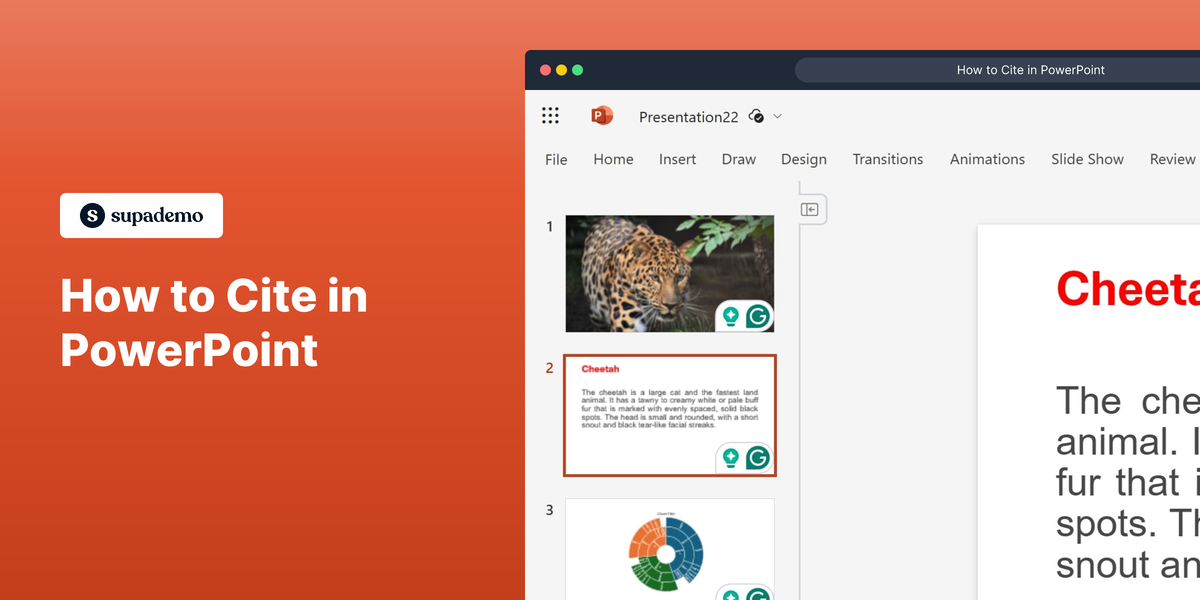What is Microsoft PowerPoint?
Microsoft PowerPoint is a versatile presentation software that allows users to create, edit, and share slideshows and multimedia presentations. It is widely used across various industries for training, marketing, and educational purposes. For more information about the product, visit the Microsoft PowerPoint website.
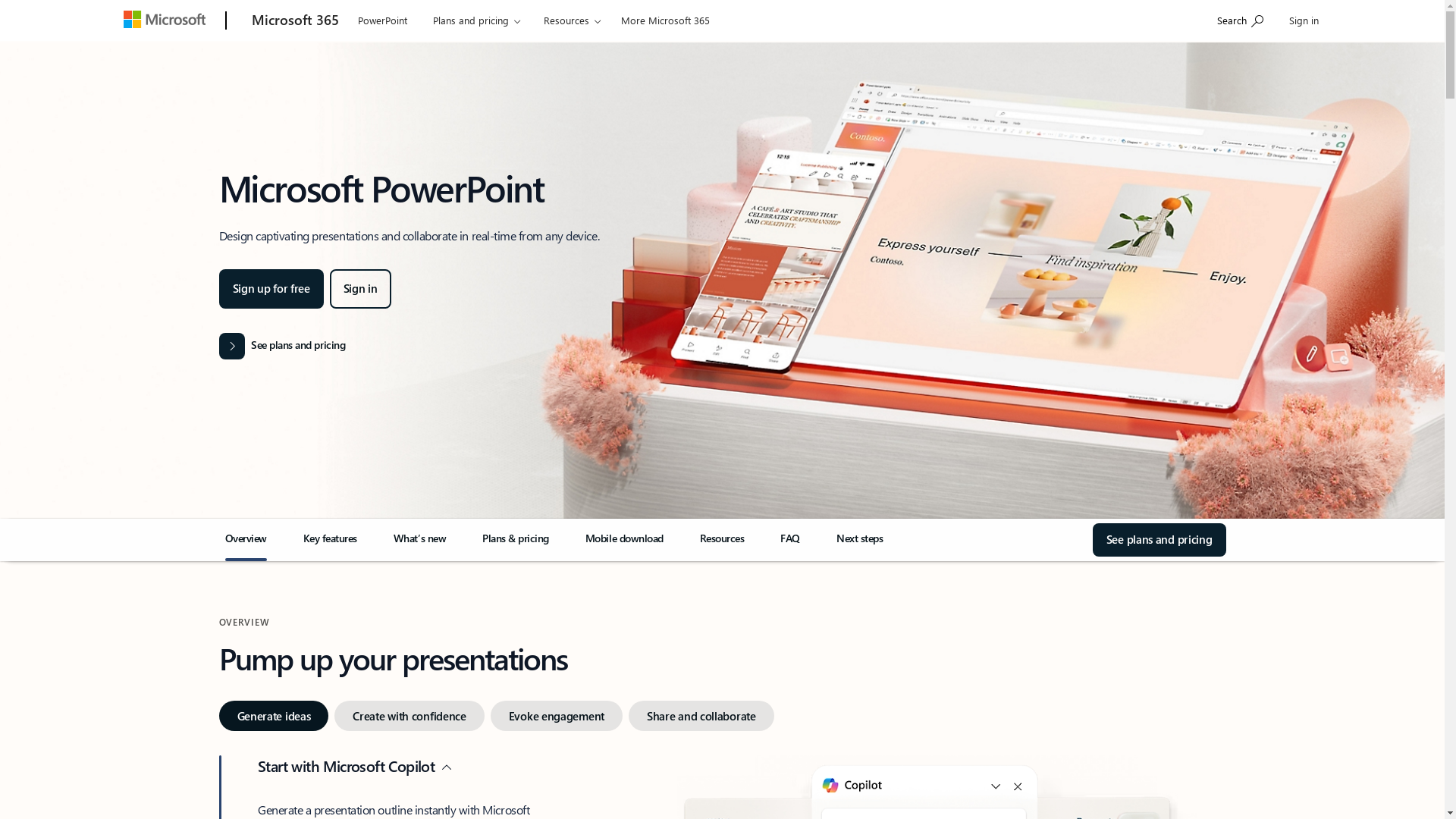
Who is Microsoft PowerPoint best suited for?
Microsoft PowerPoint is ideal for professionals such as Product Marketers, educators, and sales teams. It can be used to create engaging presentations for product launches, educational lectures, or sales pitches. The software's ability to incorporate multimedia elements and animations makes it beneficial for creating compelling and interactive content.
How to Cite in PowerPoint
Common FAQs on How to Cite in PowerPoint
How do I cite a source in a PowerPoint slide?
You can cite a source in a PowerPoint slide by including a footnote or a parenthetical citation on the slide itself, or by creating a separate "References" slide at the end of your presentation.
Can I use the same citation styles used in essays for PowerPoint?
Yes, you can use citation styles like APA, MLA, or Chicago in PowerPoint. The format should be consistent with the style guidelines, translating footnotes or endnotes into slide-friendly formats.
Where should I place citations on a slide?
Citations should be placed where they are visible but not obtrusive, often at the bottom of the slide. Using a smaller font size can help keep them discreet.
What if I'm citing a digital source like a website?
For citing a website in PowerPoint, include the author name, publication date, title of the page, website name, and the URL. Ensure to follow the format prescribed by the citation style you are using.
Do I need to cite images used in PowerPoint presentations?
Yes, you need to provide citations for images unless they are public domain or labeled for free use. This can be done by placing a small citation under the image or in the notes of the slide.
Enjoyed this interactive product demo of Microsoft PowerPoint?
Create your own interactive product demo in minutes. Drive growth, scale enablement and supercharge product led-onboarding with Supademo.
Sign up for free here with no credit card required.