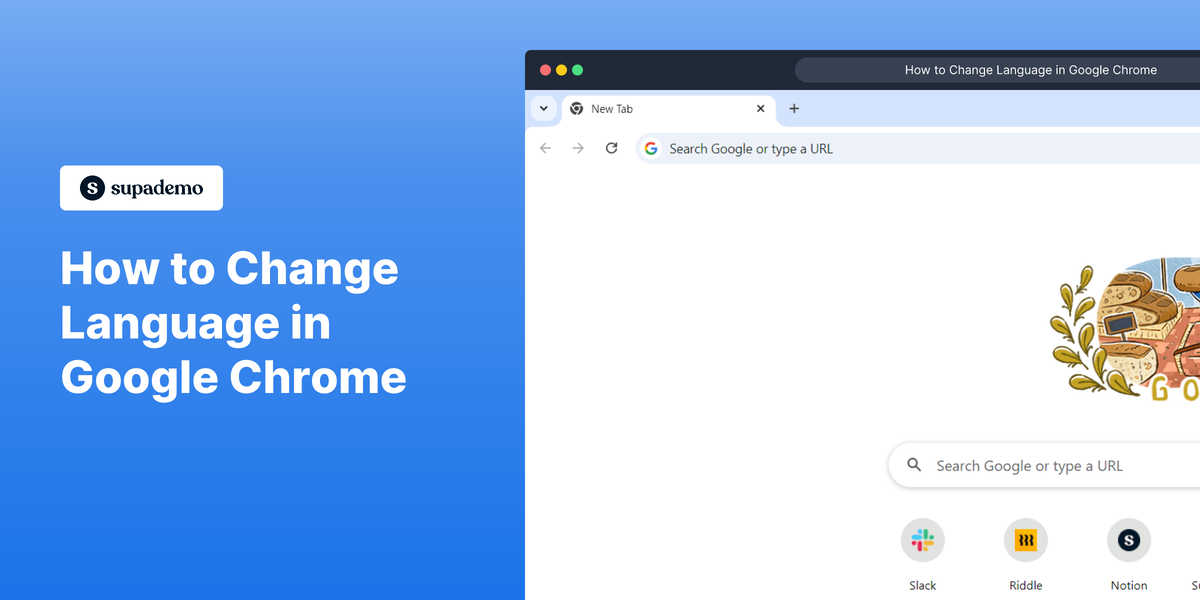What is Google Chrome?
Google Chrome is a popular web browser developed by Google. It is known for its speed, simplicity, and security, making it a top choice for users worldwide. With a user-friendly interface and a variety of extensions, Chrome aims to enhance your browsing experience.
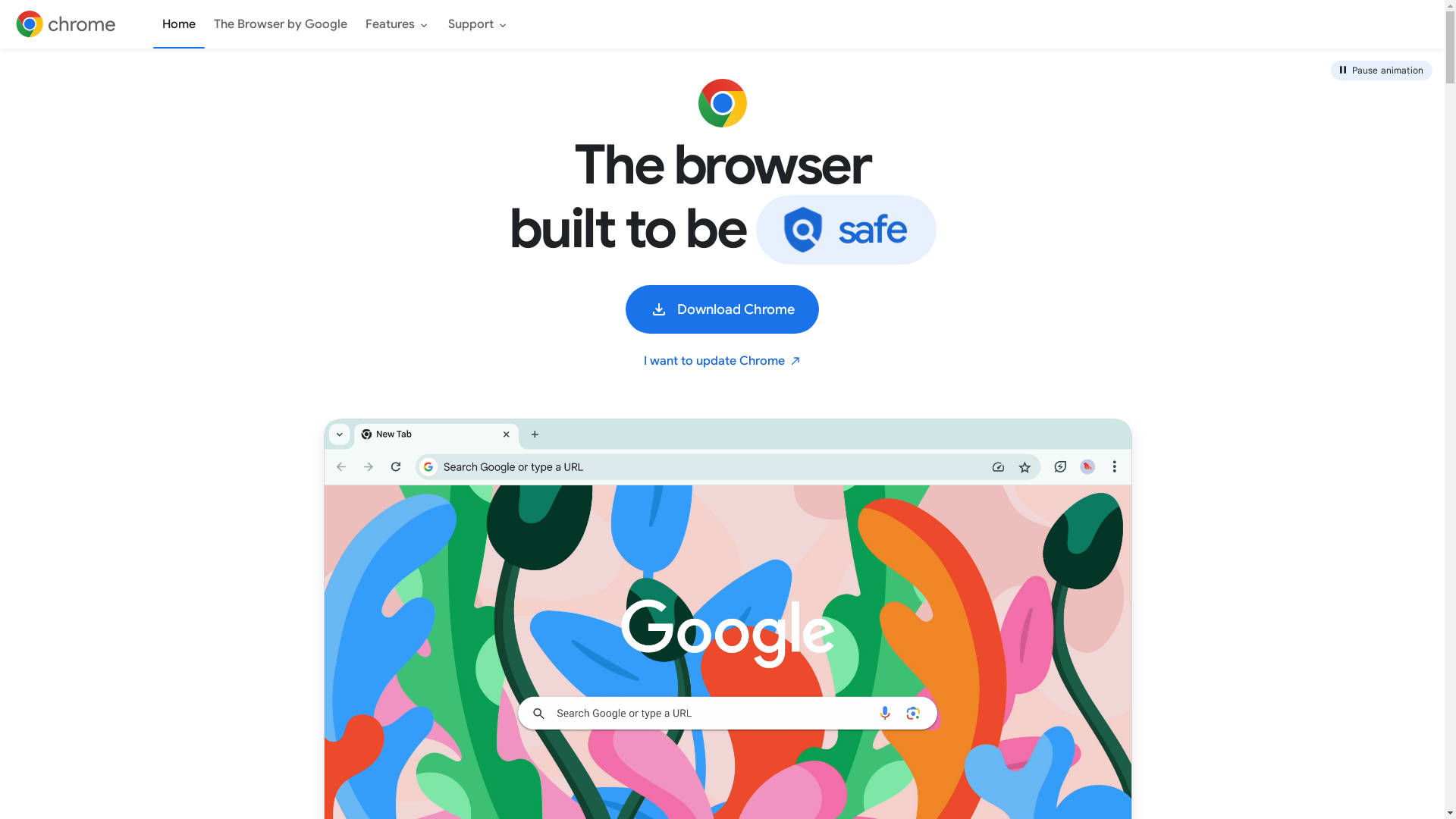
Who is Google Chrome best suited for?
Google Chrome is best suited for professionals like Product Marketers. It offers extensive tools and extensions that can enhance productivity, streamline workflows, and provide a seamless online experience. For example, marketers can utilize Chrome's robust suite of SEO tools, analytics trackers, and extensions tailored to social media management, all of which help in driving their marketing strategies efficiently.
How to Change Language in Google Chrome
Common FAQs on Google Chrome
How do I update Google Chrome?
To update Google Chrome, click on the three vertical dots in the upper right corner, go to 'Help', and then 'About Google Chrome'. Chrome will automatically check for updates and install them if available.
How can I enable or disable extensions?
To enable or disable extensions, click on the three vertical dots in the upper right corner, select 'More tools', and then 'Extensions'. From there, you can toggle the switch to enable or disable any extension.
How do I clear cache and cookies?
To clear cache and cookies, click on the three vertical dots in the upper right corner, go to 'Settings', select 'Privacy and security', and then 'Clear browsing data'. Choose the time range and the items you want to clear, then click 'Clear data'.
How do I set a homepage in Google Chrome?
To set a homepage, click on the three vertical dots in the upper right corner, go to 'Settings', scroll down to 'On startup', select 'Open a specific page or set of pages', and then add the URL of the page you want to set as your homepage.
How do I use incognito mode?
To use incognito mode, click on the three vertical dots in the upper right corner and select 'New incognito window'. This will open a new window where your browsing history, cookies, and site data are not saved.
Enjoyed this interactive product demo of Google Chrome?
Create your own interactive product demo in minutes. Drive growth, scale enablement and supercharge product led-onboarding with Supademo.
Sign up for free here with no credit card required.