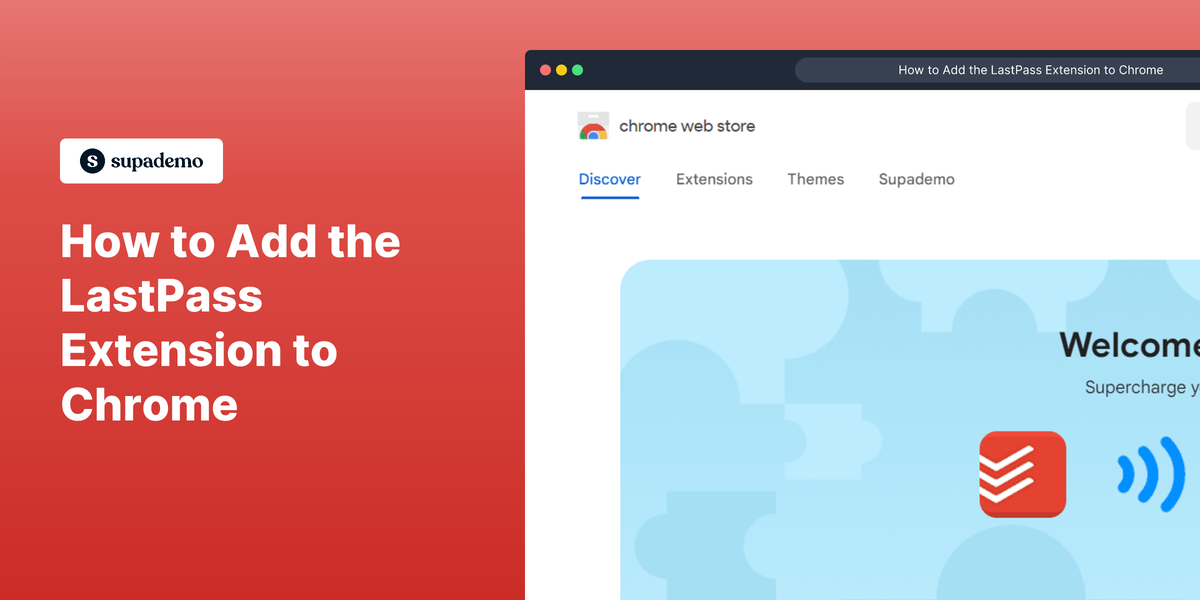What is LastPass?
LastPass is a password management service that helps users securely store and manage their passwords and sensitive information. It offers a convenient way to auto-fill login credentials and synchronize them across multiple devices, ensuring easy access while maintaining security. LastPass uses robust encryption methods to protect user data, making it a trusted choice for both personal and professional use.
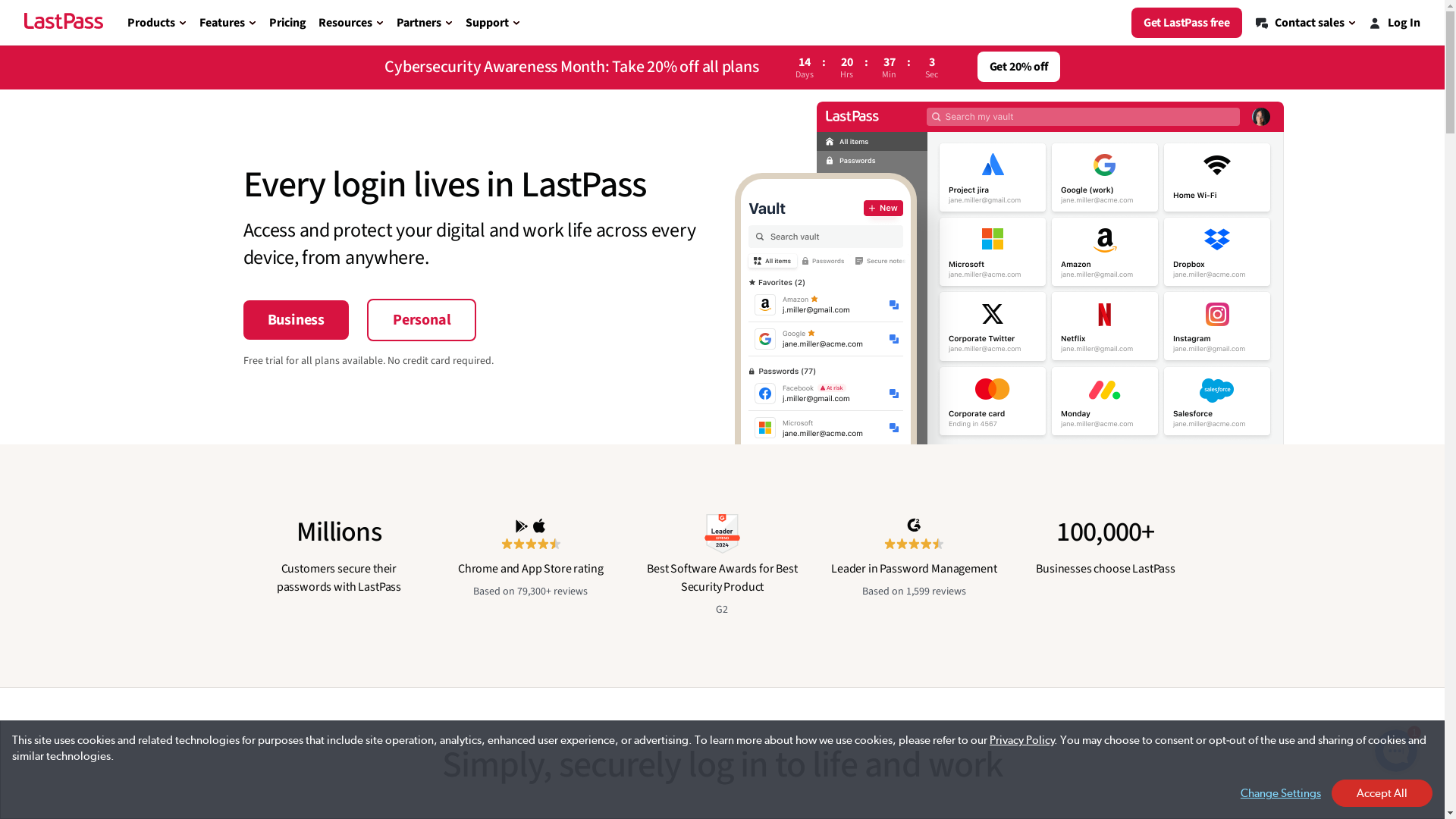
Who is LastPass best suited for?
LastPass is best suited for professionals like Product Marketers, IT administrators, and remote workers. For Product Marketers, it streamlines the management of numerous accounts, ensuring secure access to various tools needed for their campaigns. IT administrators can use it to manage employee access to critical systems, reducing security risks. Additionally, remote workers benefit from seamless synchronized access across devices, enhancing productivity while maintaining security.
How to Add the LastPass Extension to Chrome
Common FAQs on How to Add the LastPass Extension to Chrome
How do I install LastPass in Chrome?
You can install LastPass in Chrome by visiting the Chrome Web Store, searching for LastPass, and clicking "Add to Chrome." Follow the on-screen instructions to complete the installation.
Why can't I see the LastPass icon in the Chrome toolbar?
If the LastPass icon is missing, you can try checking the extensions settings to ensure it's enabled. Click on the puzzle piece icon in your toolbar and make sure LastPass is pinned to the toolbar.
Do I need an account to use LastPass on Chrome?
Yes, you need to create a LastPass account to use the extension. This account allows you to manage your passwords and securely access your data across devices.
Is LastPass free on Chrome?
LastPass offers a free version with essential features. However, there is also a premium version that provides additional functionalities like advanced multi-factor authentication and priority tech support.
How do I update LastPass in Chrome?
To update LastPass, go to the Chrome Web Store, find the LastPass extension, and check for updates. Alternatively, Chrome generally updates extensions automatically in the background.
Enjoyed this interactive product demo of LastPass?
Create your own interactive product demo in minutes. Drive growth, scale enablement and supercharge product led-onboarding with Supademo.
Sign up for free here with no credit card required.