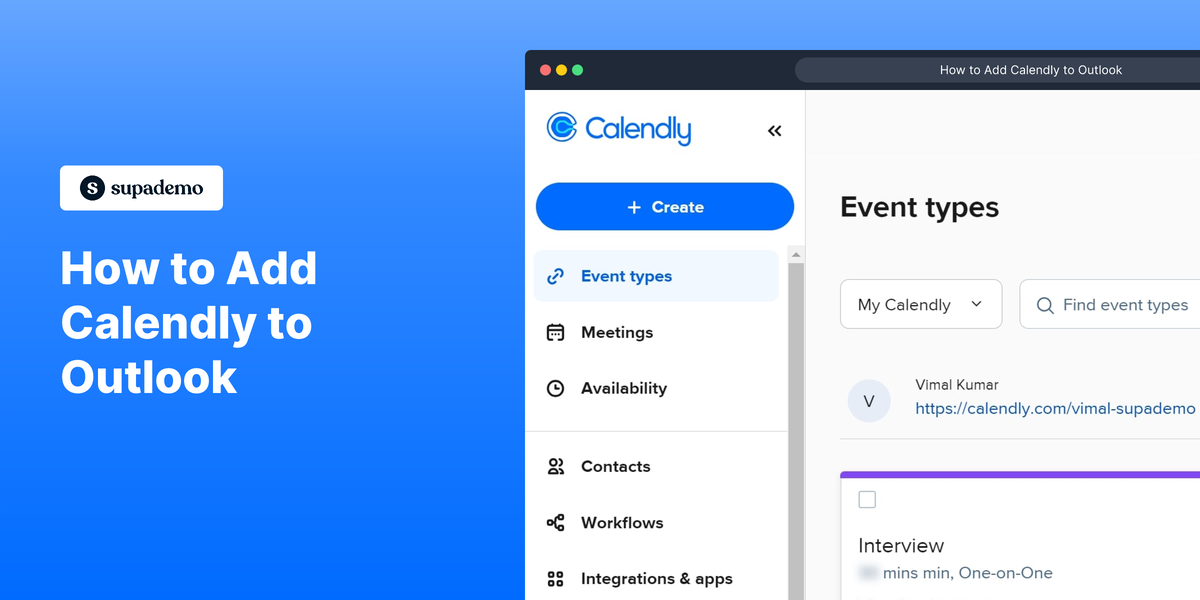What is Calendly?
Calendly is a scheduling tool designed to simplify the process of meeting planning. It allows users to showcase their availability and let others book appointments without having to navigate the intricacies of email exchanges. Explore more about the product here.
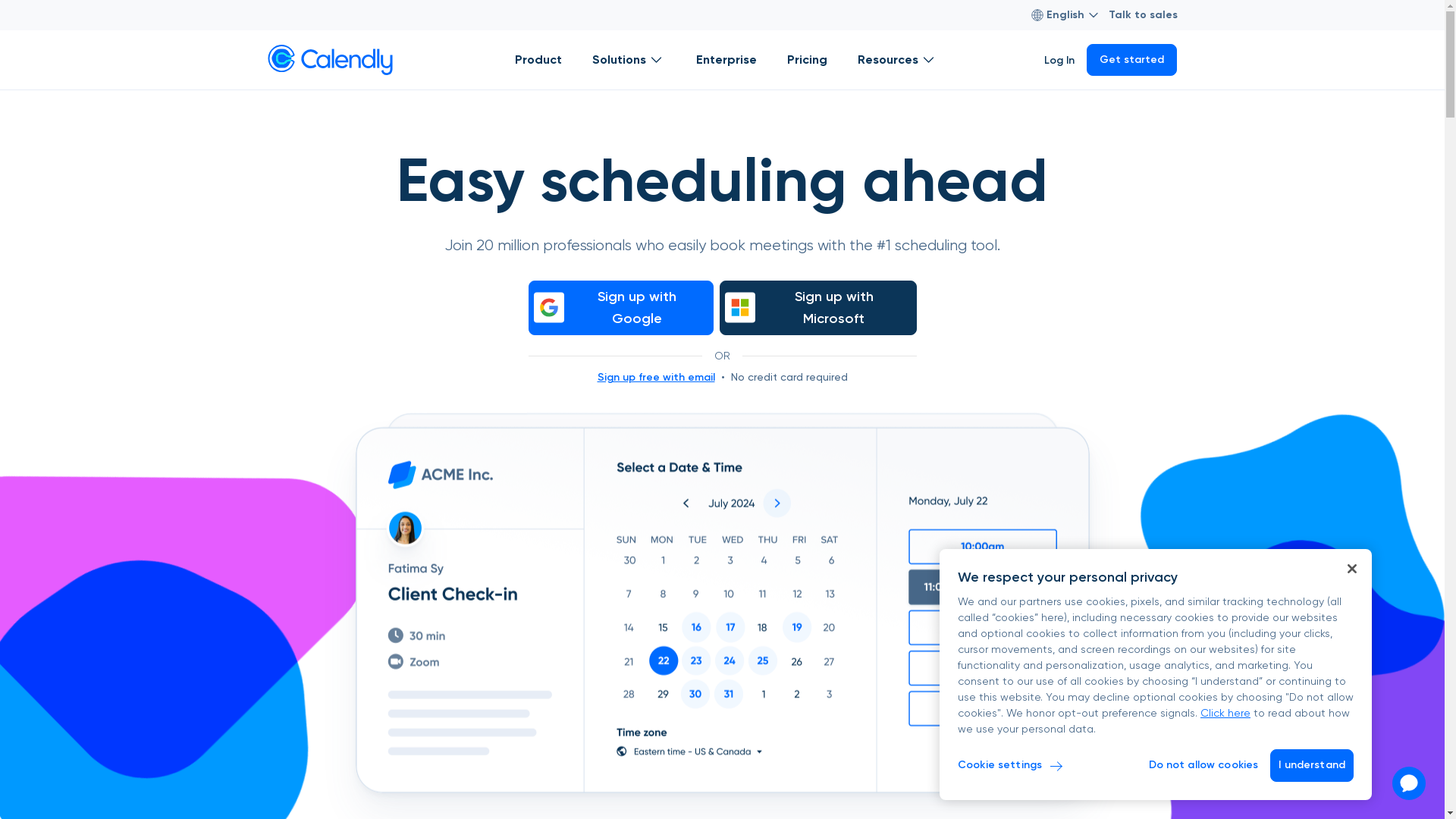
Who is Calendly best suited for?
Calendly is ideal for various professionals such as Product Marketers, sales representatives, and customer success teams. Product marketers, for example, benefit from using Calendly to schedule product demos and collaborate with cross-functional teams efficiently. By automating appointment scheduling, these professionals can save time and focus on strategic tasks.
How to Add Calendly to Outlook
Common FAQs on How to Add Calendly to Outlook
How do I integrate Calendly with Outlook?
To integrate Calendly with Outlook, you need to connect your Calendly account with Outlook through your Calendly account settings where you can find the integration option.
Will the integration work if I use Outlook on multiple devices?
Yes, once integrated, your Calendly events will sync across all the devices where you access your Outlook calendar.
Can I customize the availability shown to others on Calendly?
Yes, you can customize your availability settings on Calendly to control when people can schedule events with you, and it will consider your Outlook calendar's availability.
What should I do if I encounter issues with syncing?
If syncing issues occur, check your internet connection, ensure your Calendly and Outlook accounts are correctly connected, and verify your permissions and settings in both applications.
Is it possible to disconnect Calendly from Outlook if needed?
Yes, you can disconnect Calendly from Outlook at any time through the integrations section in your Calendly account settings.
Enjoyed this interactive product demo of Calendly?
Create your own interactive product demo in minutes. Drive growth, scale enablement and supercharge product led-onboarding with Supademo.
Sign up for free here with no credit card required.