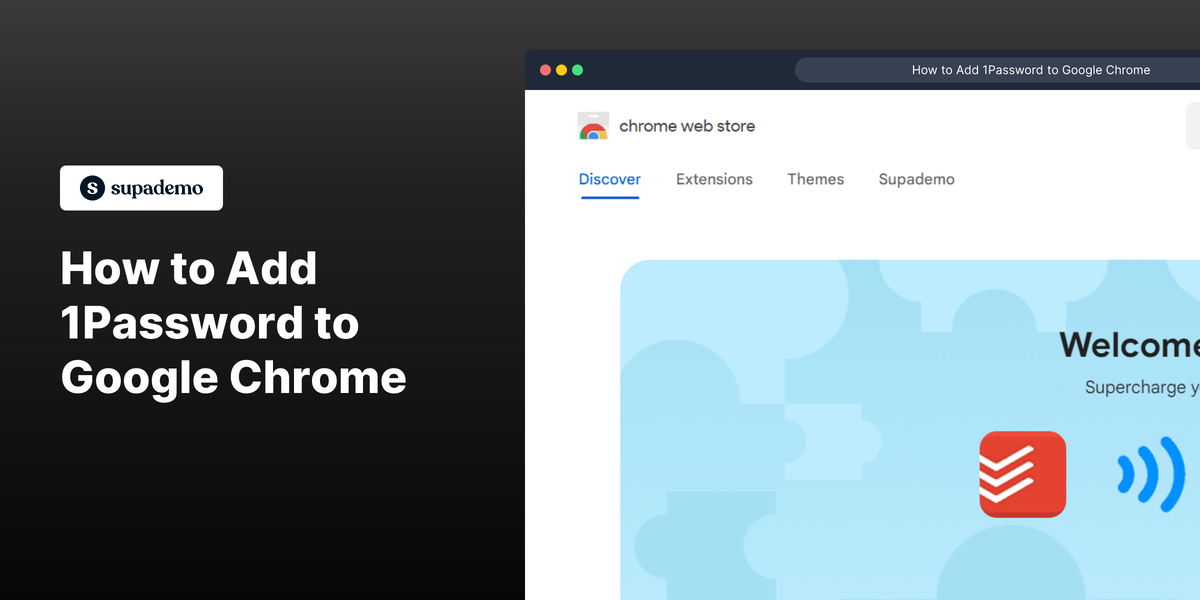What is 1Password?
1Password is a password management tool designed to help individuals and businesses securely store and manage passwords and sensitive information. By using 1Password, users can easily access all their accounts without having to remember complex passwords, ensuring both convenience and security. The application offers advanced encryption methods to keep data safe from unauthorized access.
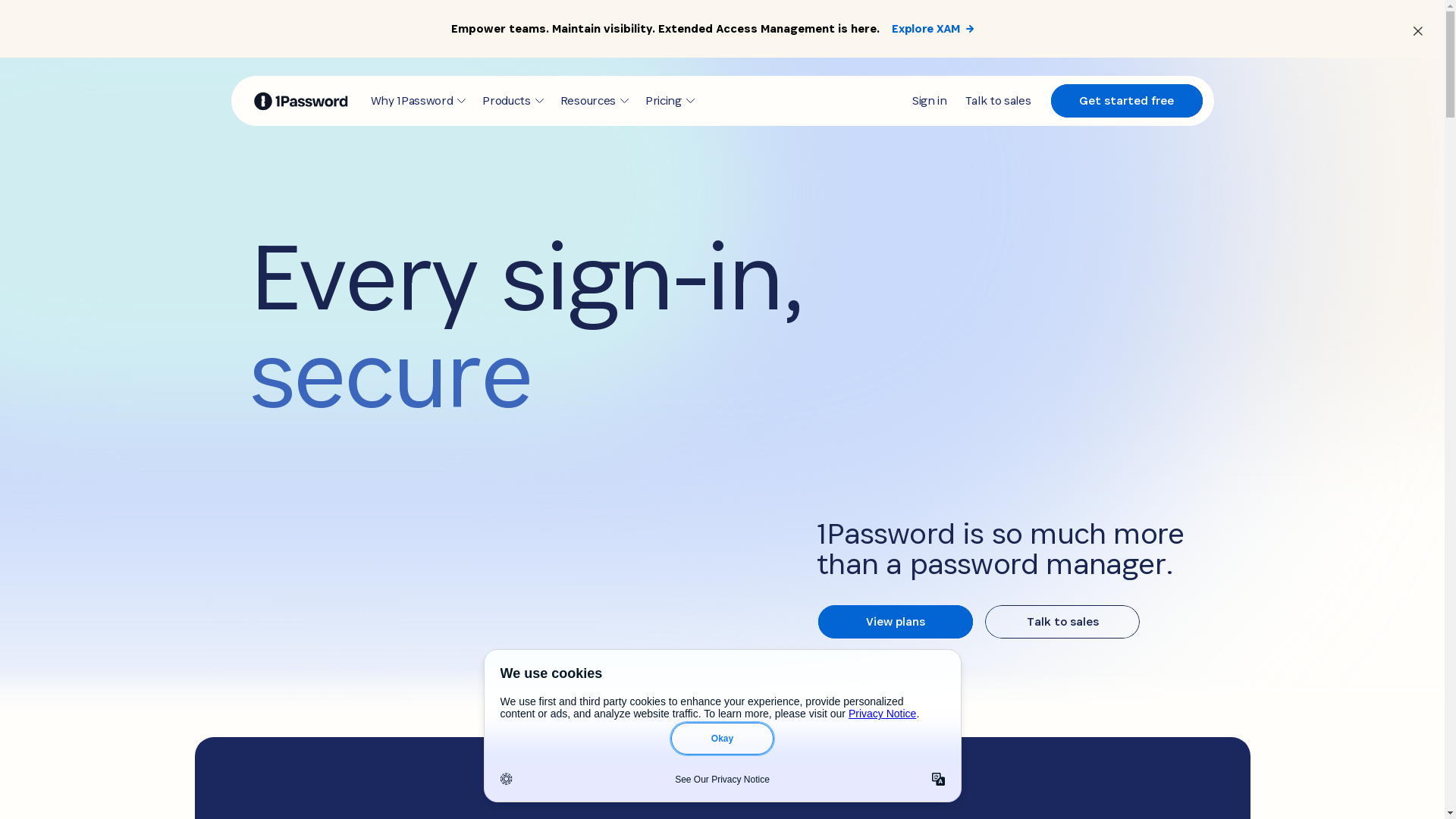
Who is 1Password best suited for?
1Password is best suited for Product Marketers, customer support professionals, and sales teams. Product Marketers can use it to securely manage access to various marketing tools and platforms. Customer support teams benefit from using shared vaults to manage login credentials, improving team collaboration and service efficiency. It is particularly beneficial due to its ability to streamline access while maintaining a high level of security and compliance.
How to Add 1Password to Google Chrome
Common FAQs on How to Add 1Password to Google Chrome
How do I install 1Password extension on Google Chrome?
To install the 1Password extension, visit the Chrome Web Store, search for "1Password", and click on "Add to Chrome" to install it.
Is 1Password extension available for free on Google Chrome?
The 1Password extension itself is free to download, but you need a 1Password account, which requires a subscription after a free trial.
Can I use 1Password without installing the extension?
While you can use 1Password through its web interface or app, the extension provides seamless integration with Chrome for easier password management.
What browsers are compatible with the 1Password extension?
The 1Password extension is compatible with multiple browsers including Google Chrome, Firefox, Safari, Edge, and Brave.
How can I troubleshoot issues with the 1Password Chrome extension?
If you encounter issues, try reinstalling the extension, checking for updates, or ensuring that your 1Password app is up-to-date.
Enjoyed this interactive product demo of 1Password?
Create your own interactive product demo in minutes. Drive growth, scale enablement and supercharge product led-onboarding with Supademo.
Sign up for free here with no credit card required.