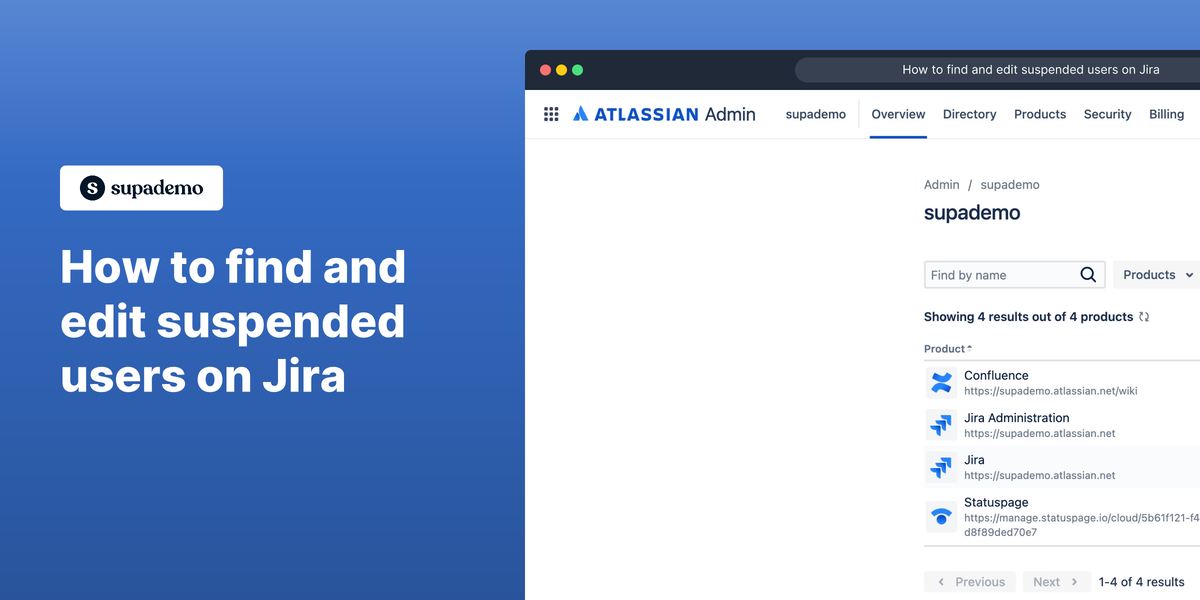What is Jira?
Jira is a popular project management tool designed to help teams track issues, assign work, and manage projects efficiently.
Who is Jira best suited for?
Jira is best suited for a variety of professionals, including Product Marketers who benefit from its robust features for tracking campaigns and project outcomes. It's also incredibly valuable for teams in customer success or onboarding, who can utilize its task management features to improve client engagement and streamline onboarding processes.
How to find and edit suspended users on Jira
Common FAQs on Jira
What is Jira used for? Jira is a project management tool used for tracking and managing tasks, issues, and projects throughout their lifecycle. How can I create a new issue in Jira? To create a new issue in Jira, simply click on the "Create" button on the top navigation bar and fill out the necessary information in the issue form. Can I customize workflows in Jira? Yes, you can customize workflows in Jira to match your team's specific needs by creating new workflows or modifying existing ones. Is it possible to integrate Jira with other tools? Yes, Jira offers integrations with a wide range of tools and services, allowing you to streamline your workflow and improve productivity.
Enjoyed this interactive product demo of Jira?
Create your own interactive product demo in minutes with Supademo. Drive growth, scale enablement and supercharge product led-onboarding with Supademo.
Create for free with no credit card required.