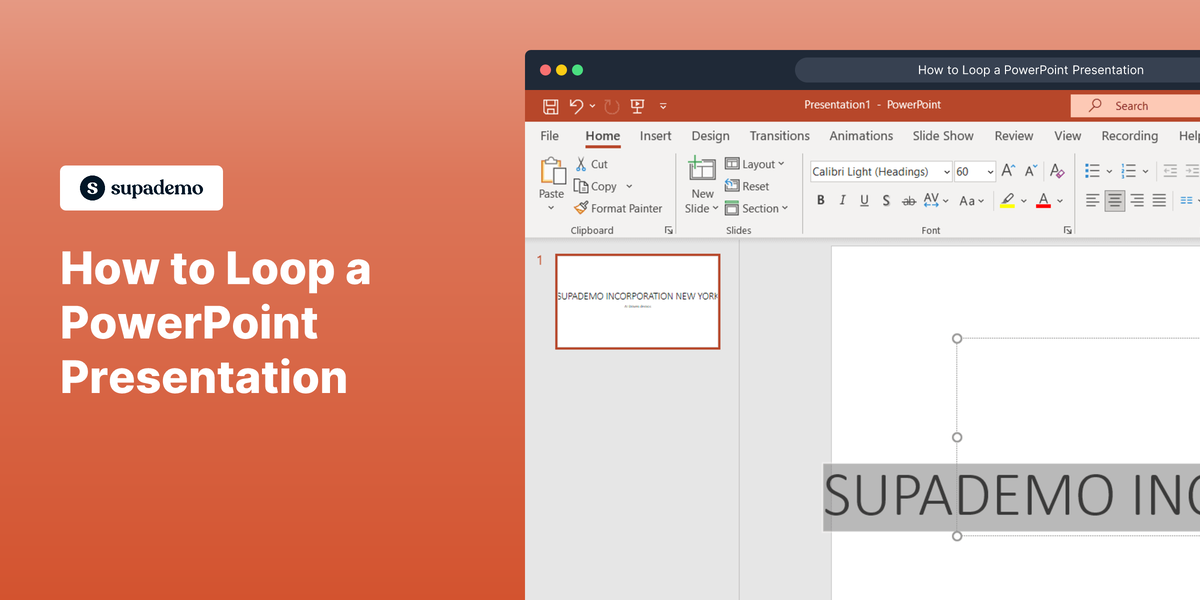Überblick
Jetzt können Sie Ihre Entwürfe weitergeben und mit den Beteiligten zusammenarbeiten, indem Sie die Dateien in Figma in das PDF-Format exportieren. Mit nur wenigen Klicks können Sie Ihr Bildmaterial in ein universell zugängliches Format umwandeln, das eine klare Kommunikation gewährleistet und die Integrität Ihrer Entwürfe bewahrt. In diesem umfassenden Leitfaden finden Sie eine schrittweise Anleitung zum Exportieren von Dateien ins PDF-Format in Figma.
Schritte zum Exportieren einer datei in PDF in Figma
1. Navigieren Sie zunächst zu Figma und öffnen Sie ein vorhandenes Dokument (oder erstellen Sie ein neues).
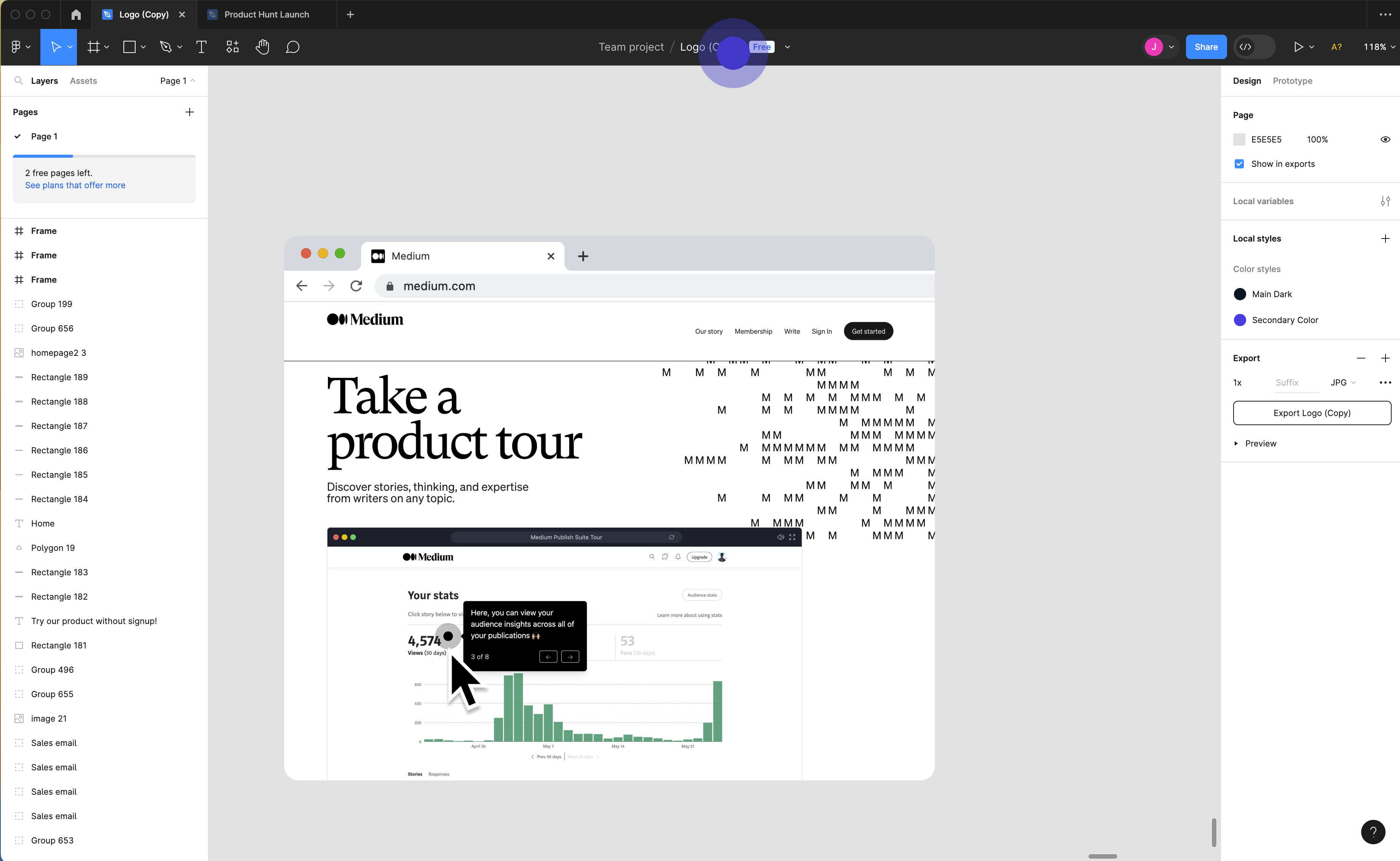
2. Klicken Sie anschließend auf und wählen Sie den Rahmen aus, den Sie in eine PDF-Datei exportieren möchten.
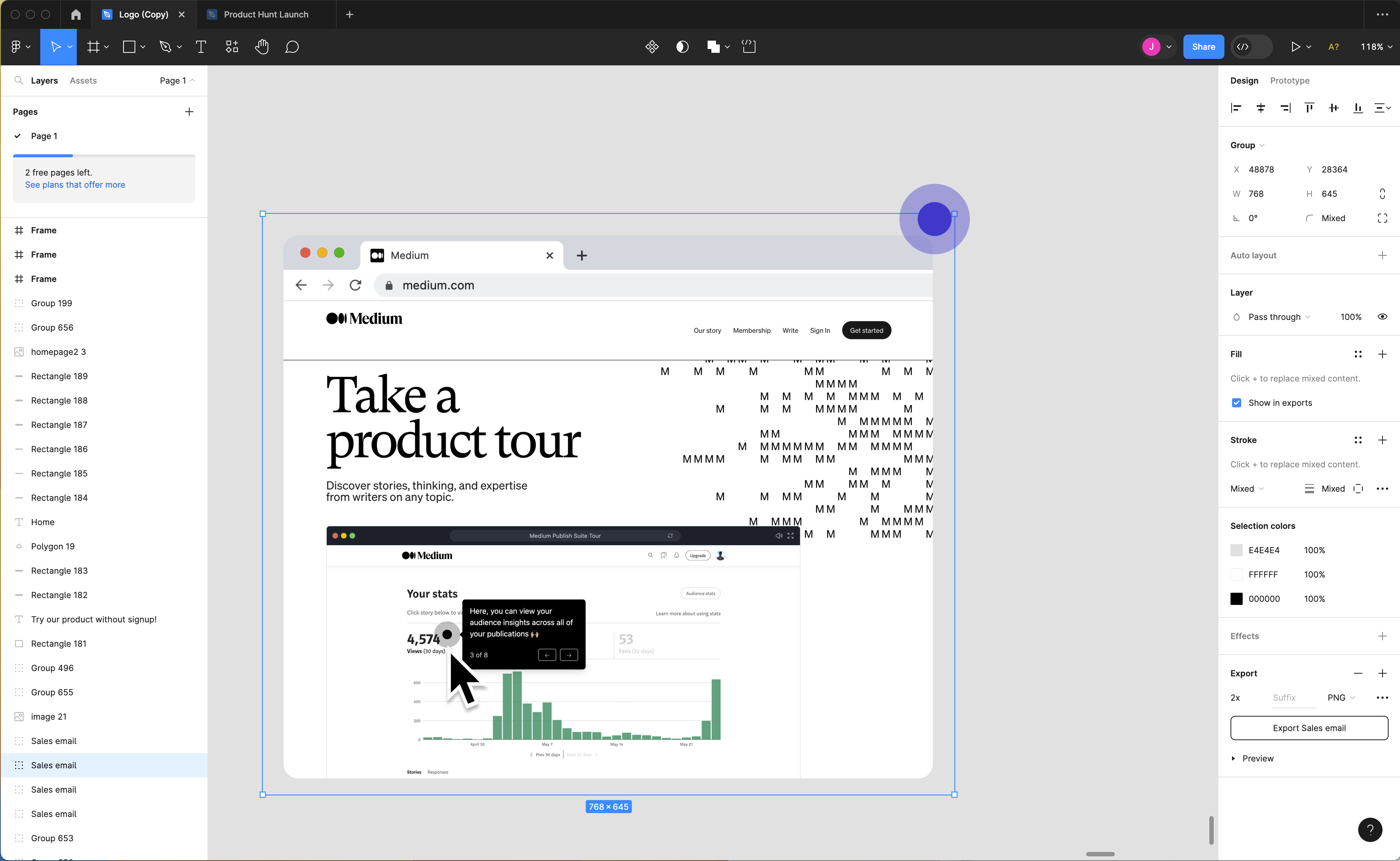
3. Klicken Sie auf das Figma-Logo und wählen Sie die Option „Datei“.
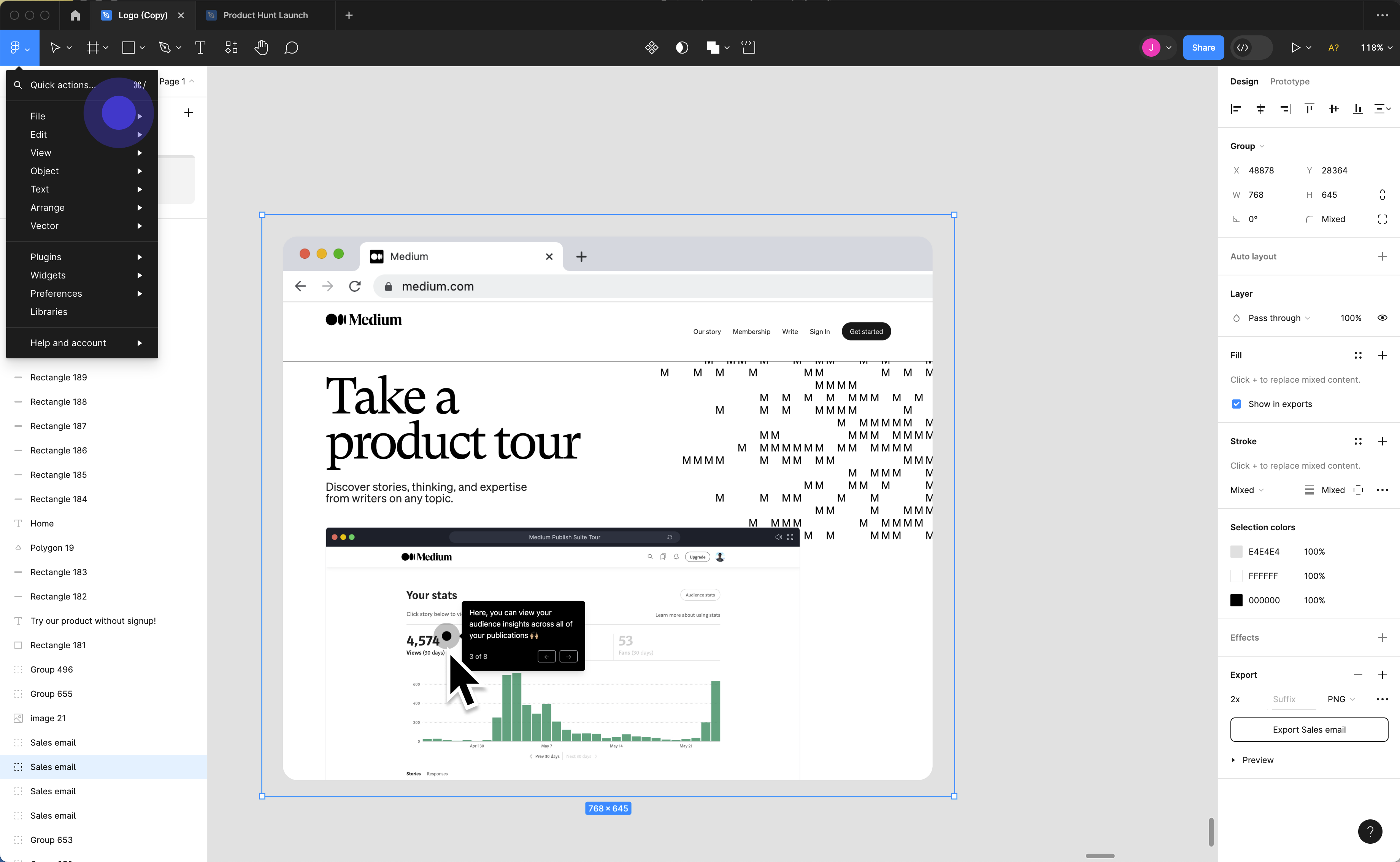
4. Klicken Sie auf „Frames als PDF exportieren…“
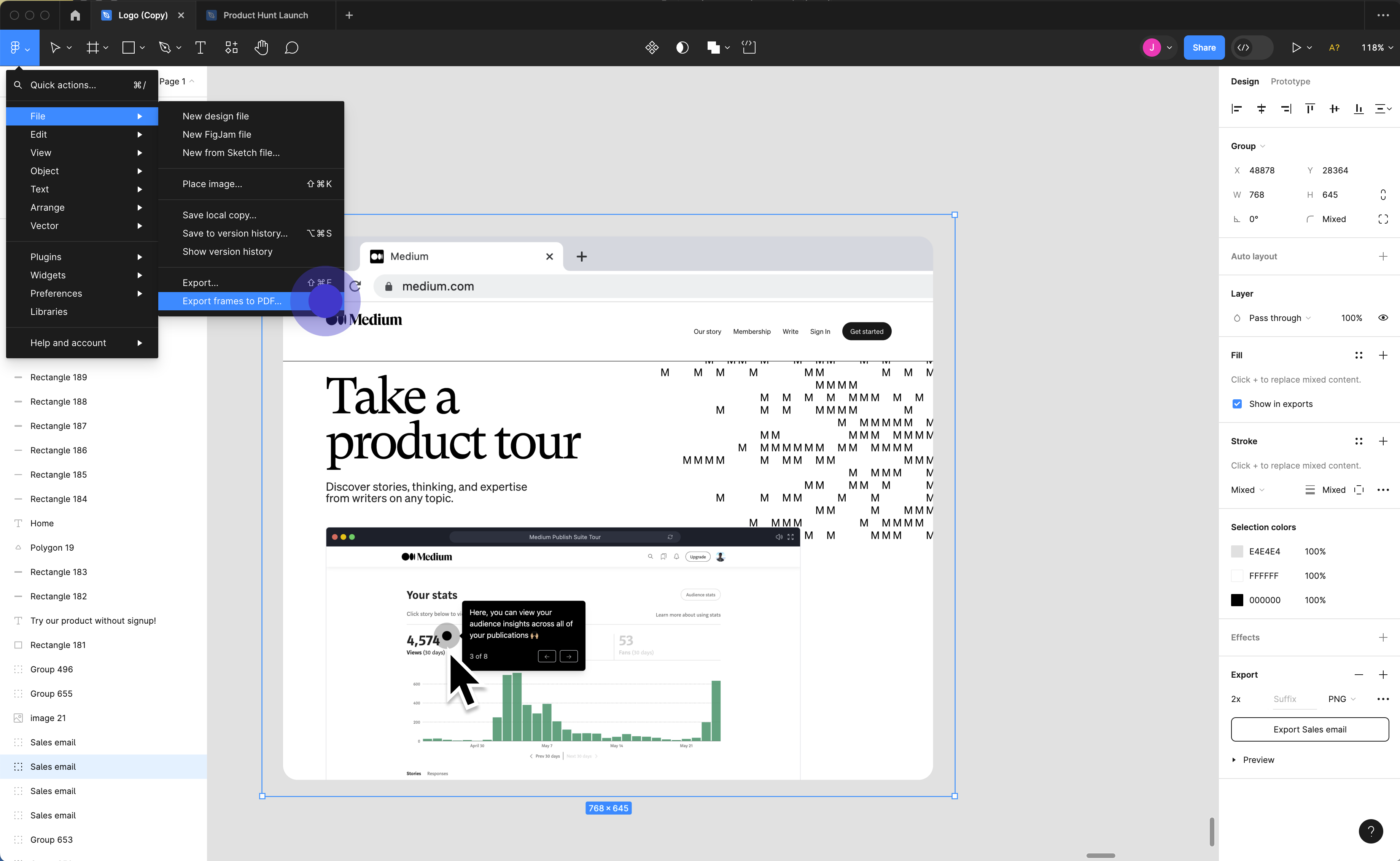
5. Geben Sie Ihrem PDF einen Namen und klicken Sie auf „Speichern“, um Ihr PDF fertigzustellen.
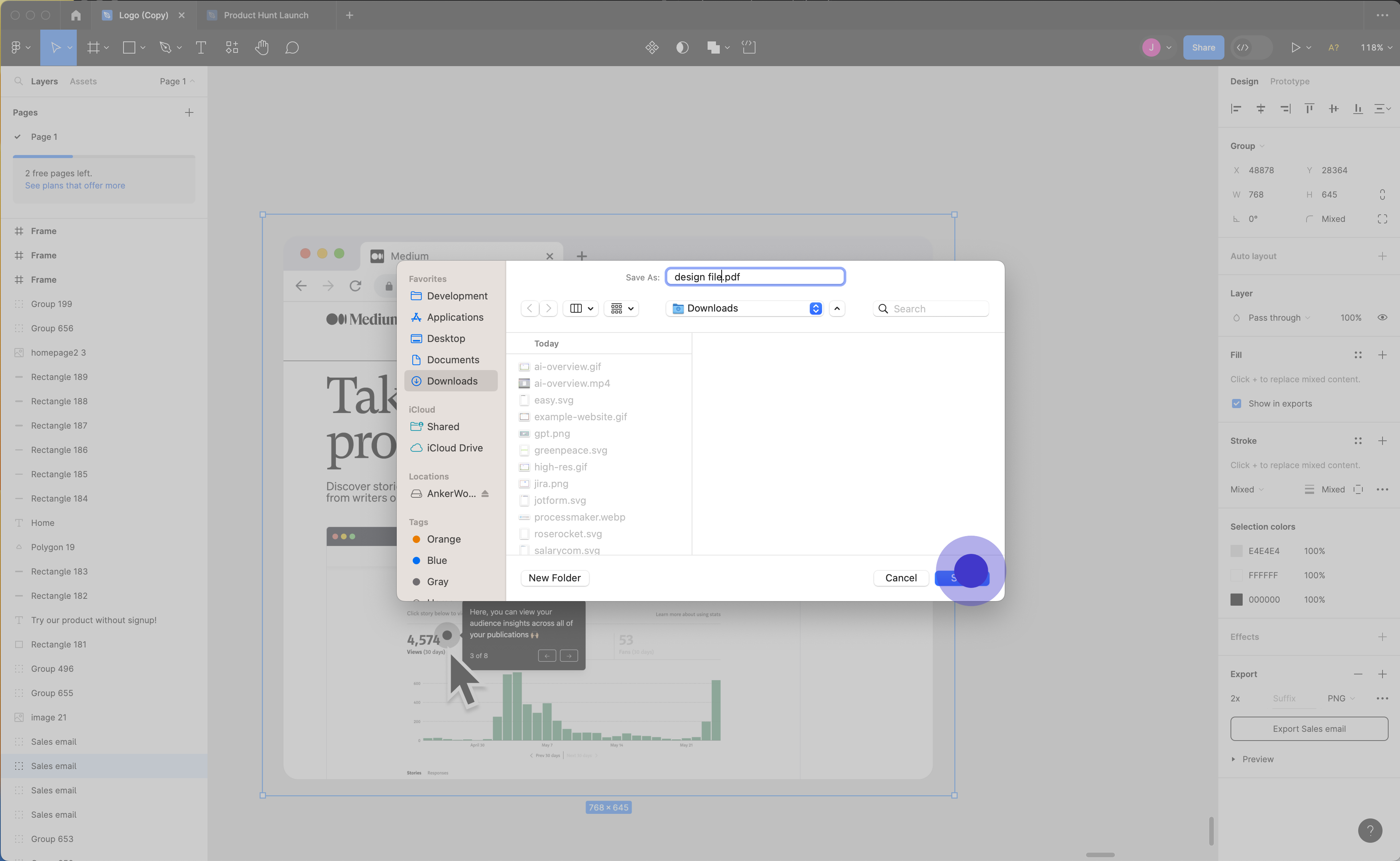
This workflow was created with Supademo.
Diese Anleitung wurde in wenigen Minuten mit Supademo erstellt
Verbessern Sie Ihre Schulungen und Anleitungen mit ansprechenden, KI-gesteuerten interaktiven Demo-Walkthroughs. Erstellen Sie ein Supademo kostenlos und ohne Kreditkarte.