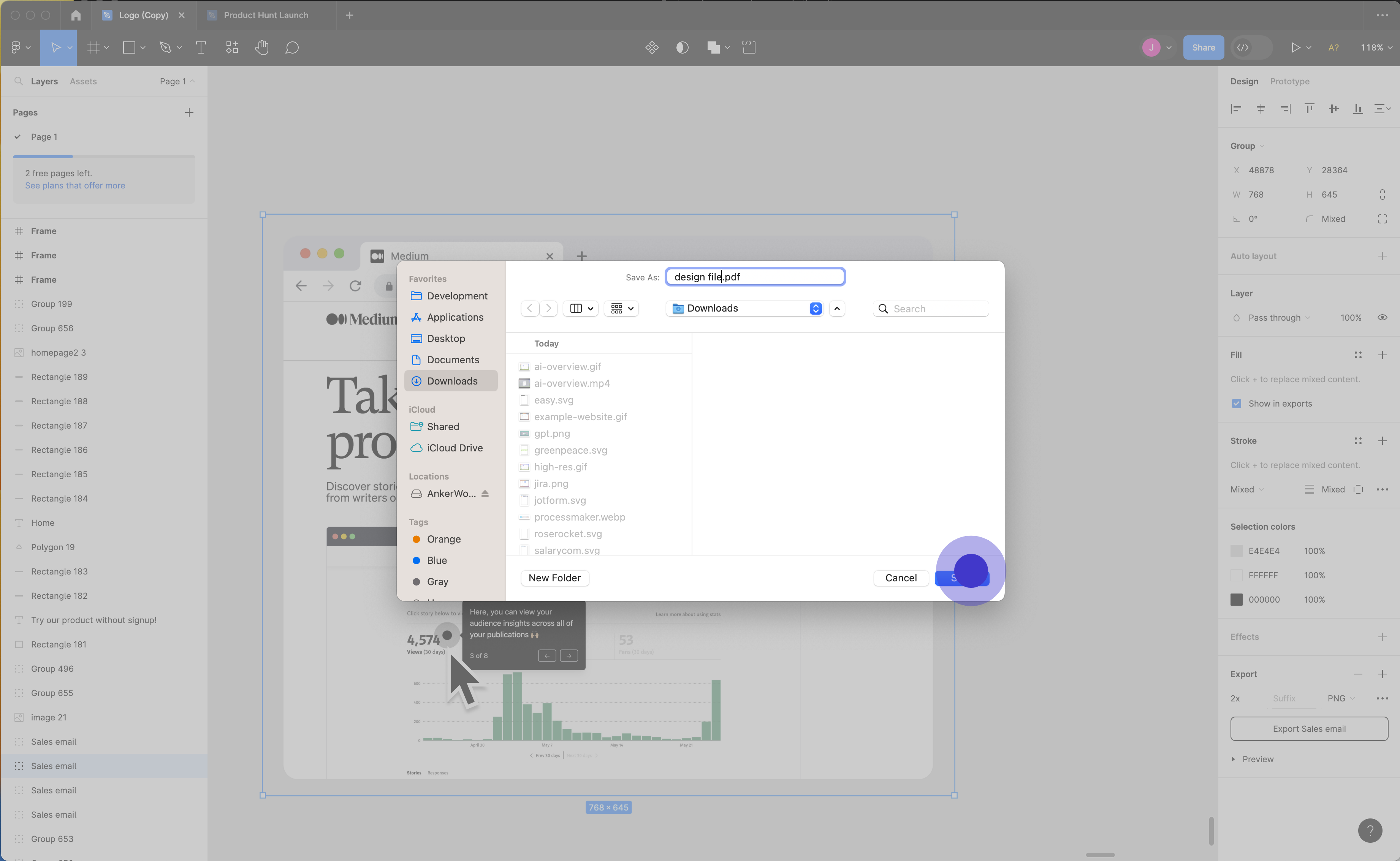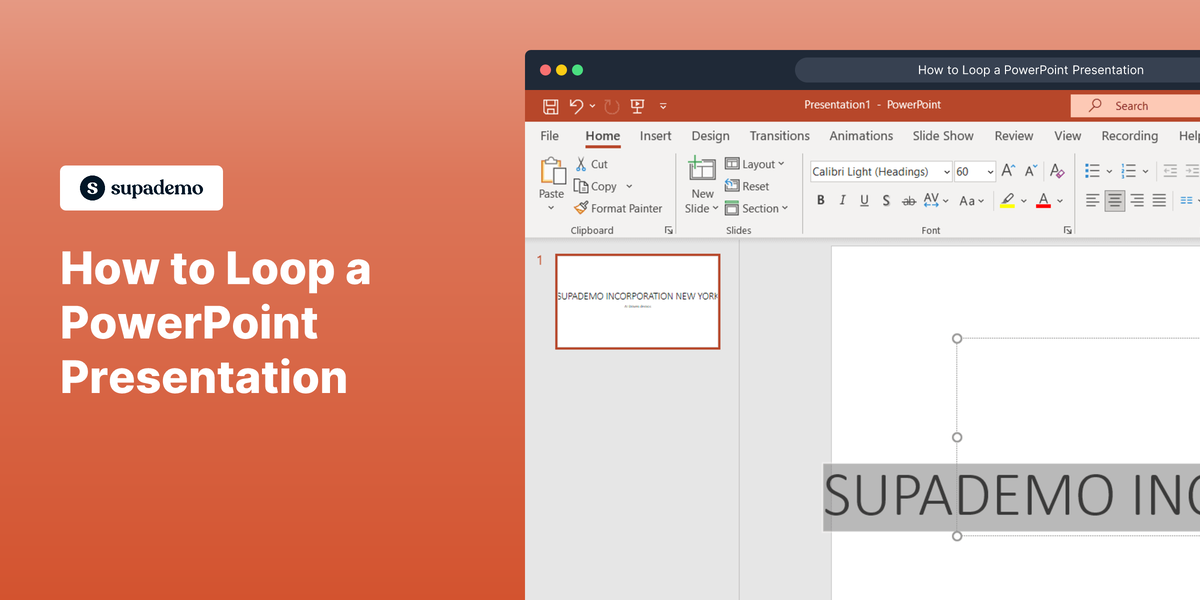概述
现在,通过在 Figma 中将文件导出为 PDF 格式,即可与利益相关者共享您的设计并开展协作。只需点击几下,即可将您的视觉效果转换为普遍可访问的格式,确保清晰的沟通并保持设计的完整性。本综合指南将逐步指导您如何在 Figma 中将文件导出为 PDF。
1. 首先,导航到 Figma 并打开现有文档(或创建新文档)。
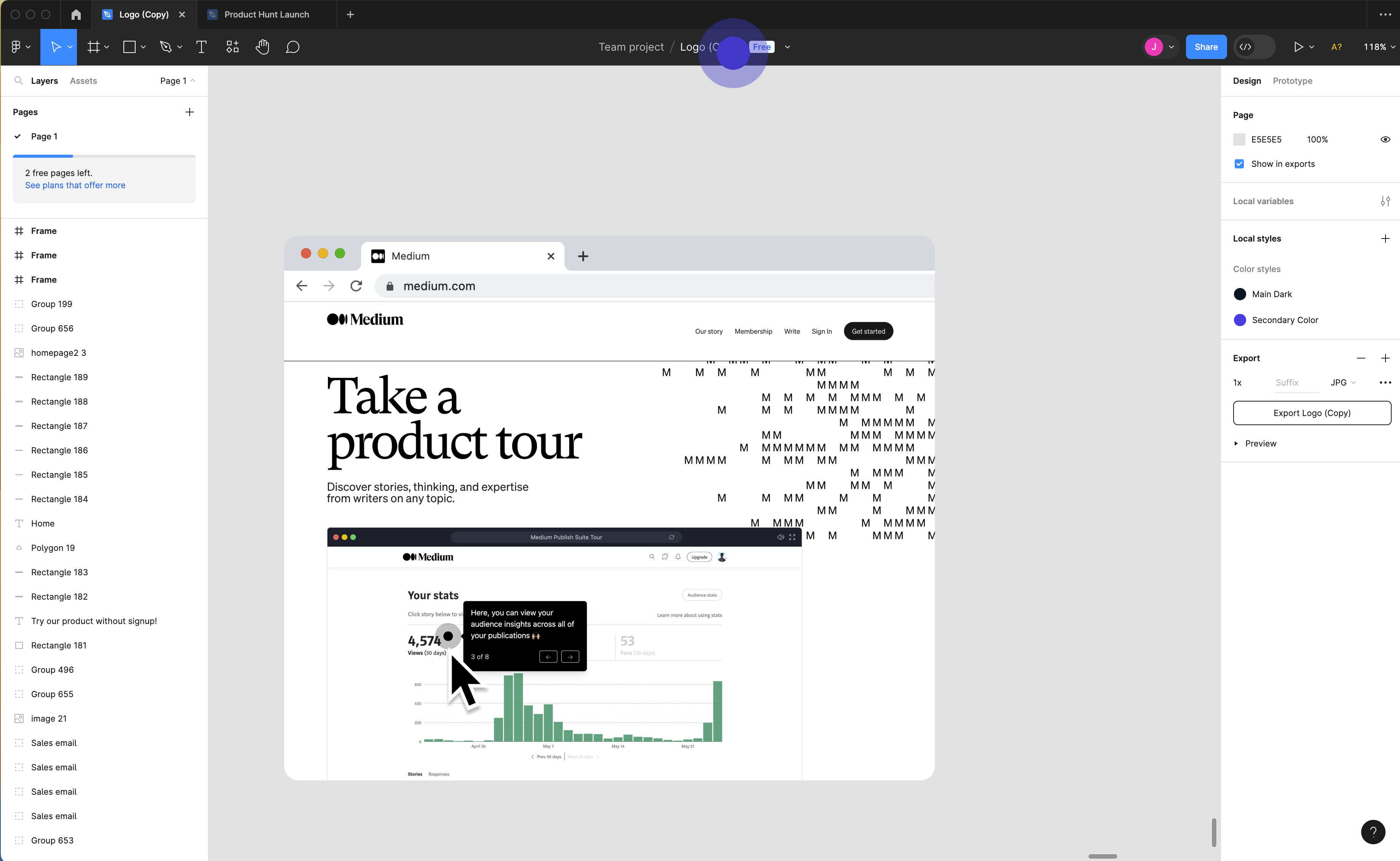
2. 接下来,单击并选择您想要导出为 PDF 的框架。
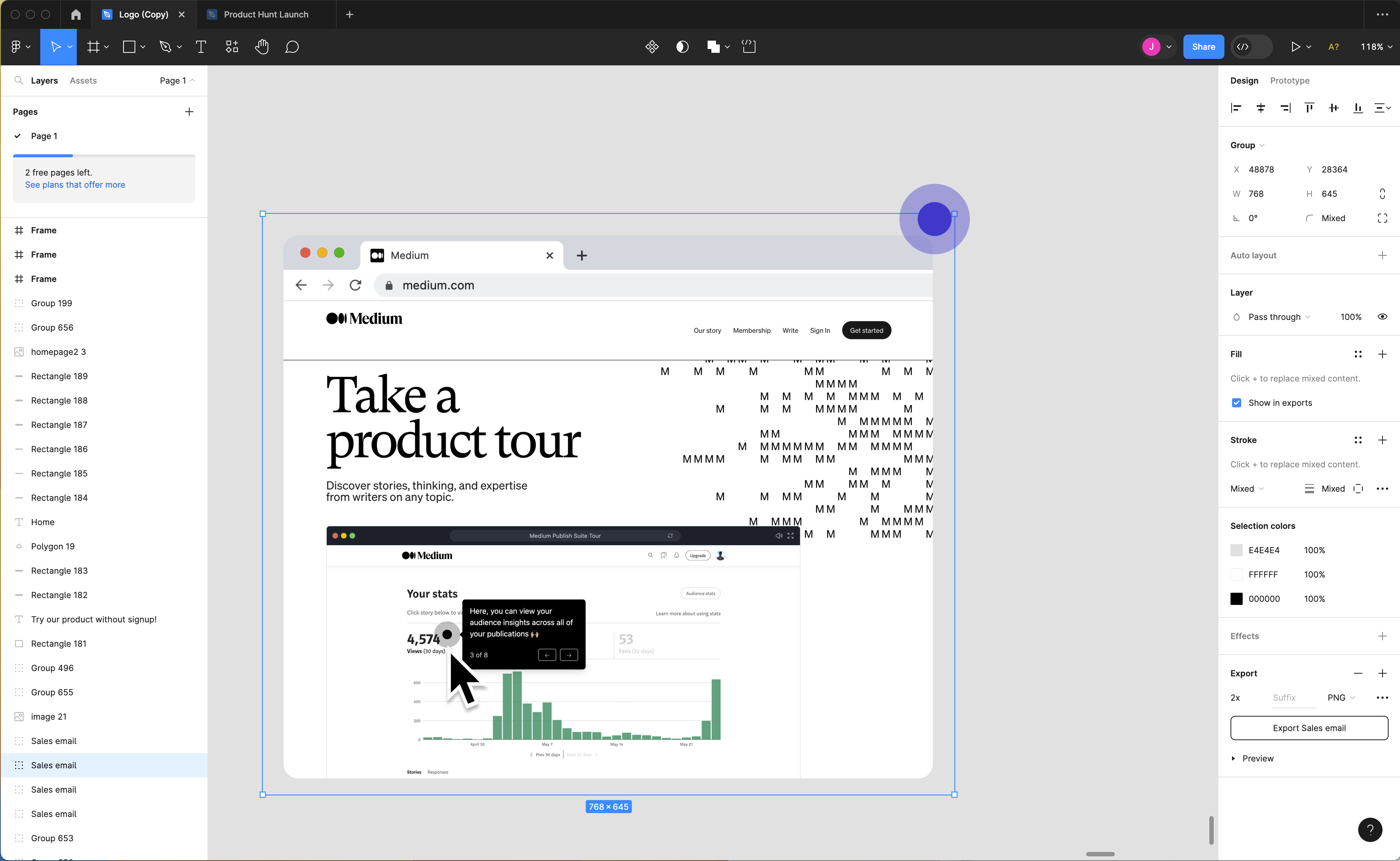
3. 单击 Figma 徽标并选择“文件”选项。
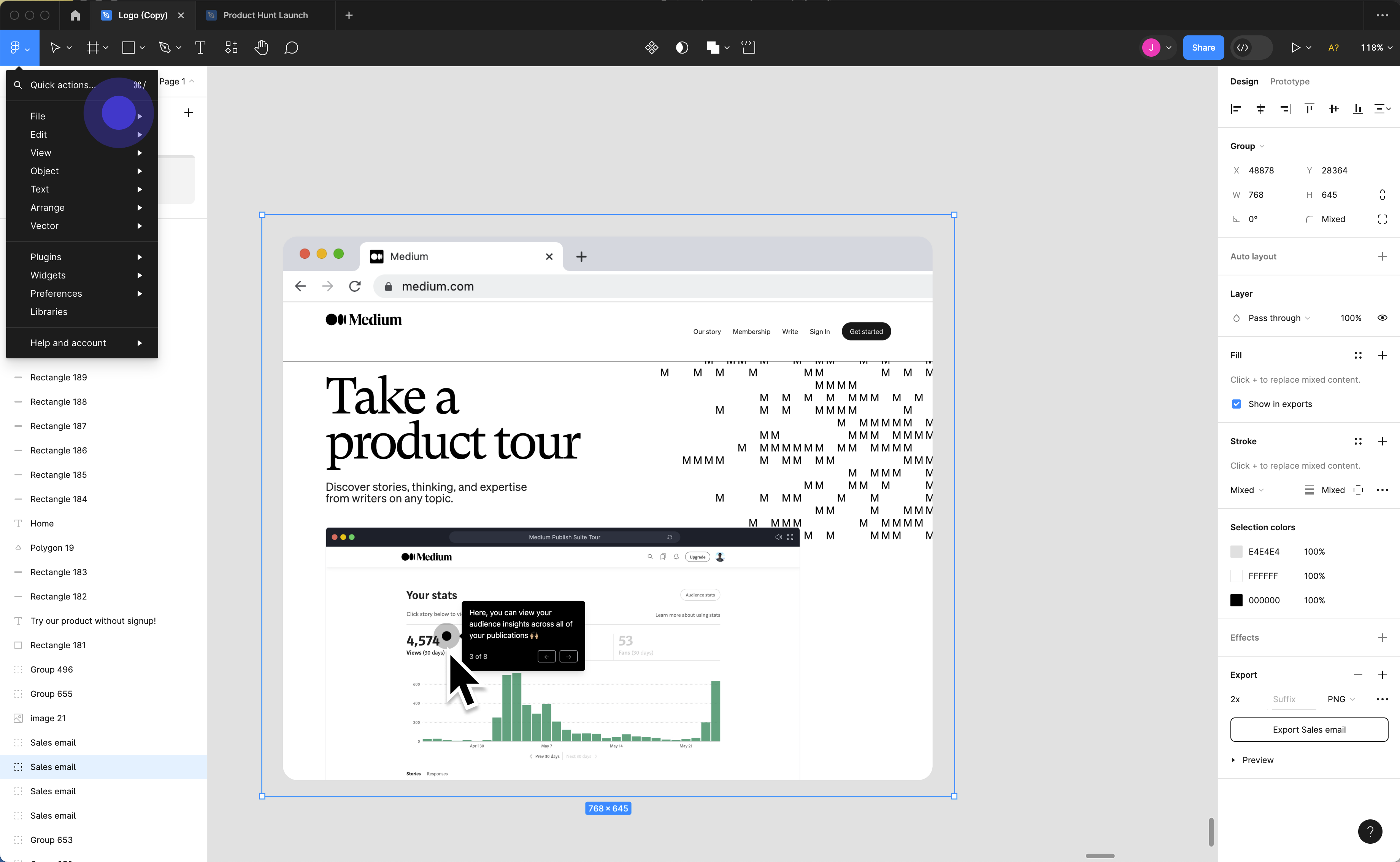
4. 单击“将框架导出为 PDF...”
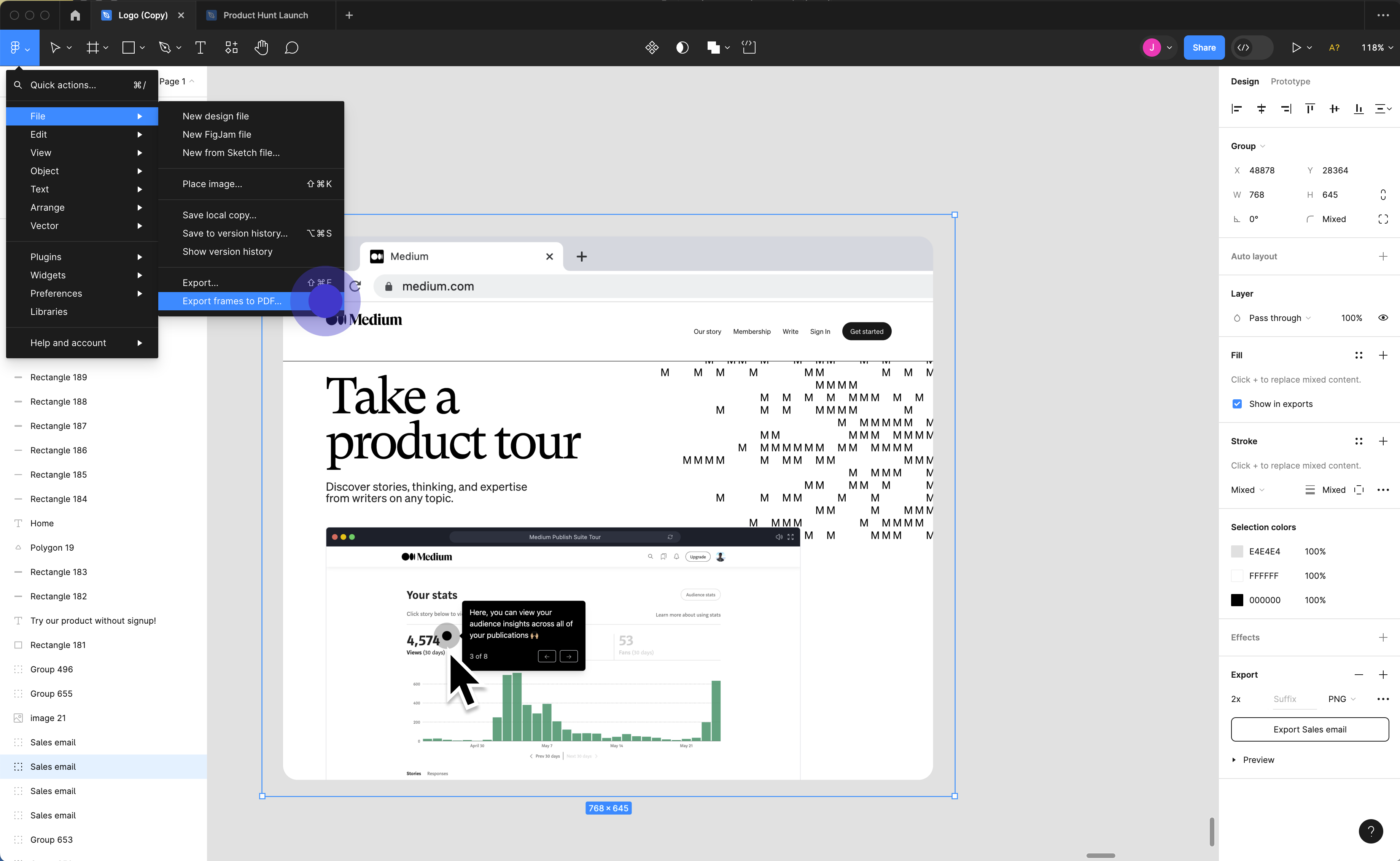
5. 为您的 PDF 命名,然后单击“保存”以完成您的 PDF。