ScreenSpace offers good demo creation features, but it's not perfect for everyone. You might find its editing options limited, documentation sparse, or miss advanced AI capabilities.
That's why we've created this guide to the 5 best ScreenSpace alternatives in 2025.
We've compared these platforms on features, pricing, and usability to help you find the right tool for your needs and budget.
Let's explore your options!
What is ScreenSpace?
ScreenSpace is an interactive storytelling platform that allows users to create immersive and interactive product demos. It helps demo automation and showcases unique product value through compelling visual storytelling experiences.
ScreenSpace aims to engage buyers effectively without the need for a traditional sales call. The platform offers features like drag-and-drop interface for creating interactive experiences, personalized share links, lead capture forms, and integration with various GTM tools.
Key ScreenSpace features
ScreenSpace Pricing
ScreenSpace offers a range of pricing options starting from a Free Starter plan, where you can create interactive Stories with limited features. To unlock more advanced capabilities, personalized experiences, and customization options, you need to upgrade to their paid plans.
Why do customers explore alternatives to ScreenSpace? (with proof)
While ScreenSpace offers valuable functionality, customer feedback reveals several key areas where users seek alternatives. Here are three primary reasons customers look beyond ScreenSpace:
Reason #1: Limited screenshot editing capabilities
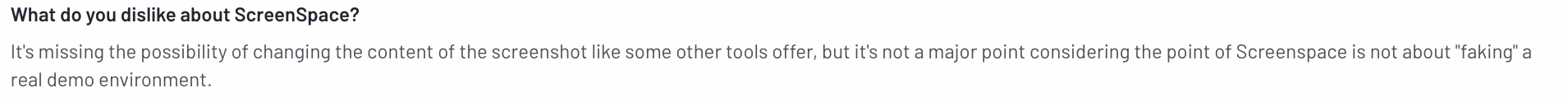
Many users express frustration with ScreenSpace's inability to modify screenshot content, which competitors readily offer. As one customer noted,
This limitation becomes particularly problematic for teams needing to customize demos with specific annotations, highlights, or text modifications without switching between multiple applications.
Reason #2: Insufficient documentation and self-help resources
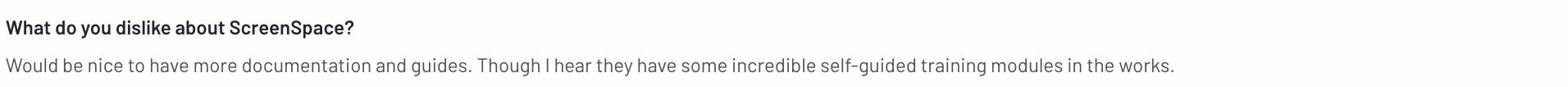
The learning curve for new ScreenSpace users is steeper than necessary due to sparse documentation. Customer feedback consistently mention:
Good documentation and step-by-step guides streamline onboarding and maximize platform utilization. Companies requiring thorough training materials for team-wide implementation often look to alternatives with more comprehensive knowledge bases and tutorial libraries.
Reason #3: Labor-intensive initial setup process
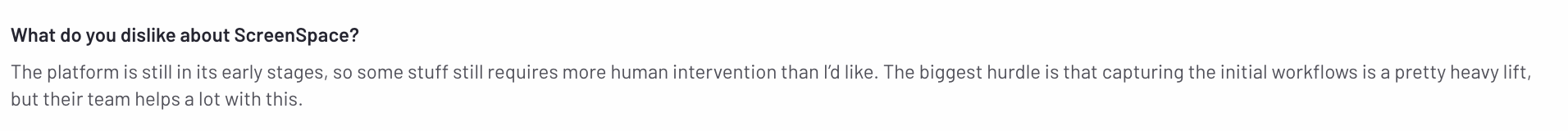
The resource-intensive setup process may be the most significant barrier to long-term ScreenSpace adoption. In most cases, you will need the assistance of the ScreenSpace support team to get started with your demos. As one user shared,
Organizations seeking more automated solutions frequently explore alternatives that offer streamlined implementation with less manual configuration, particularly when scaling across larger teams.
What are the best alternatives to ScreenSpace?
Now that we know why people look for ScreenSpace alternatives, let's look at its main competitors.
For this guide, we tested many demo tools ourselves, talked to real users, and read hundreds of honest reviews from sites like G2.

This ultimately led us to 5 of the best ScreenSpace alternatives – each with its own unique strengths, weaknesses, and use cases. In the next section, we’ll break down each demo automation platform's core functionalities, top use cases, pricing model, and drawbacks to help you make the best decision for your company.
1. Supademo
Supademo makes it easy to quickly create interactive demos using screenshots, videos, or HTML. Its team-friendly features work well for many purposes like helping customers, training new users, marketing, or supporting sales teams.
More than 60,000 professionals at companies including Turo, Microsoft, HeyGen, Beehiiv, Alibaba, and Pokemon use Supademo to help people better understand and use their products.
How does Supademo compare to ScreenSpace?

As we noted earlier, ScreenSpace has major drawbacks - especially its basic features and limited editing options, which make it hard for teams to get the most from the tool.
Supademo also gives you more choices for creating demos. You can take screenshots, record videos, use their Figma plugin, or upload your own media to make demos that work perfectly for what you need.
This flexibility is particularly valuable for teams who need to create different types of demos for various audiences or purposes.
Many users report that Supademo's intuitive interface eliminates the steep learning curve they experienced with ScreenSpace, allowing even non-technical team members to create polished, interactive demos without any special training.

| Feature | Supademo Best for Customer Success, Sales, Onboarding, Marketing | ScreenSpace Best for Product Demos |
|---|---|---|
| Pricing | Starts at $27/month (annual) | Starts at $300/month (annual) |
| Easy-to-use Chrome extension | ✅ Yes | ⛔️ No |
| Recording type | HTML, Screenshot, Video, Figma Plugin, Video/Image Uploads | Screenshot |
| Team collaboration | ✅ Yes | ✅ Yes |
| AI text generation | ✅ Yes | ⛔️ No |
| AI voice overlay | ✅ Yes | ⛔️ No |
| AI translations | ✅ Yes | ⛔️ No |
| Analytics | ✅ Yes | ✅ Yes |
| Custom URL | ✅ Yes | Starts at $1,500/mo |
| Unlimited demos | ✅ Yes | ✅ Yes |
| Free plan | ✅ Yes | ⛔️ No |
| Embed across tools | ✅ Yes | ⛔️ No |
| Free workspace collaborators | ✅ Yes | ⛔️ No |

Unique Supademo features that help the platform shine


But don't take it from us – hear from real customers


And when it comes to ScreenSpace vs. Supademo, the online results are clear. Supademo is the #1 ScreenSpace alternative, being ranked a Demo Automation Leader and the Momentum Leader within the demo automation category.
Users today want a tool that helps them achieve their goal while getting out of the way – without being overly slow, clunky, or difficult to use. It's fair to say that Supademo is a better option than ScreenSpace for teams that prioritize ease of use, faster time-to-value, and getting more for their dollar.
Supademo Pros & Cons
✅ Fast and easy recording process (~3 minutes from recording to publishing)
✅ Record in multiple ways – HTML, screenshot/videos, upload content, record screen + cam
✅ User-friendly editing experience
✅ Multi-faceted use cases across onboarding, customer success, pre-sales, marketing, or training
✅ Share as trackable links, embed in docs/websites, as in-app tours, multi-demo showcases
❌ Not as many integrations as others (currently limited to HubSpot, Salesforce, Marketo, Zapier, Google Analytics, Slack)

2. HowdyGo

HowdyGo is an interactive demo platform specifically built for small marketing teams to create guided, no-code product walkthroughs. The platform enables teams to showcase key features, drive product adoption, and speed up sales processes without requiring engineering support.
Focused on product-led growth strategies, HowdyGo allows teams to build interactive demos and onboarding flows while capturing high-intent leads. While straightforward and effective, teams needing more advanced customization options or in-depth analytics might want to consider alternatives.
Key HowdyGo features

- No-code guided walkthroughs: Create step-by-step product tours without any coding knowledge, making it accessible for marketing teams with limited technical resources.
- HTML-based captures: HowdyGo focuses on HTML-based demos that maintain interactive elements from your original application, though it lacks support for other recording formats.
- Lead capture: Collect information from prospects engaging with your demos to identify high-intent leads for your sales team to follow up with.
HowdyGo pricing
Like other products in this space, HowdyGo offers tiered pricing plans with unlimited users and HTML demos across all tiers.
Pros & cons of HowdyGo
✅ Simple interface designed specifically for marketing teams
✅ Quick setup process with no coding required
✅ Effective lead capture functionality built into demos
✅ Affordable entry point for small teams
❌ Lacks AI-powered features like voiceovers or text generation
❌ No in-app embedding capabilities
❌ Fewer customization options compared to alternatives
❌ Less suitable for complex product demonstrations or advanced use cases
3. Floik
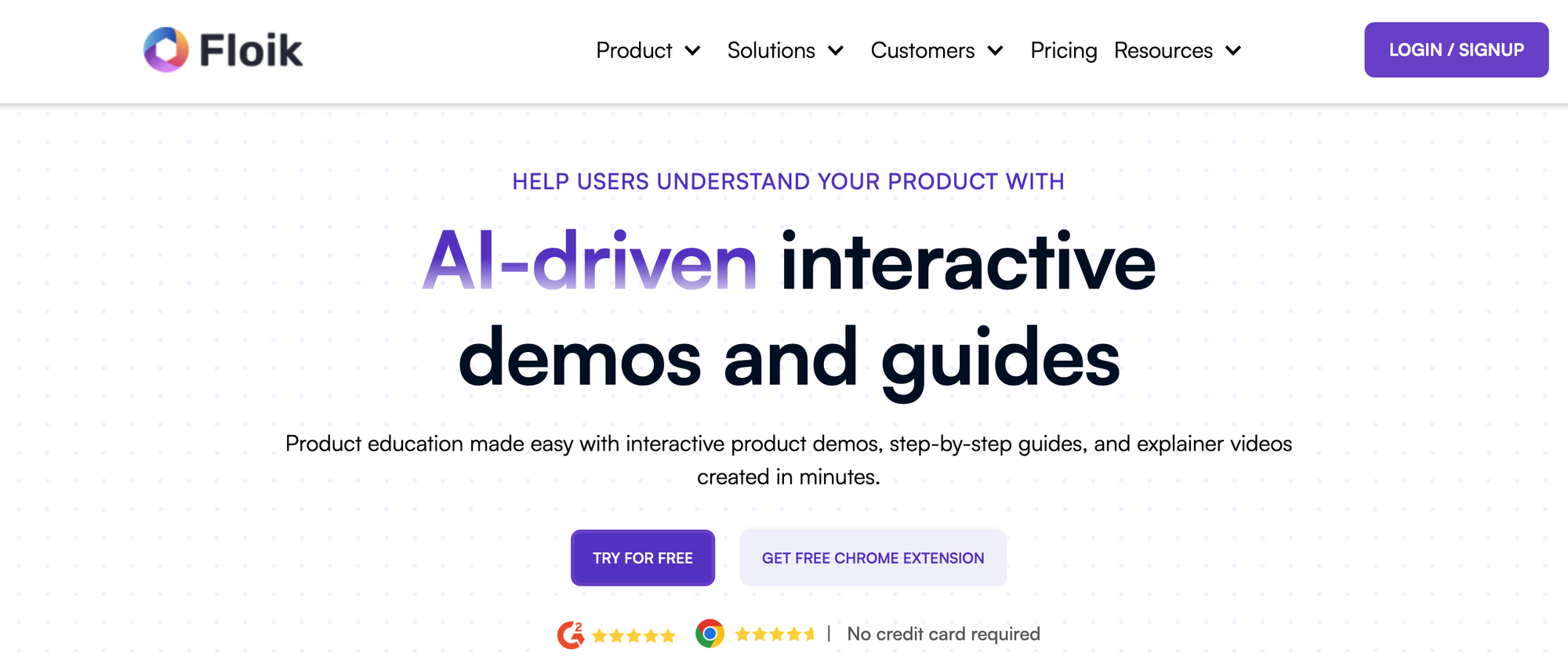
Floik is a visual documentation and interactive walkthrough tool designed to help businesses create engaging product guides, demos, and tutorials. It simplifies async communication by letting teams capture screens, add annotations, and build step-by-step guides without needing advanced design or video editing skills.
Key Floik features
- In-App Feature Videos: Provide contextual in-app guidance to customers, helping increase new feature adoption and coach users in real-time, while giving teams valuable insights on most-used features and reducing time to value for new users.
- Easy embeds: Share your content across email, websites, social media, and CRM platforms with simple embedding options. You can also share public URLs and track real-time engagement.
Floik pricing
Like similar product-led companies, Floik offers a freemium pricing plan, with an option to upgrade to a paid plan based on the number of users and features:
Pros & cons of Floik
✅ Intuitive interface designed for quick creation of walkthroughs
✅ Good for basic product demos and feature announcements
✅ Easy embedding across multiple platforms
✅ Real-time engagement insights
❌ Limited to 10-minute recording time per video
❌ Restricted editing capabilities after recording is complete
❌ No built-in voiceover features for interactive steps
❌ Limited annotation features for videos and screenshots
❌ AI-generated guides often require manual corrections
4. Arcade Software

Arcade Software is a platform for making interactive product demos that's mainly built for product managers, marketers, and customer success teams. It lets users quickly build simple interactive demos, with most people able to create and publish them in less than 10 minutes.
Key Arcade Software Features

- Capture video and screen together: Along with creating step-by-step interactive demos, you can record your screen, webcam, or use both at once and include this in your existing interactive demos.
- Change HTML before recording: With the "Page Morph" tool, you can customize a web application's content by editing the HTML directly - changing images or text to better fit your needs.
- Variables: This option allows you to insert variables or personalization tokens into your interactive demos, turning your product demo into a flexible template that can be customized for different prospects.
Arcade Software Pricing
Like similar product-led companies, Arcade offers a freemium pricing plan, with an option to upgrade to a paid plan based on the number of users and features:
Pros & Cons of Arcade
✅ Personalized demos with conditional branching and variables
✅ Record screen recordings and step-by-step interactive demos
✅ Simple, easy-to-use recording and editing experience
✅ Audience Reveal to help identify which companies are engaging with your demo
❌ Advanced features are available on more expensive plans only
❌ Limited to one workspace and lack of view-only team members (charged per seat)
5. Storylane

Storylane is a popular interactive demo platform that's known for being easy to use while offering many features.
Users can build interactive demos using either HTML captures or regular screenshots. The platform also has AI tools that make creating demos faster and help personalize them for different audiences.
Key Storylane features

- Multiple demo formats – Create clickable demos using either HTML capture or static screenshots
- AI assistant – Use AI-powered voiceovers, personalized text, and smart suggestions to make demos more engaging
- Demo hub – An extra paid feature that creates a public library of your interactive demos, making it easy to showcase all your product features in one place
Storylane pricing
Storylane's pricing ranges from a Free plan (where you can publish one screenshot-based demo) to their more expensive Enterprise plan. To access advanced features or access any personalization or customization features, you'll need to upgrade to one of their paid plans.
Storylane pros & cons
✅ Supports different formats including screenshot-based, HTML, and sandbox demos
✅ Quick editing and personalization using AI
✅ Reliable demo recording process
✅ Works well with other tools like Pardot, Marketo, and Segment
❌ No support for desktop applications – can only record web-based apps
❌ Difficult to make interactive demos for mobile apps
❌ Important features like lead capture forms, detailed analytics, and custom domains only come with more expensive plans (starting at $500/month)
Next Steps: Build Better Interactive Demos
If you've made it this far... congrats! You should have a much better understanding of the top ScreenSpace alternatives.

Each of these five platforms offers distinct advantages, drawbacks, and applications. Your ideal choice will depend on your specific situation, objectives, and financial constraints. The most effective approach is to test different options before committing - allowing the product experience to guide your decision.
For those seeking the quickest and most user-friendly platform to create interactive demos for various scenarios - whether for mobile, desktop, or web applications – we recommend giving Supademo a try. You won't be disappointed!
FAQs
1. Why are teams exploring alternatives or competitors to ScreenSpace?
ScreenSpace creates cinematic, video-like product walkthroughs, but they often require design expertise, longer production timelines, and more creative resources. Fast-moving teams looking for interactive, scalable, and no-code demo creation often explore ScreenSpace competitors like Supademo.
2. What are the top competitors to ScreenSpace?
Leading ScreenSpace competitors include Supademo, Storylane, Arcade, and Navattic. Supademo stands out for its point-and-click simplicity, AI-powered voiceovers, and ability to create interactive demos in minutes—without design or engineering help.
3. How is Supademo different from ScreenSpace?
While ScreenSpace focuses on high-fidelity, video-style product stories, Supademo delivers interactive, click-through experiences that users can engage with at their own pace. Supademo is also much faster to create and easier to update—perfect for sales, onboarding, and enablement use cases.
4. Is Supademo easier to use than ScreenSpace?
Yes. Supademo is fully no-code, requires no design or video editing skills, and can be used immediately by product marketers, sales teams, or CSMs. Unlike ScreenSpace’s cinematic approach, Supademo focuses on speed, clarity, and scale.
5. Can Supademo demos be embedded and personalized like ScreenSpace?
Absolutely. Supademo demos are fully embeddable and can be duplicated or personalized for different audiences. You can also add AI voiceovers, localize in 15+ languages, and track engagement with built-in analytics and form gating.
6. Is Supademo more scalable than ScreenSpace for growing teams?
Yes. Supademo enables teams to quickly create and update interactive demos for new features, audiences, and campaigns—without reinventing the wheel or relying on design teams. It’s ideal for companies looking to scale demo creation across functions.
7. Who should use Supademo instead of ScreenSpace?
Supademo is perfect for product marketers, onboarding teams, sales enablement managers, and customer success teams who want to build guided, interactive demos at speed—without sacrificing quality or relying on creative teams.













.webp)








