Showing your product in action is more powerful than any sales pitch.
When it comes to showcasing your product, you have plenty of options. Pitch decks, live demos, product videos - they all have their place. But there's a clear winner emerging in today's digital-first world: interactive demos.
The numbers tell the story. According to Gartner, companies using interactive demos are seeing impressive results:
✨ 36% more marketing qualified leads converting to sales qualified leads✨ 33% faster deal cycles✨ 28% reduction in customer acquisition costs
Why? Because interactive demos let prospects experience your product on their own terms. Instead of sitting through a scripted presentation, they can explore features that matter to them, at their own pace. This self-service approach not only saves time for your sales team but creates more engaged, better-qualified prospects.
Using Supademo, you can create these interactive demos in two ways: through screenshot/video demos or HTML demos.
Think of screenshot demos as a guided tour with interactive elements, while HTML demos offer a hands-on playground of your actual product interface.
Both options help you showcase your product, but they serve different purposes.
Screenshot and video demos are like giving your audience a guided tour, while HTML demos let them explore your product hands-on. Making the right choice can make a big difference in how effectively you connect with your audience.
Many teams struggle with this decision because both formats are valuable - they just shine in different ways. By the end of this article, you'll have a clear understanding of which demo type fits your specific needs.
Understanding Interactive Demo Types
Let's break down the two approaches to creating interactive demos with Supademo and see how they differ.
Screenshot/Video Demos
Think of screenshot/video demos as creating an interactive movie of your product. You capture key screens or record workflows, then enhance them with interactive elements like hotspots, chapters, branching, voiceovers, and more.
It's like giving prospects a curated tour where they can click, explore, and learn - but within a controlled environment that highlights your product's best features.
Here's an example of a screenshot/video interactive demo created using Supademo.
📌
Read more: 3 Examples of Interactive Product Demos for Sales Enablement
HTML Demos
HTML demos take a different approach. They create a pixel-perfect, interactive copy of your actual product interface (without any coding).
Users get to experience your product exactly as it works in real life - clicking through menus, filling out forms, and exploring features just like they would in the live product.
Here's an example of an HTML interactive demo created using Supademo.
<embed an HTML demo example here>
Key Differences at a Glance:
AspectScreenshot/Video DemoHTML DemoUser ExperienceSeries of curated screenshots/videos to showcase the productPixel-perfect replica of the product's frontend, allowing for immersive hands-on explorationInteractivityUsers can only view recorded screen area and cannot interact with all elementsUsers can view the entire pageCreation TimeMinutes, no coding requiredMinutes, no coding requiredCustomizationEasily personalized with branding, tooltips, and branching logic
Harder to edit in-image content like text, numbers, and graphics
Easily personalized with branding, tooltips, and branching logic. Can also change text content within the demo easilyAnalyticsTracks user engagement, progression, and completion ratesTracks user engagement, progression, and completion ratesEmbeddingCan be embedded across websites, apps, and help centersCan be embedded across websites, apps, and help centersUpdatesContent and functionality can be updated without code changesRequires HTML/CSS modificationsMobile SupportResponsive and optimized for mobile devicesAutomatically optimized for mobile since it captures the actual product frontendFidelityScreenshots and videos of the actual productPixel-perfect HTML/CSS copies of the actual productUse CaseRecommended for marketing, customer success, website demos, product tutorials, and documentationStrongly recommended for pre-sales and sales use cases, like live demos and leave-behind materialsScalabilityHighly scalableAlso scalable, but may require more effort to maintain than screenshot demos
Understanding these fundamental differences is crucial for making the right choice for your specific needs - which we'll explore in detail next.
Screenshot/Video Demos: In-Depth Look
Let's dive deeper into screenshot/video demos to understand when and why they might be your best choice.
Key Features and Strengths
- Quick to Create: Capture screenshots or record your product in action, add interactive elements, and you're ready to go. No coding required.
- Complete Control: Guide users through your ideal workflow while highlighting key features that matter most.
- Highly Customizable: Add branding elements, tooltips, and custom navigation paths to create a polished experience.
- Easy Updates: Need to change something? Simply swap out screenshots or recordings without rebuilding the entire demo.
- Lightweight: Works smoothly across different devices and internet speeds.
Use Cases
Marketing• Create attention-grabbing product overviews• Highlight new feature releases• Develop engaging website demos
Customer Success• Build step-by-step product tutorials• Create comprehensive onboarding guides• Document common workflows
Internal Training• Show troubleshooting steps• Provide visual how-to guides
Real-World Example
Imagine you're showcasing a project management tool. With a screenshot/video demo, you can:
- Focus on key workflows like creating projects and assigning tasks
- Add tooltips explaining important features
- Hide sensitive data or irrelevant UI elements
- Ensure users follow your intended path
- Create different versions for different use cases quickly
Here's an example of a Supademo showcasing Asana's features:
✨
Check out PLG Demos - a community-sourced, curated directory that simplifies the way you discover, evaluate and choose your next PLG tool. You can explore each tool through a series of interactive product demos before you commit to a discovery call, gated trial, or sales demo.
Considerations
While screenshot/video demos are powerful, they do have limitations:
- Users can't freely explore outside the defined path
- Text content within screenshots isn't easily editable
- May need regular updates to stay current with product changes
HTML Demos: In-Depth Look
Let's dive deeper into HTML demos to understand when and why they might be your best choice.
Key Features and Strengths
- Authentic Experience: Create a pixel-perfect replica of your product interface that users can truly interact with
- Full Interactivity: Users can click, type, and navigate just like they would in the real product
- Dynamic Content: Easily change text, numbers, and graphics to personalize demos
- Responsive Design: Automatically adapts to different screen sizes, just like your actual product
- Deep Analytics: Track exactly how users interact with your demo, including time spent on features
Use Cases
• Pre-sales Demos: Let prospects explore your product independently• Sales Enablement: Perfect for leave-behind materials after sales calls• Technical Evaluation: Help buyers assess product capabilities hands-on• Stakeholder Buy-in: Demonstrate complex workflows to decision makers
Real-World Example
Imagine you're demonstrating a CRM platform to a prospect. With an HTML demo, you can:
- Let users create and modify contact records
- Enable real data entry in forms
- Show how filters and searches work
- Demonstrate pipeline management
- Customize the demo with prospect's company data
<embed an example demo>
Considerations
While HTML demos offer unmatched interactivity, keep in mind:
- Requires more initial setup than screenshot demos (But using Supademo, it takes less than 10 minutes)
- Need to carefully manage which features to include
- May need updates when product interface changes significantly
- Takes more effort to maintain perfect fidelity
Making the Right Choice: Decision Factors
Let's break down the key factors that should influence your decision between screenshot/video and HTML demos.
FactorScreenshot/Video DemosHTML DemosTime & Resources• Quick to create and deploy• Higher initial setup investment• Easy to make frequent updates• Requires ongoing maintenance• Minimal technical resources needed• More technical expertise needed• Ideal for starting small and scaling• Best for established processesBest Use Cases• Marketing campaigns and website demos• Technical evaluation phases• Product documentation and tutorials• Complex sales cycles• Quick feature highlights• Custom demo environments• Standard onboarding flows• In-depth product testingTarget Audience• Early-stage prospects• Technical evaluators• Users needing guided experiences• Late-stage prospects• Quick overview seekers• Multiple stakeholders• Content marketing audiences• Deep product researchers
✨
Pro TipMany successful teams use both formats:• Screenshot demos for top-of-funnel marketing and documentation• HTML demos for bottom-of-funnel sales and technical validationThe key is matching the demo type to your specific goals and audience needs.
Best Practices to Create The Best Interactive Demos
Whether you choose screenshot/video or HTML demos, here's how to get the most out of your interactive demos.
Screenshot/Video Demo Tips
🎯
Keep it focussed• Stick to one key workflow per demo• Limit each demo to 3-5 main steps• Highlight only the most relevant features
👾
Design for engagement• Use hotspots to draw attention• Include progress indicators• Keep text brief and actionable
Read more:


HTML Demo Tips
🎯
Set clear boundaries• Define which features to include• Create logical user paths• Restrict access to sensitive areas
💟
Personalization matters• Use industry-specific examples• Add relevant sample data• Customize messaging• Match prospect's use case
General Best Practices
🧑🏻🤝🧑🏽
Know your audience• Match content to viewer expertise• Consider their goals and pain points• Align with their industry
⚖️
Measure and optimize• Track completion rates• Monitor drop-off points• Collect user feedback
Supademo helps you build engaging product demos quickly
Building good and high-converting demos demands user first thinking and input from multiple teams to hit the mark. Not only do you need to invest your time, but you also work on iterating the demos to stay relevant in the long run. And, if you're thinking of playing the long-term game with interactive demos, demo software like Supademo is here to help.
Our demo automation platform is one of the top-ranked in terms of usability, and our customers vouch for that.
Before Supademo, we spent countless hours creating demos and videos across discovery, qualification, training, or simply answering common questions. Creating these could take 8-10 hours, which is both painful for us and less engaging for prospects." ~ Andreas Moekesch, Solutions Consultant, ProcessMaker
Record your first demo, edit it in our effortless demo editor, and analyze user interaction through our analytics dashboard. Whenever you are ready, sign up for a free account, get access to some cool features and create up to 5 interactive demos.
✨
HTML recording will be rolling out to select beta customers in December. Express your interest for the beta here.



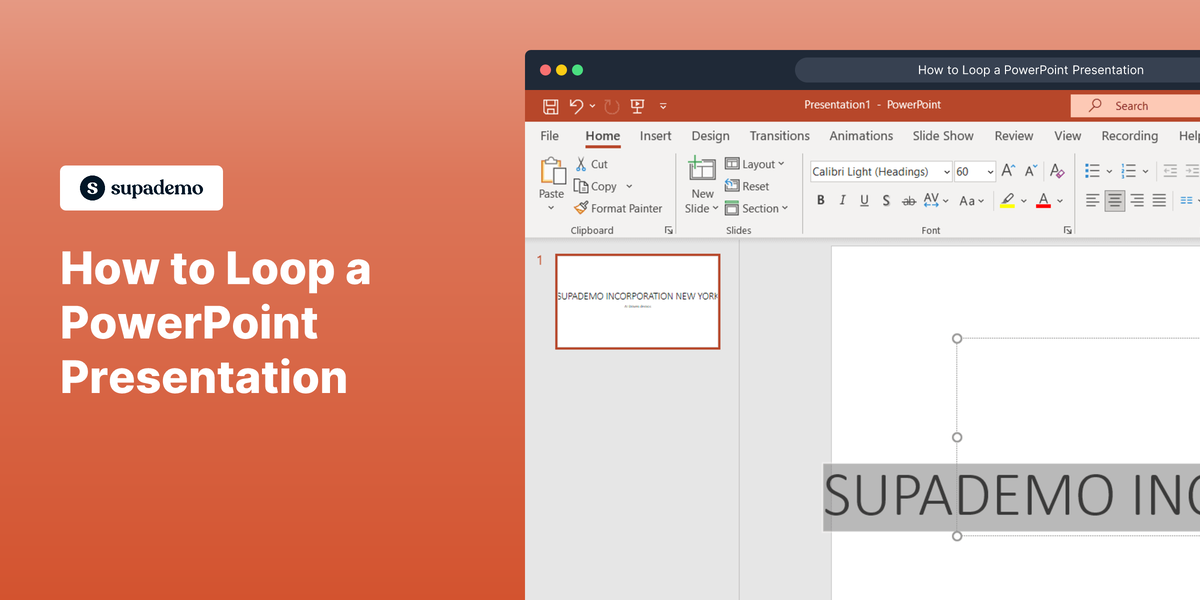









.webp)








