Looking for alternatives to Saleo for your demo automation needs? While Saleo offers useful features for injecting data into your live demos, it's always smart to explore all your options before committing to a platform that will be central to your sales process.
In this guide, we've done the heavy lifting for you. We've spent countless hours reading through authentic user reviews, talking directly with sales teams across different industries, and personally testing numerous platforms to find the best Saleo alternatives on the market today.
Before we jump into our top 5 Saleo alternative picks, here's the methodology through which we selected the demo automation vendors.
Now, let's explore each Saleo alternative and see how they can help you create better product demos, close deals faster, and improve your onboarding process.
What is Saleo?
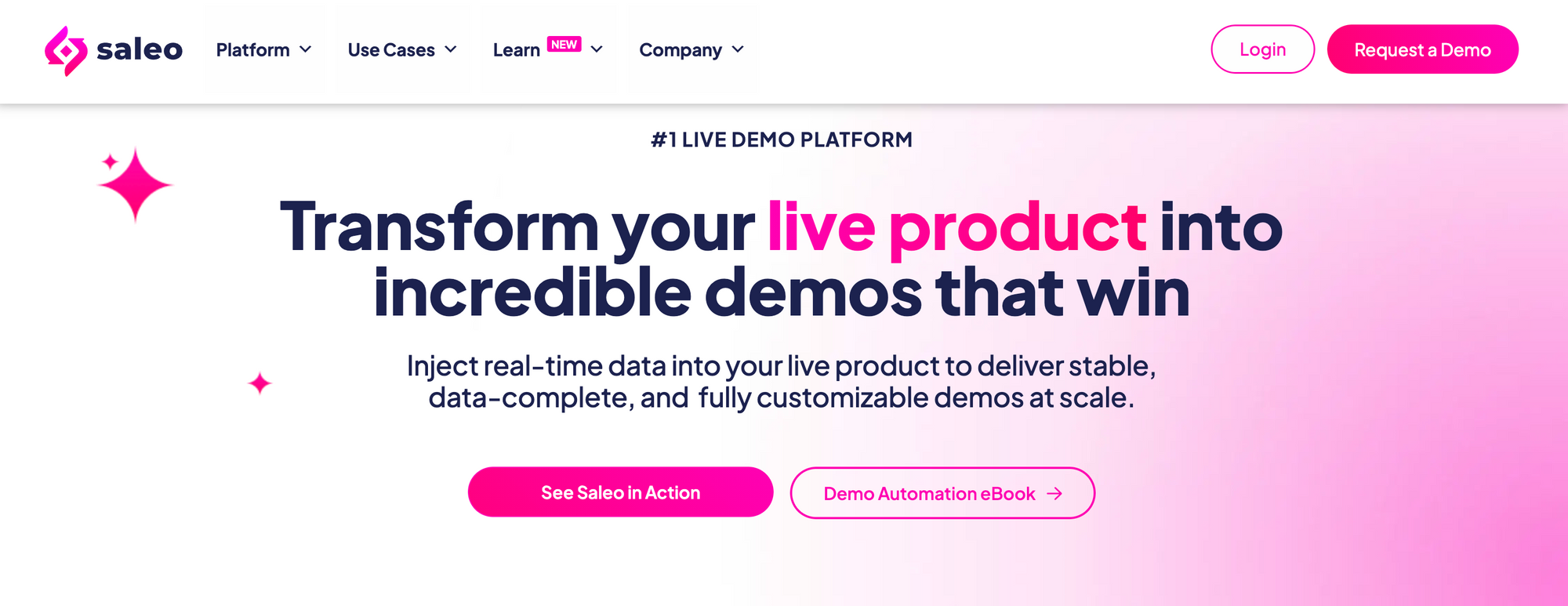
Before diving into alternatives, let's quickly review what Saleo offers. Saleo is a demo automation platform that transforms your live product into engaging demos by injecting real-time data through a browser extension.
It's designed for use during live sales demos, allowing sales engineers and account executives to showcase your product with custom, personalized data.
The software is more helpful to sales and solutions engineering teams due to Saleo's sandbox and product overlay functionality.
Saleo's pricing plans
Saleo doesn't publicly disclose its pricing plans. You need to contact their team to get a custom quote for your business.
Note: Saleo doesn't offer a free trial either. So, testing the tool before buying its plans is nearly impossible.
Key Saleo features
Why do customers explore alternatives to Saleo? (with proof)
Based on reviews from hundreds of customers, there are three key reasons why companies look for Saleo alternatives:
Reason #1: Limited self-service capabilities
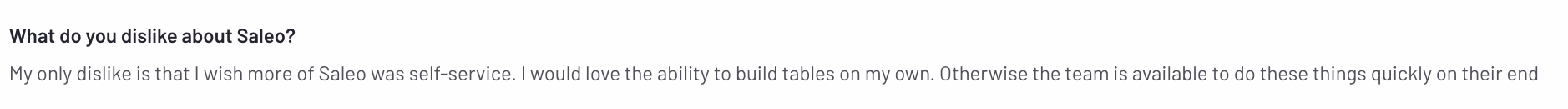
Many Saleo users express frustration with the platform's lack of self-service options. The dependency on Saleo's team for setup and modifications creates bottlenecks in the demo creation process.
As one customer noted in a G2 review:
This limitation means sales teams often have to wait for support from Saleo's team rather than making quick adjustments themselves, which can slow down sales cycles and limit agility.
Reason #2: Complex implementation and adoption challenges
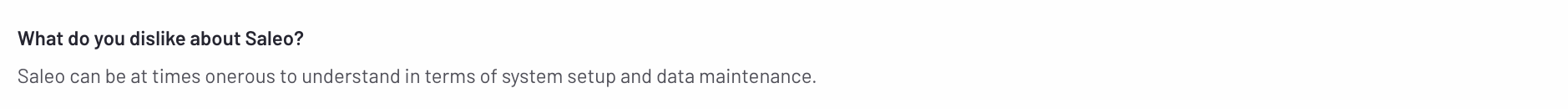
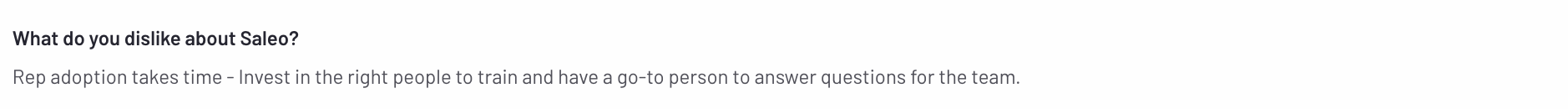
The implementation process and ongoing user adoption represent significant hurdles for many organizations using Saleo. The platform's complexity requires substantial training and dedicated resources.
A customer highlighted this challenge:
Another review points to system complexity:
These comments clearly shows that Saleo requires more technical expertise and dedicated resources than some teams can provide, driving them to look for more intuitive alternatives. Your team cannot produce demos at scale easily with Saleo.
Reason #3: Cumbersome experience building for complex scenarios
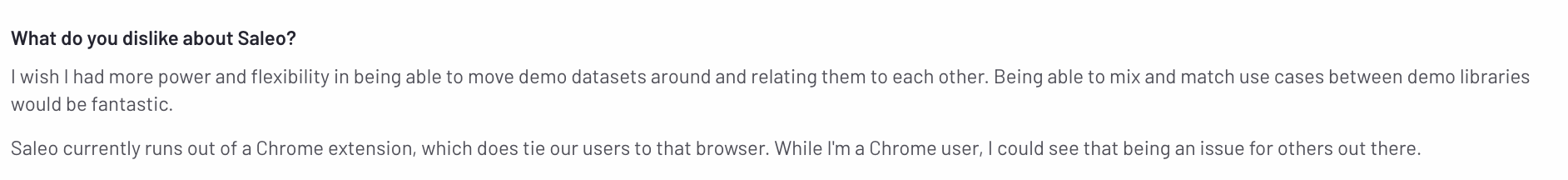
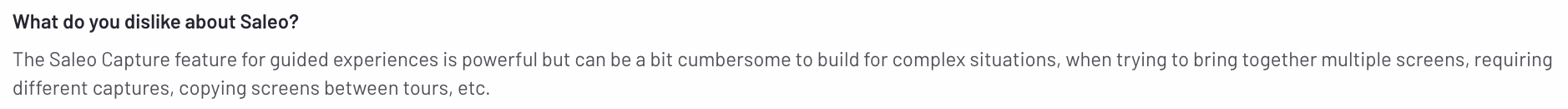
While Saleo offers powerful demo capabilities, users report difficulties when creating more sophisticated demonstrations that involve multiple screens or complex workflows.
One reviewer specifically mentioned challenges with the Capture feature:
Another user pointed out Saleo's limitations for demo personalization at scale -
This limitation can be particularly problematic for companies with complex products that need to showcase intricate workflows or interconnected features.
What are the best alternatives to Saleo in 2025?
Now that we've discussed some of my main reasons customers search for Saleo alternatives, let's dive into some of its leading competitors in the demo automation space.
For this comprehensive article, we researched by directly trying out dozens of interactive demo platforms, talking to real users, and reading hundreds of real customer reviews from reputable software rating sites like G2 and Gartner.
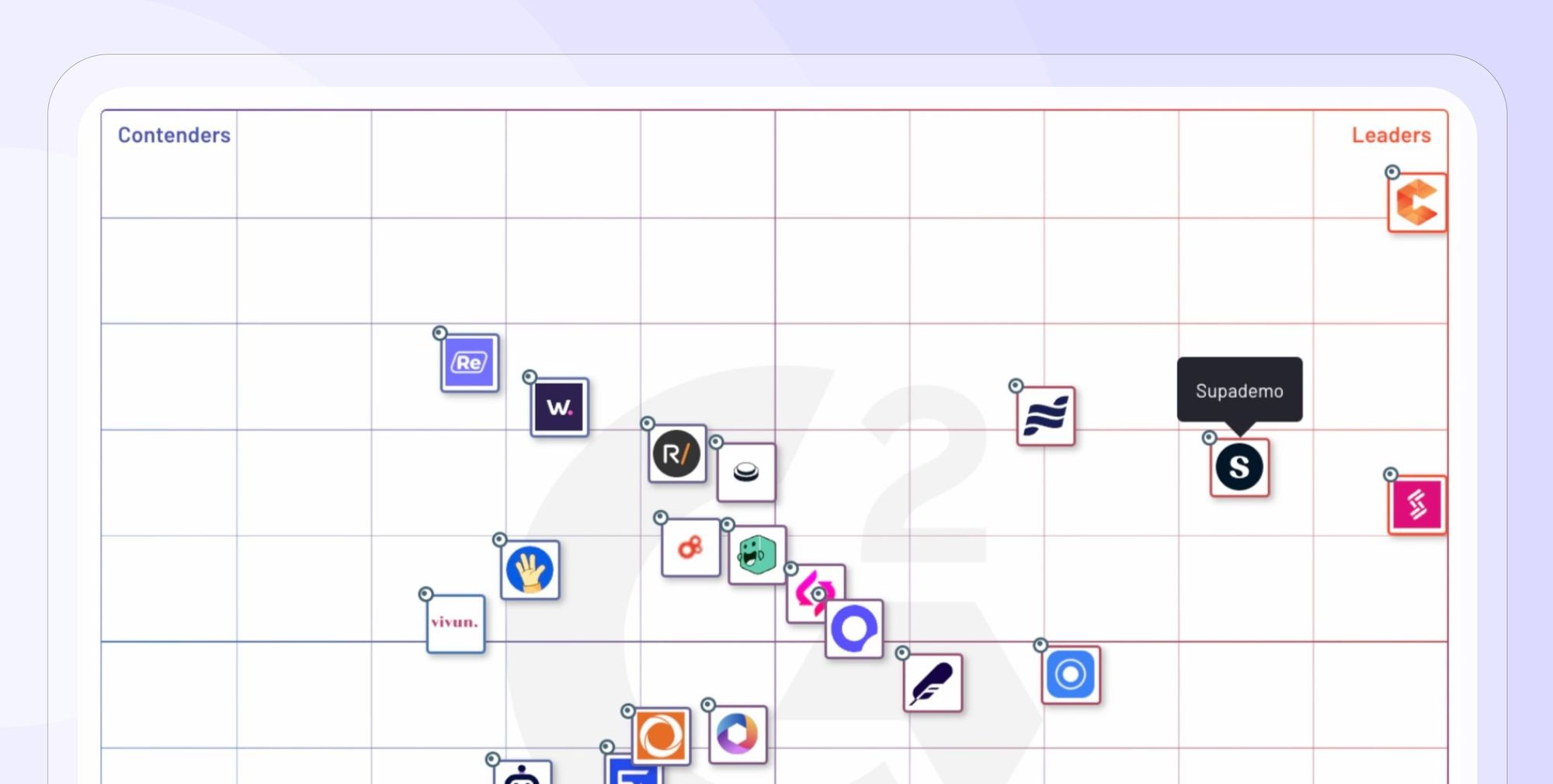
This ultimately led us to 5 of the best Saleo alternatives – each with unique strengths, weaknesses, and use cases. In the next section, we’ll break down each demo automation platform's core functionalities, top use cases, pricing model, and drawbacks to help you make the best decision for your company.
1. Supademo
Unlike Saleo, Supademo is a fast and easy demo automation platform that lets you create interactive demos in both screenshot/video and HTML formats in under 5 minutes.

The platform's team-focused features lend themselves to malleable use cases across customer success, onboarding, marketing, or sales enablement.
Over 60,000 professionals at companies like Turo, Microsoft, HeyGen, Beehiiv, Alibaba, and Pokemon leverage Supademo to drive product understanding and adoption.
How does Supademo compare to Saleo?
As mentioned above, Saleo has significant limitations - starting with its limited features and editing capabilities, which can hinder teams from fully leveraging the tool.
When it comes to value, the difference is clear. Supademo offers more features at a fraction of the cost - just $27/month. Users can access capabilities Saleo doesn't offer, including AI voiceovers in 15+ languages, desktop recording, native Figma integration, custom voiceover options, etc.
The platform's flexibility extends to its recording options. Whether you're capturing screenshots, recording videos, using the Figma plugin, or uploading media, Supademo makes it easy to create demos that match your exact needs.
| Feature | SupademoBest for Customer Success, Sales, Onboarding, Marketing | SaleoBest for Pre-Sales |
|---|---|---|
| Pricing | ✅ Starts at $27/mo | ⛔️ Custom pricing |
| Learning curve | ✅ #1 on G2 for ease of setup | ⛔️ Complex setup (#7 on G2 for ease of setup) |
| Recording Type | ✅ HTML, Screenshot, Video, Figma Plugin, Video/Image Uploads | ⛔️ Screenshot, Video, HTML |
| Desktop recording | ✅ Available | ⛔️ Not Available |
| Team collaboration | ✅ Free and paid team members | ⛔️ Paid seats only |
| AI voiceovers | ✅ Yes (15+ languages) | ⛔️ No |
| Record your own voiceovers | ✅ Yes | ⛔️ No |
| AI text generation | ✅ Yes (15+ languages) | ⛔️ No |
| Time to launch | ✅ <5 mins | ⛔️ Multiple weeks |
| Detailed analytics | ✅ Yes | ⛔️ No |
| Independent demo environment | ✅ Yes | ⛔️ No |
| Post-sales call demos | ✅ Yes | ⛔️ Limited availability |
| Support | ✅ Yes (including free plans) | ⛔️ Paid plans only |
| Figma Plugin | ✅ Yes | ⛔️ No |
| Free trial | ✅ Yes | ⛔️ No |
| Free plan | ✅ 5 interactive demos | ⛔️ No |
When it comes to features and functionality, Supademo offers a bevy of unique features that allow customers to get the most out of their platform:
Unique features Supademo has that Saleo does not have




But don't take it from us – hear from real customers


Looking at customer feedback and market rankings, Supademo consistently emerges as the leading Saleo alternative. G2 and other review platforms rank Supademo as a Demo Automation Leader, scoring higher than Saleo in critical areas like ease of setup, support quality, and ease of admin.
Users today want a tool that helps them achieve their goals while getting out of the way – without being overly slow, clunky, or challenging to use. It's fair to say that Supademo is a better option than Saleo for teams that prioritize ease of use, faster time-to-value, and getting more for their dollar.
Supademo pros & cons
✅ Quick demo creation - ready to share in about 3 minutes
✅ Versatile recording options, including HTML, screenshots, videos, screen+webcam, and file uploads
✅ Simple and intuitive editing interface
✅ Flexible use across teams - from sales and marketing to customer success and training
✅ Multiple sharing formats: trackable links, website embeds, in-app guides, and demo collections
❌ Integration options are currently limited to major platforms (HubSpot, Salesforce, Marketo, Zapier, Google Analytics, Slack)
❌ No live demo feature but can be compensated with HTML pixel-perfect demos
2. Demoboost

Demoboost is an enterprise-level demo platform designed for both marketing and pre-sales demonstrations. The platform has unique capabilities such as video overlays on HTML-based demos, internal feedback systems, and A/B testing functionality.
Key Demoboost features

- Live Demo Support: The platform equips sales teams with customizable speaker notes and real-time analytics during live sessions, tracking viewer engagement metrics and dropout points to optimize demo performance.
- Internal Collaboration Tools: Teams can work together within the demo environment itself, adding comments and rich media elements like images and videos to enhance demonstrations.
- A/B Testing Capabilities: Users can experiment with different CTAs and messaging across demos while tracking engagement metrics for optimization.
Demoboost pricing
Demoboost operates on a custom pricing model without public rates. The platform requires direct contact with their sales team for pricing details, and notably, there's no self-serve signup option or free trial available.
Demoboost pros & cons
✅ Comprehensive live demo features with speaker notes
✅ Built-in collaboration and feedback tools
✅ Strong integration ecosystem (HubSpot, Clearbit, Slack)
✅ Advanced team collaboration capabilities
❌ No transparent pricing or self-serve options
❌ Limited mobile viewing capabilities
❌ HTML-based platform with restrictions for docs embedding
3. Navattic
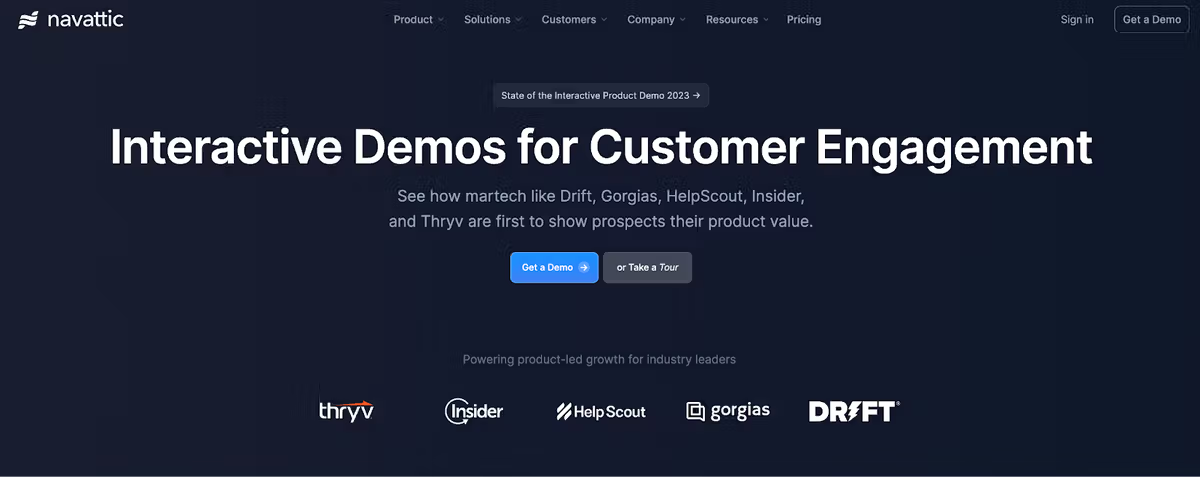
Navattic provides a no-code solution for creating HTML product demos using their Chrome extension. The platform focuses on capturing web-based applications one screen at a time, making it particularly suitable for complex products and developer tools.
While Navattic delivers high-quality, interactive demos, users often find the recording and editing process requires more time and effort than expected.
Key Navattic features
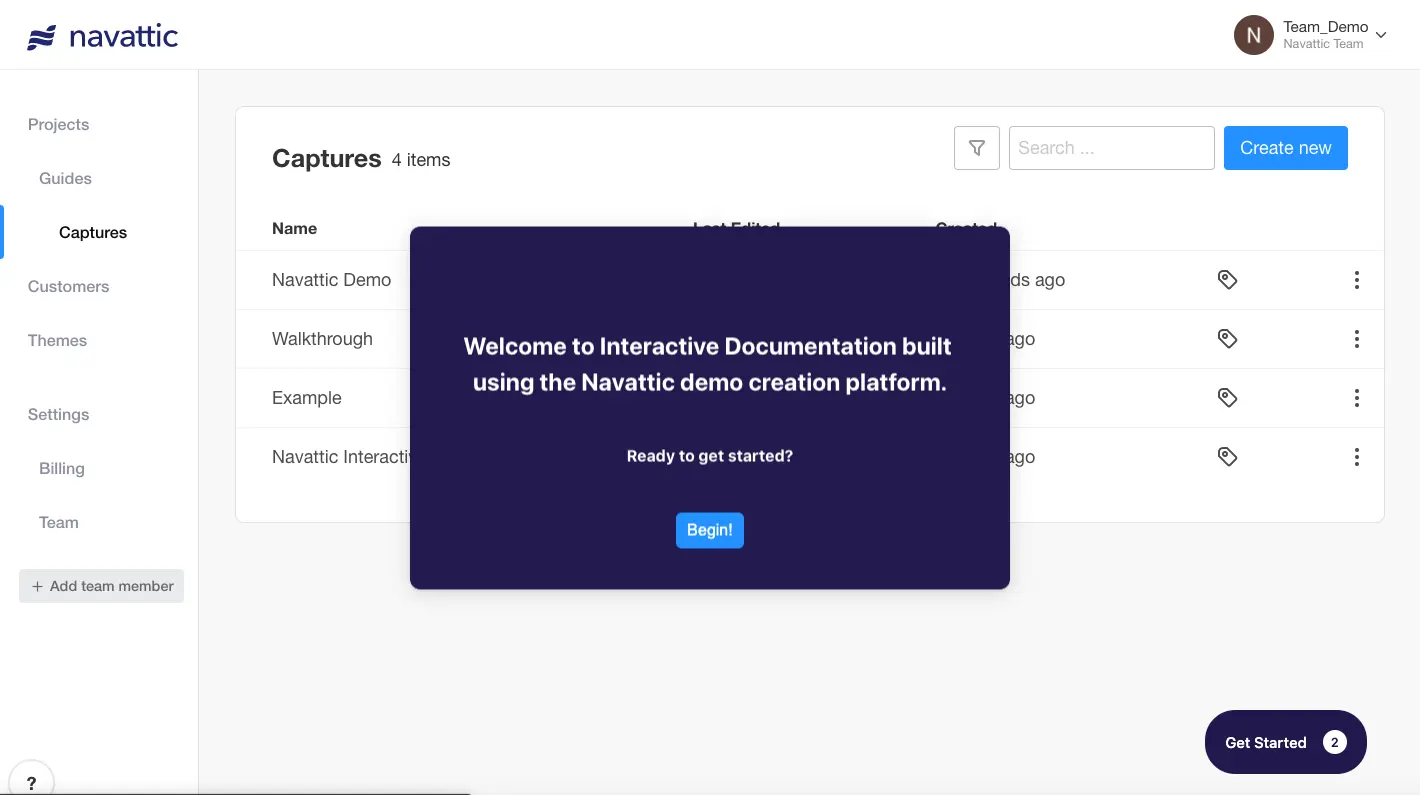
- Offline Accessibility: Take your interactive demos anywhere with download capabilities - perfect for events, trade shows, or situations with limited internet connectivity.
- Integration Ecosystem: Connect seamlessly with popular CRMs and analytics platforms to track leads, measure performance, and optimize your demos based on real data.
- Smart Guidance: Benefit from real-time suggestions during demo creation, with the platform flagging potential improvements like missing CTAs, text length issues, or insufficient content.
Navattic pricing
Navattic's pricing is made up of four distinct product plans. All pricing plans are quoted based on quarterly or yearly pricing. The information below is based on annual pricing:
In addition to the plans above, Navattic offers discounted startup pricing for startups with under 20 employees with limited funding.
The one thing to note about Navattic's pricing is that they don't offer free trials of their advanced plans. Navattic also doesn't offer shorter contract lengths than quarterly (3 months).
Navattic pros & cons
✅ Unlimited users and demos for their paid plans
✅ Robust integrations to most major marketing and sales tools
✅ Offline demos for conferences and trade shows (Enterprise only)
❌ Steep pricing and long contract commitments (quarterly or annual)
❌ Complex, slower interface for editing and customizing demos
❌ Slow time to record, edit, and publish – with a long time-to-launch
4. TestBox
TestBox is a demo and proof-of-concept (POC) automation platform that creates personalized demo environments populated with AI-generated data. Unlike Saleo's browser extension approach, TestBox directly injects data into your live product and automatically simulates ongoing user activity, creating fully functional instances.
While TestBox offers powerful capabilities for personalized demos, users often report lengthy implementation times and some limitations in real-time customization during demos.
Key TestBox features:
- Live Product Integration: Directly injects AI-generated data into your actual product rather than creating overlays or clones
- One-Click POCs: Instantly convert demo environments into fully functional POCs for prospects to explore independently
- Automatic Data Generation: Uses GPT-4 to create realistic, PII-free data customized to different personas and use cases
- Rich Integration Ecosystem: Out-of-the-box connections with Salesforce, HubSpot, Marketo, and Slack to demonstrate realistic workflows
TestBox pricing
TestBox pricing offers three tiers that require contacting their sales team:
- Startup Plan: Starting at $44,750/year for 15 users
- Growth Plan: Starting at $59,500/year for 15 users
- Enterprise Plan: Custom pricing
- Additional users cost approximately $1,200 per user per year
- Implementation fees apply based on specific requirements
TestBox pros & cons
✅ Broader usage across the entire buying journey
✅ No ongoing maintenance needed after product updates
✅ Automated data generation reduces manual work
✅ Rich integrations with popular business tools
❌ Lengthy implementation time (approximately 45 days)
❌ Limited real-time customization during live demos
❌ No free trial available
❌ Higher price point compared to some alternatives
5. Reprise
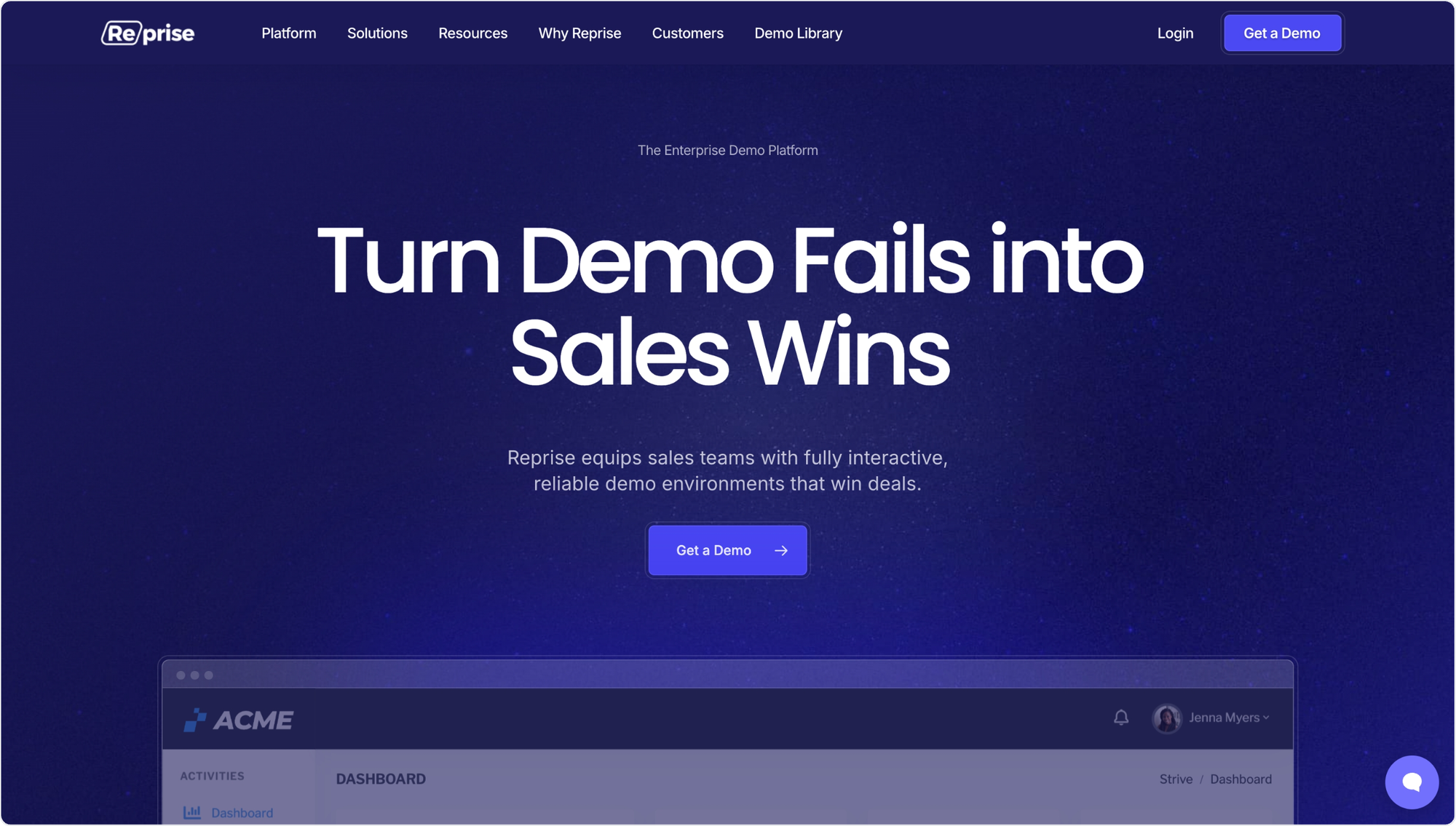
Reprise is another enterprise-level demo creation platform. It helps large-scale enterprises create interactive demos using screen recording/capture tech through their Chrome extension.
Reprise helps you show your product in action in three different ways:
- Interactive product walkthroughs
- Live demo overlays for sales
- Explorable sandbox environments for prospects
Key Reprise features
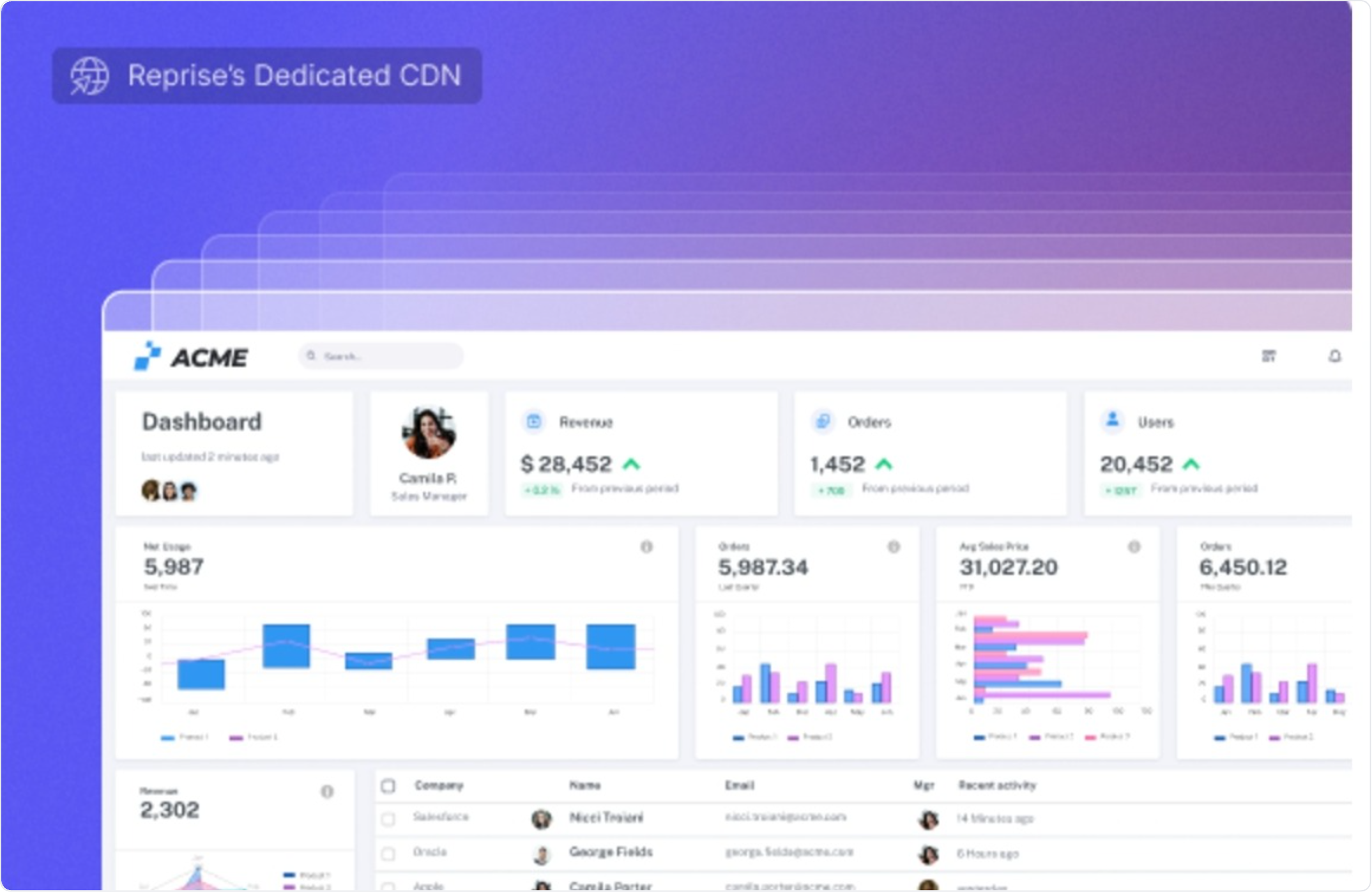
- Create both guided demos and sandboxes: Using a Chrome extension, Reprise allows users to capture the full front-end code of a product and share it as an interactive demo.
- Full control over HTML/CSS editing: In addition to modifying text and images, you can fully control and personalize the demo experience by changing the front-end code of a recorded demo.
- Reprise Reveal: This feature allows demo creators to overlay and customize live applications in real time, simplifying the demo creation and personalization process.
Reprise pricing
Regarding pricing, Reprise doesn't offer any free plans or trial versions of their product. As one of the only interactive demo tools for enterprise companies, pricing is tailored to the prospect and is not publicly available on their website.
As a result, Reprise can be prohibitively expensive – with some customers reporting pricing of $30-100,000 per year for their subscription.
Reprise pros & cons
✅ Enterprise-grade security and integrations to most major sales platforms
✅ Robust demo creation capabilities across sandbox, HTML, tours, and more
✅ Offline demos for conferences and trade shows (Enterprise only)
❌ Steep pricing geared towards enterprises – no trials or free plans
❌ Lack of support for mobile-friendly interactive demos
❌ Platform is primarily built for technical users and can require hands-on support
Next Steps: Build Better Interactive Demos
If you've made it this far... congrats! You should have a much better understanding of the top Saleo alternatives.

Ready to pick the right demo creation platform? While each tool we've reviewed has its own strengths, the best way to find your perfect fit is to experience it firsthand. Your choice should align with your specific needs, team structure, and budget.
Looking for a versatile platform that lets you create demos quickly for any scenario - whether it's web, desktop, or mobile apps? Give Supademo a test drive with the free trial. Our intuitive interface and rapid demo creation capabilities make it a standout choice for teams who value efficiency and flexibility.
FAQs
Why are teams looking for alternatives to Saleo?
Saleo focuses on live demo environments, but it often requires backend access, complex setup, and heavy customization. Many go-to-market teams prefer lighter, no-code tools like Supademo that enable fast, interactive demo creation without engineering involvement.
What are the best Saleo alternatives?
Popular alternatives include Supademo, Demostack, Reprise, and Navattic. Supademo stands out for its point-and-click simplicity, AI-powered voiceovers, step-by-step guidance, and the ability to launch polished demos in minutes—ideal for both technical and non-technical teams.
How does Supademo compare to Saleo in demo creation?
Saleo customizes live demo environments with real data, which can be powerful but slow to implement. Supademo lets you quickly capture interactive flows and enrich them with narration, branching, and localization—no sandbox setup or backend configuration needed.
Is Supademo easier to use than Saleo?
Yes. Supademo is built for speed and simplicity. Anyone—from product marketers to sales reps—can build a guided product tour in minutes without design, dev work, or training. It’s ideal for teams that want to move fast without technical blockers.













.webp)








