Here's a blog post examining 6 excellent SaaS welcome page examples:
6 Outstanding SaaS Welcome Page Examples to Inspire Your Design
A well-crafted welcome page is crucial for SaaS companies to make a strong first impression and guide new users. Let's explore 6 exemplary welcome pages and analyze what makes them effective, along with potential areas for improvement.
1. Asana
Asana's welcome page stands out for its clean, minimalist design and clear value proposition.
Why it's great:
- Simple, focused layout draws attention to key elements
- Strong headline clearly communicates the product's purpose
- Prominent call-to-action button
- Social proof with customer logos
Potential improvements:
- Could add a short explainer video for visual learners
- More specific benefits or use cases could be highlighted
2. Slack
Slack's welcome page excels at quickly orienting new users and getting them started.
Why it's great:
- Personalized greeting creates a friendly tone
- Clear, step-by-step onboarding process
- Visually appealing illustrations reinforce the brand
- Option to skip steps provides flexibility
Potential improvements:
- Could include more social proof or testimonials
- A product tour or demo video might help showcase features
3. Dropbox
Dropbox's welcome page focuses on simplicity and ease of use.
Why it's great:
- Clean, uncluttered design
- Large, descriptive icons make navigation intuitive
- Clear calls-to-action for different user needs
- Emphasis on getting started quickly
Potential improvements:
- Could benefit from more compelling copy to highlight unique value
- Adding customer testimonials might increase trust
4. HubSpot
HubSpot's welcome page excels at personalization and guiding users to relevant resources.
Why it's great:
- Tailored content based on user role and goals
- Rich resources like webinars and guides readily available
- Clean, organized layout despite wealth of information
- Clear next steps for different user types
Potential improvements:
- The abundance of options might be overwhelming for some users
- Could benefit from a more prominent "quick start" option
5. Trello
Trello's welcome page shines with its interactive, hands-on approach.
Why it's great:
- Immediately shows the product in action
- Interactive tutorial engages users from the start
- Clean, colorful design reflects the product's visual nature
- Clear, step-by-step guidance
Potential improvements:
- Could include more information about advanced features
- Might benefit from customer success stories or use cases
6. Canva
Canva's welcome page stands out for its visual appeal and inspiration-focused approach.
Why it's great:
- Vibrant, eye-catching design showcases the product's capabilities
- Template suggestions inspire immediate action
- Clear categorization helps users find relevant starting points
- Prominent search bar for those with specific needs
Potential improvements:
- Could include more guidance for complete beginners
- Might benefit from highlighting collaboration features more prominently
By studying these exemplary SaaS welcome pages, you can gather insights to create an engaging, effective welcome experience for your own users. Remember to focus on clear communication, intuitive design, and guiding users towards their first success with your product.



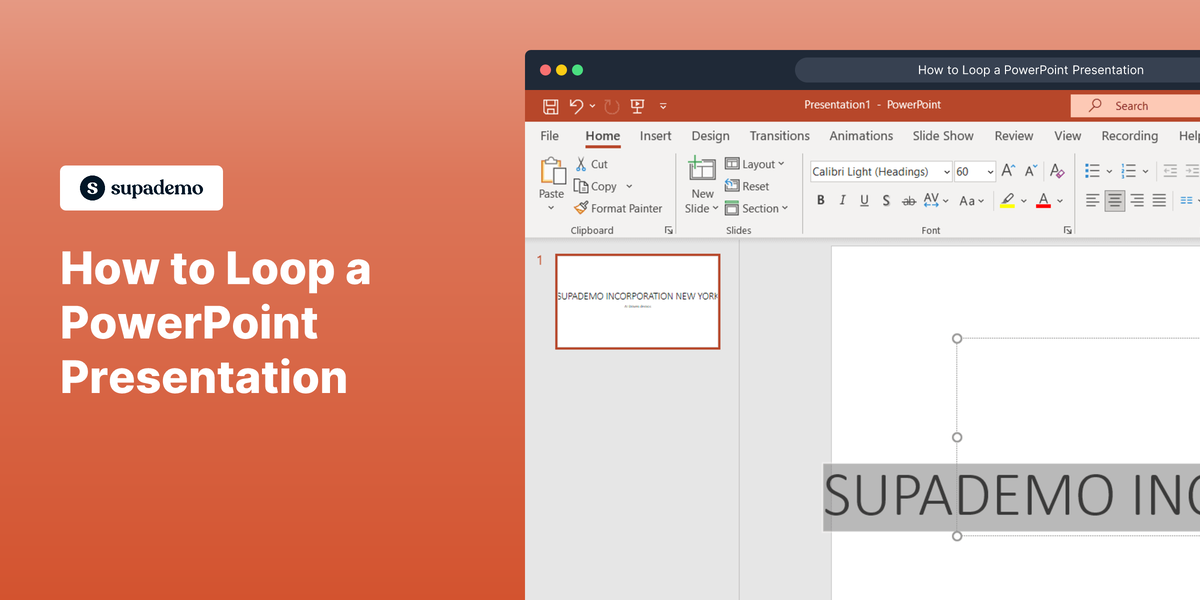









.webp)








