Appcues is popular user onboarding software, but its limited customization, steep pricing, and basic analytics features has left some users wanting more – especially for those exploring solutions within a set budget.
If you’ve faced similar roadblocks, we've got you covered.
In this comprehensive guide, we've researched and narrowed down five Appcues alternatives that offer smarter, more affordable ways to engage and retain your users. Whether you're scaling fast, need more design flexibility, or want deeper insights into your customer's in-app behavior (without paying a premium price), read on for the top Appcues competitors in 2025.
What Are the Best Appcues Alternatives in 2025?
1. Supademo—The Best Appcues Alternatives
Supademo is a leading product walkthrough platform known for its ease of use and multi-use case support. You can build demos for asynchronous customer onboarding, training the internal team, generating new leads, or presales.
Companies like Beehiiv, Senja, Porter Metrics, and Simple Testimonial have used Supademo to boost website engagement, sales pipeline, and customer retention.
How does Supademo compare to Appcues?
- Unlike Appcues, Supademo is built for non-technical users. You can record and publish your first demo in under 5 minutes using Supademo's no-code editor. Supademo is rated 9.3 in ease of setup, making it an intuitive tool compared to Appcues that has week-long implementation period.
- Supademo is more affordable than Appcues. Unlike Appcues, Supademo pricing is based on per-user fees starting at $36/creator/month. You’ll be charged based on your team’s user count, not MAUs, helping you scale your business within budget.
- Supademo caters to multiple use cases. Unlike Appcues, which is focused on customer onboarding and training, Supademo works across departments. Whether you want to generate leads through website engagement, retain customers with in-app guidance, or offer self-serve support, Supademo does it all.
Here’s a quick rundown of Supademo vs. Appcues 👇🏼
| Feature | Supademo | Appcues |
Best for | Customer success, sales, onboarding, and marketing teams | Customer success and product team |
Pricing | Starts at $27/mo (billed annually) | Starts at $250/month for 1,000 monthly active users |
G2 Recognition | ✅ 2024 Spring Leader for ease of setup and time-to-launch | ✅ Winter Leader 2025 |
Ease of use | 9.3 on G2 | 8.7 on G2 |
Recording Type | ✅ HTML, Screenshot, Video, Figma Plugin, Video/Image Uploads | ✅ Javascript based |
Desktop recording | ✅ Available (Web + Desktop) | ✅ Only Web |
Team collaboration | ✅ Free and paid team members | ✅ Available |
AI voiceovers | ✅ Yes (15+ languages) | ⛔️ No |
Record your own voiceovers | ✅ Yes | ⛔️ No |
AI text generation | ✅ Yes (15+ languages) | ⛔️ No |
Detailed analytics | ✅ Yes | ✅ Missing in-depth reports and analysis capabilities |
Custom URL | ✅ Yes | ✅ No |
Time to launch | ✅<5 minutes | ✅ A few weeks due to custom setup |
Support | ✅ Yes (including free plans) | ✅ Available on Growth plan starting at $1000 for 3,000. |
Figma Plugin | ✅ Yes | ⛔️ No |
Free trial | ✅ Yes | ⛔️ No |
Free plan | ✅ Yes | ⛔️ No |
Features unique to Supademo that Appcues lacks
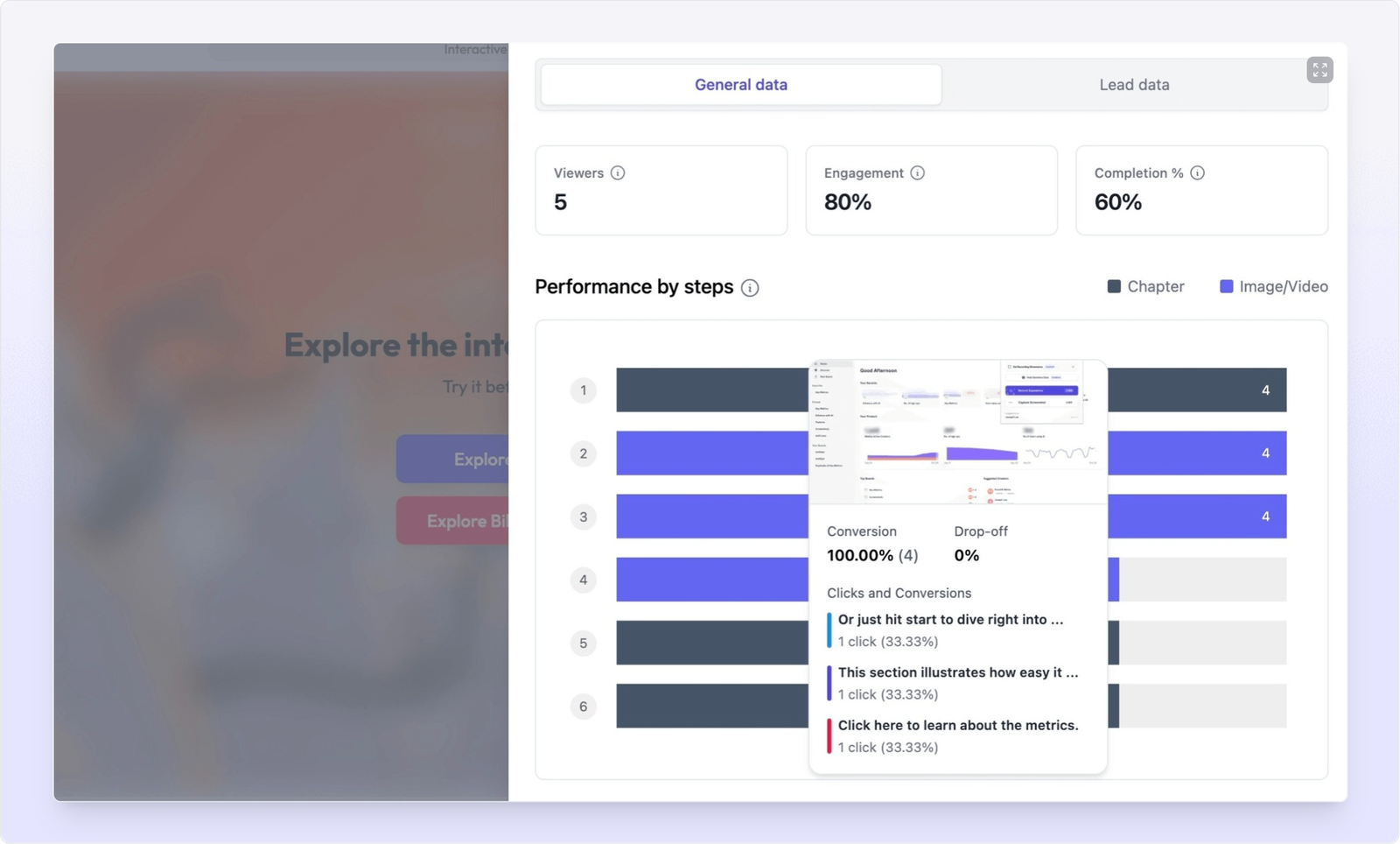
Supademo Pricing
Supademo offers a free plan for up to five recordings with basic editing and unlimited screenshot captures. You can share your demos via direct links, embed them on websites, and export them as videos or SOPs for multichannel distribution.
Supademo’s advanced features are available on its three pricing tiers—Pro, Scale, and Enterprise. The team offers a 14-day free trial for Pro and Scale plans. (Yes – no credit card required.)
Supademo Pros and Cons
✅ Advanced demo analytics capabilities
✅ Folder and subfolder-based workspace organization for easy demo retrieval
✅ Ease of curating multistep demos into a single shareable showcase link
“The ability to create and share collections and Showcases is awesome. I can easily create and group together multiple short demos as a ‘starter kit’ for our new users.”
~ Oliver Meakings, Co-founder, Senja
✅ Accurately records all screen movements, including clicks and video
✅ Easy sharing via multiple export options—PDFs, embeds, and MP4 conversion
✅ HTML-based recording for pixel-perfect demos
❌ No vertical scrolling, SOP views unless the demo is exported
2. UserGuiding
UserGuiding is a customer onboarding software that helps you offer a frictionless and engaging experience to users through in-app product tours, checklists, announcements, and tooltips.
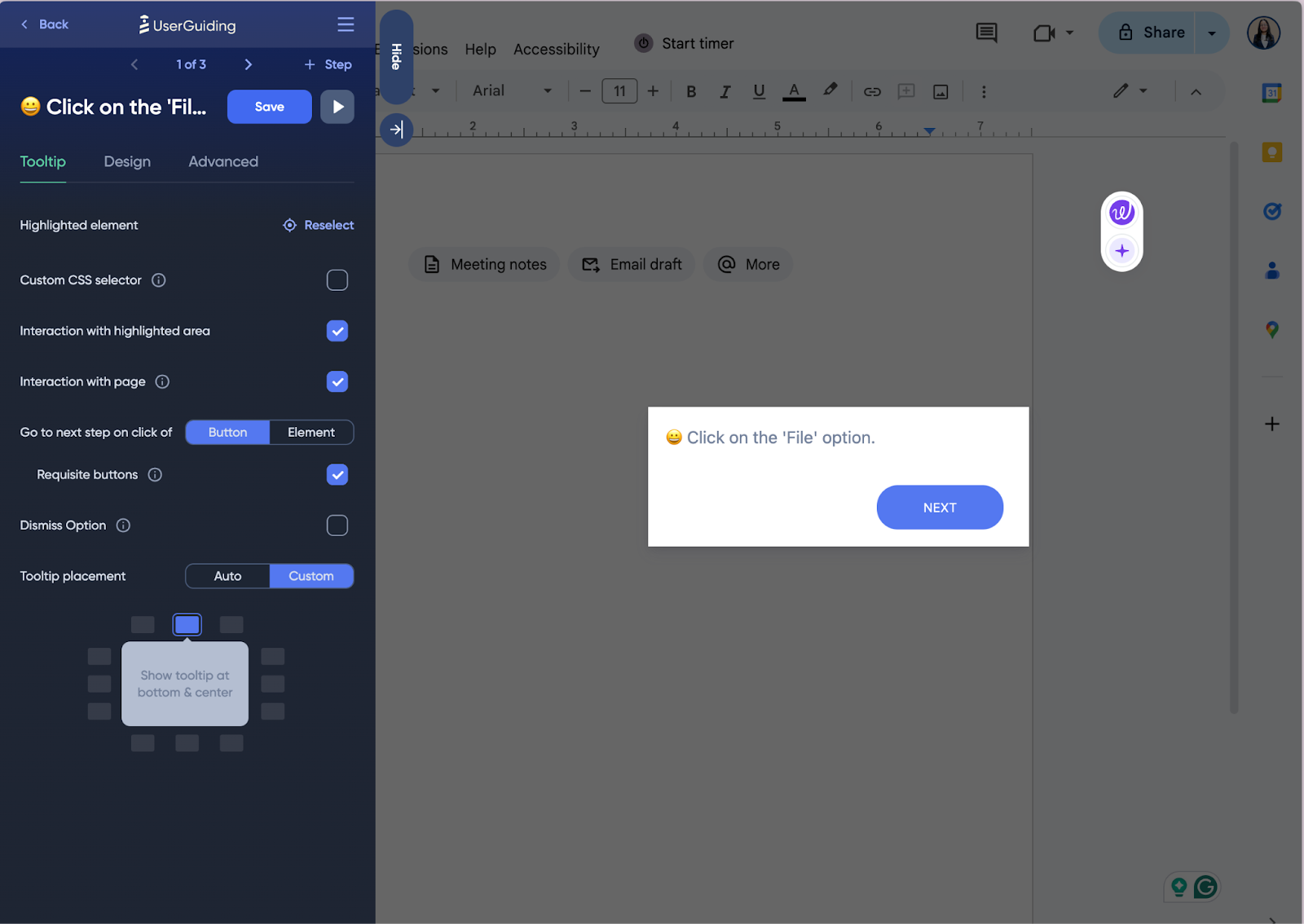
Key UserGuiding features
- Segmentation: Triggers relevant tooltips, in-app guides, or announcements based on user’s activity or demographics.
- Product tours: Engage new customers with an interactive walkthrough of your product’s features. You can add videos and images and experiment with different UX elements to boost engagement.
- Analytics: The dashboard shows key metrics like MAUs, completion, view, and abandon rate. You can filter the data by predefined segments, time range, user status, and assigned tags.
UserGuiding Pricing
UserGuiding doesn’t offer a free plan, but it gives a 14-day free trial for all pricing plans except the corporate plan.
Here is UserGuiding’s pricing plan for 1000 monthly active users:
UserGuiding Pros and Cons
✅ Offers lots of useful integrations with other tools, even on the entry-level plan
✅ Creating guides and checklists is straightforward and doesn't require much technical skills
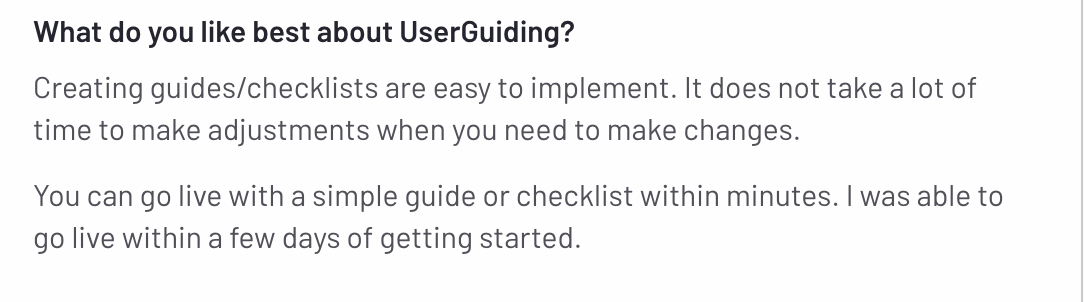
❌ The interface can be slow, especially when using the editor
❌ You need technical know-how for advanced features
❌ Limited options to customize your guides’ look and feel
3. Whatfix
Whatfix is a digital adoption platform (DAP) that helps you create in-app product guides, checklists, pop-ups, smart tips, and a knowledge base.
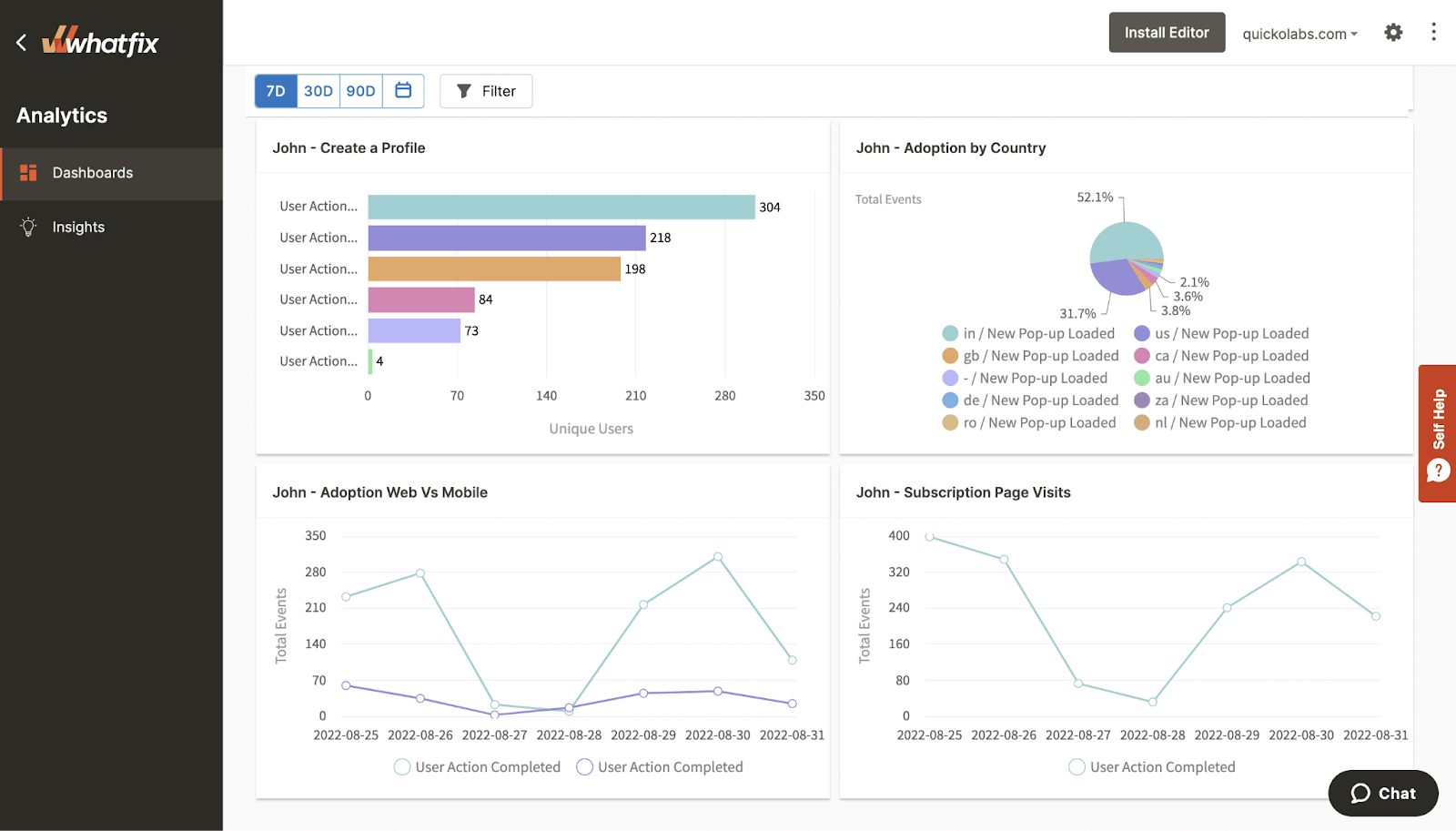
Key Whatfix Features
- Whatfix Flows: Flows offer contextual in-app walkthroughs without disrupting the user’s workflow. You can add them as pop-ups or tooltips to help users master features and improve productivity.
- Whatfix Mirror: You can train your team members by creating a simulated sandbox environment without impacting your actual software’s data.
- Whatfix AutoTranslation: Whatfix supports 80+ languages, helping you serve customers globally in their native language.
Whatfix Pricing
Whatfix offers two products–DAP and product analytics. For this article, we’ll share pricing for its digital adoption platform suite.
The DAP platform pricing has three plans and varies by device—Web & desktop or mobile. Contact their sales team for a quote.
Whatfix Pros and Cons
✅ Extensive media library supports multiple content formats (videos, GIFs, images)
✅ Resource center offers various content types, including guides, tutorials, and knowledgebase articles
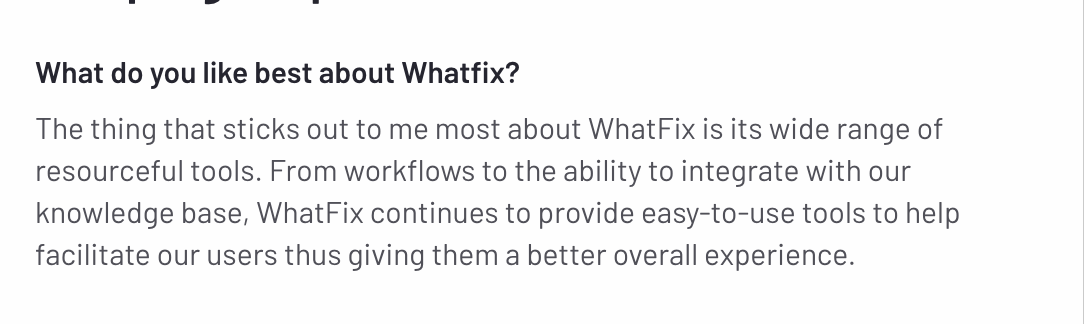
❌ Complex initial setup requires significant time and technical expertise
❌ Steep learning curve demands technical knowledge for advanced features
4. Userpilot
Userpilot is a digital adoption platform (DAP) that provides insights into user interactions with your product. It helps create an interactive customer onboarding experience by building guides, UI elements, and feature tags through a Chrome Extension.
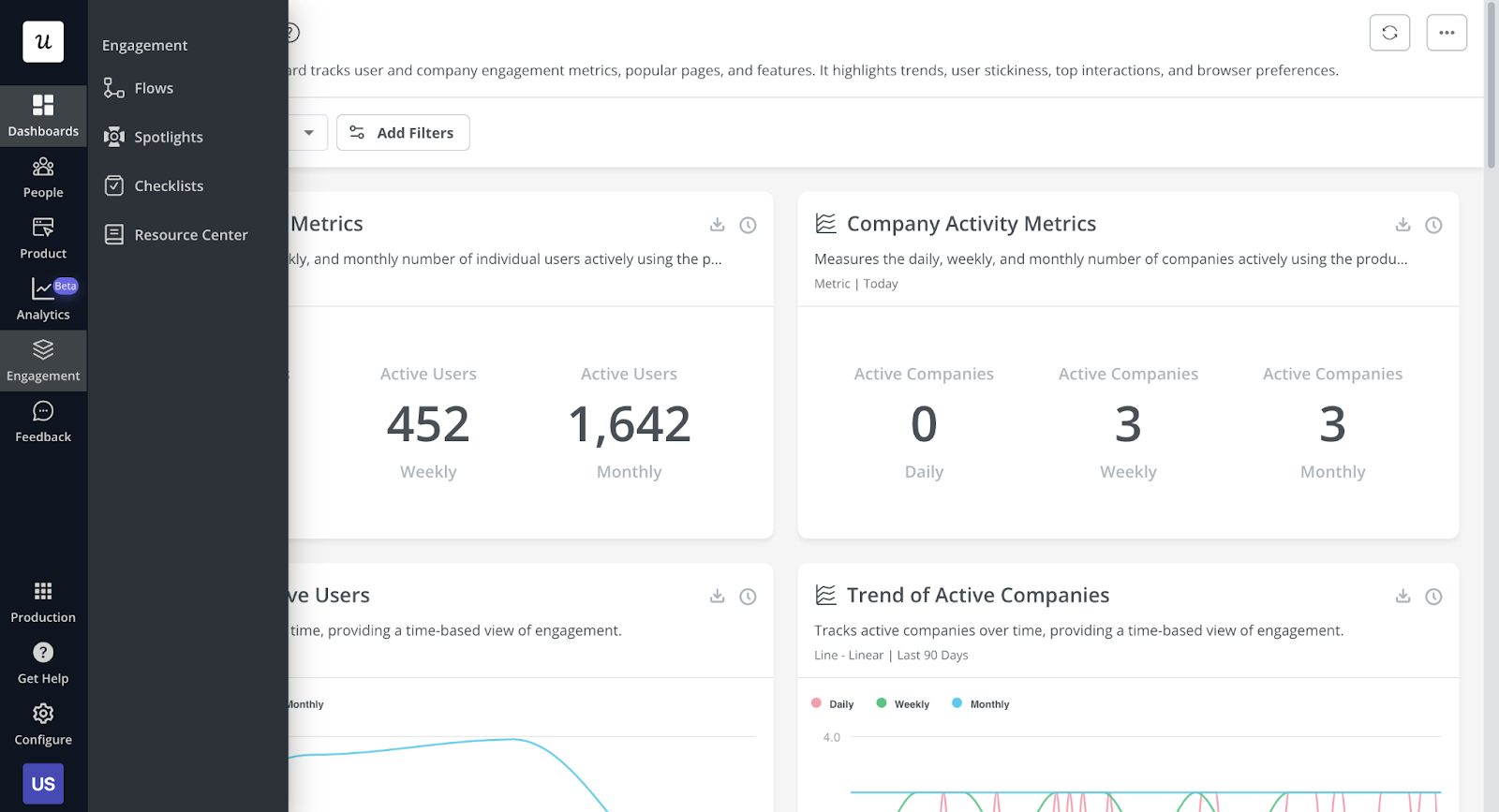
Key Userpilot Features
- No-code builder: Userpilot offers a Chrome extension-based editor to edit in-app guides. Use templates to create hotspots, tooltips, checklists, or build your own.
- Funnel analytics: You can create a funnel report reflecting the customer’s onboarding journey. You can monitor a user’s engagement and conversion rate using filters like name, ID, signup date, etc.
- A/B testing: Userpilot offers native A/B testing tools to create variants of UI elements and run split tests to find the most engaging one.
Userpilot Pricing
Userpilot doesn't have a free tier, but they offer a 14-day trial to test their features. The pricing plans are divided into three tiers: Starter, Growth, and Enterprise.
Here’s the cost and offerings of each plan.
Userpilot Pros and Cons
✅ Shows detailed user engagement insights for different UI elements
✅ Ease of guide creation with drag-and-drop builder
✅ Offers extensive integration at entry-level plan
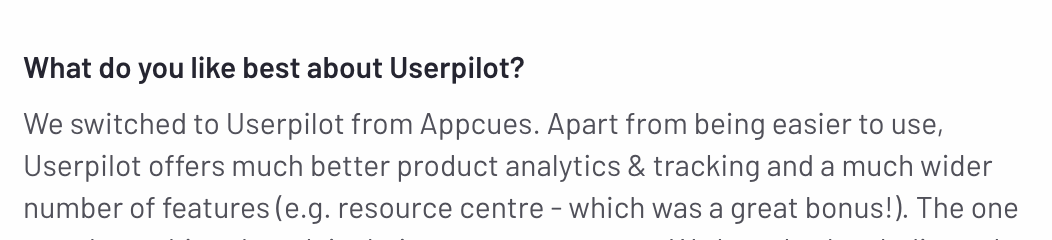
❌ Limited data analytics capabilities
❌ Complex and buggy interface
❌ Expensive entry-level plans with basic features
5. Chameleon
Chameleon is a versatile user onboarding platform that helps product teams build engaging in-app experiences like checklists, product tours, tooltips, and micro surveys.
Compared to Appcues, Chameleon's in-app builder offers more customization options to create an on-brand onboarding flows that looks engaging and conveys your brand guidelines.
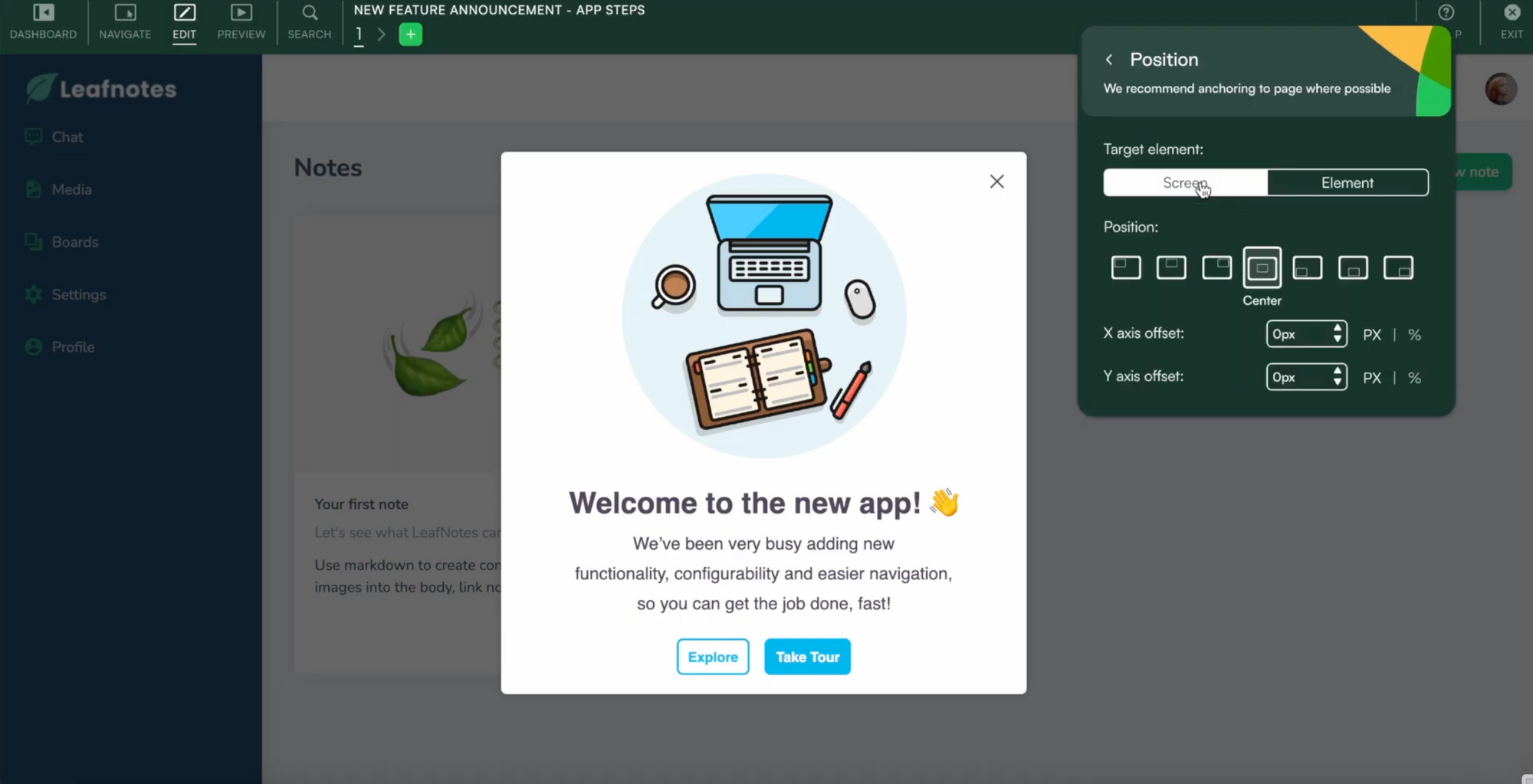
Key Chameleon Features
- Segmentation: You can build segments based on user attributes and engagement history. The tool supports AND/OR logic-based segmentation to trigger relevant tours.
- Product tours: Chameleon offers multiple ways to engage users in-app—product tours, modals, tooltips, NPS surveys, checklists, light boxes, and slideouts.
- Integrations: Chameleon supports 20+ integrations, including Mixpanel, Heap, HubSpot, Calendly, and Customer.io.
Chameleon Pricing
Chameleon offers three paid plans based on your monthly active users. Here's a breakdown of each plan's cost and what features you'll get for 2,000 MAUs.
Chameleon Pros and Cons
✅ User-friendly no-code in-app builder
✅ Build contextual on-brand flows with a large number of customizations
✅ Ease of connectivity and data transfer due to 20+ integrations
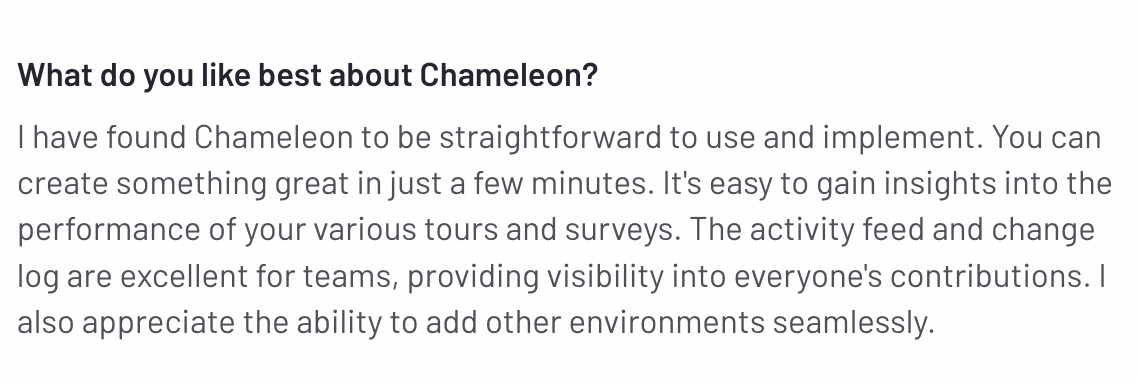
❌ Some design customization is missing, like adjusting the padding between elements
❌ Lacks in-depth insights into user behavior and engagement
What is Appcues?
Appcues is a user onboarding platform that helps you build personalized in-app experiences to boost product adoption and customer retention.
Using its in-app flow builder, you can build four pattern types (modals, slideouts, hotspots, and tooltips), create emails, and send push messaging through workflows for web and mobile applications.
Unlike most interactive in-app engagement tools, Appcues is not entirely code-free. To use its flow builder, you need to install a small JavaScript snippet in your codebase or integrate with Segment.
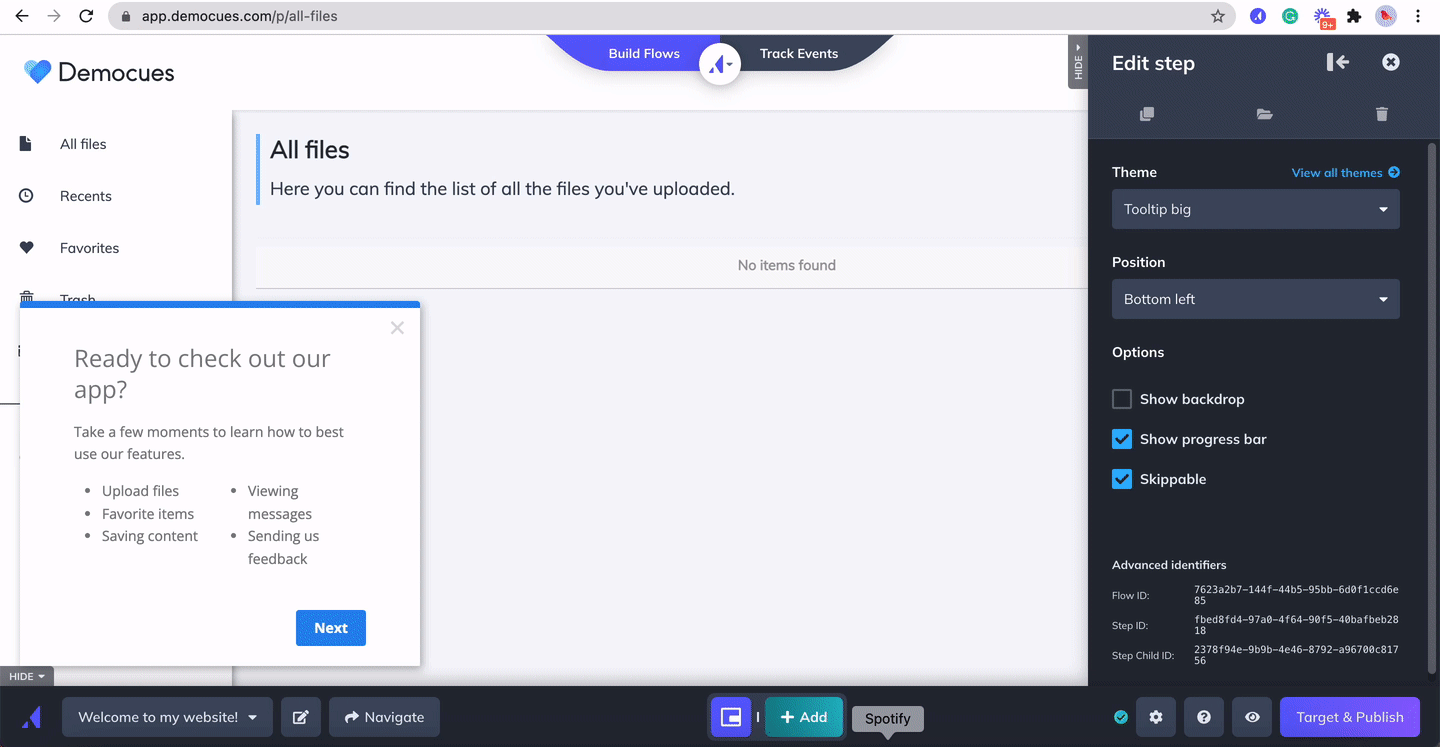
Appcues Pricing
Appcues offers a 14-day free trial to create unlimited flows and track up to 5 events, but no free plan.
Pricing comes in three tiers and is based on monthly active users.
Key Appcues Features
Why do Customers Seek Alternatives to Appcues?
Now that you have an recap of Appcues' pricing and features, let's dive into common reasons why users search for alternatives and competitors to Appcues. Based on our research, here are the top three reasons, as cited by users:
Reason 1: Appcues is more technical than advertised
While Appcues markets itself as a no-code user onboarding solution, the reality can be quite different. Setting it up isn’t straightforward as it requires leaning on documentation or developer assistance.
Even after successful implementation, the user experience can be clunky – with workflows often clashing with feature/design updates, triggering on wrong screens, and generally taking a long time to build, maintain, and launch.
When combined, the overall platform exhibits a steep learning curve, slowing down progress for less technical teams that are in search of an intuitive user onboarding solution. Ultimately, this means launching a single in-app flow can often take days or weeks – instead of minutes or hours.
Reason 2: Appcues editor offers limited customization options
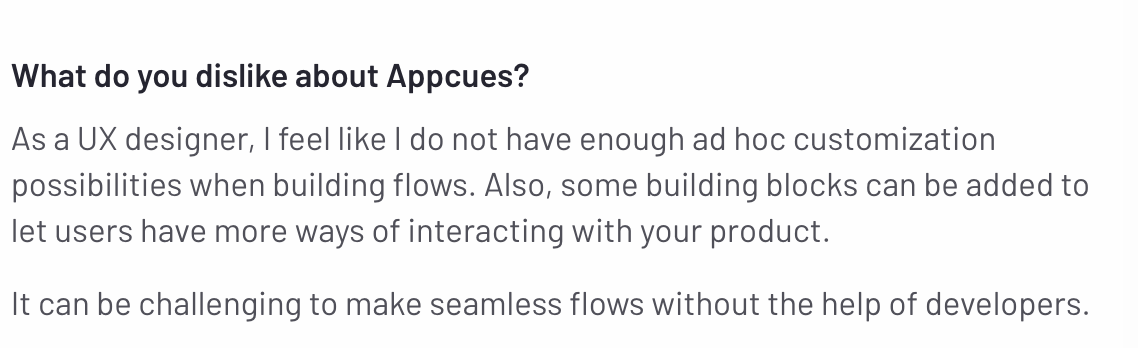
Users frequently express frustration over Appcues' limited design flexibility. While you can craft basic flows and apply custom themes, the scope of customization falls short. The limited options for fonts, colors, logos, and layouts make each flow feel generic – which is the last thing you want to present to customers!
To create an on-brand user experience, you’ll need to add custom CSS. While this may seem like a workaround, it complicates editing, requiring developers to set it up. This contradicts the appeal of a no-code platform and can slow down iteration cycles, limiting how fast you can adapt flows based on user feedback.
Reason 3: Appcues' pricing plans quickly become expensive
Affordability isn’t one of Appcues' strong suits, especially compared to competitors in the user onboarding and product analytics category.
The entry-level plan costs $370/app annually for just 2,500 Monthly Active Users (MAUs) – folks that simply log into your application. While manageable for smaller teams, costs rise considerably as user engagement grows—an inevitable outcome for scaling businesses.
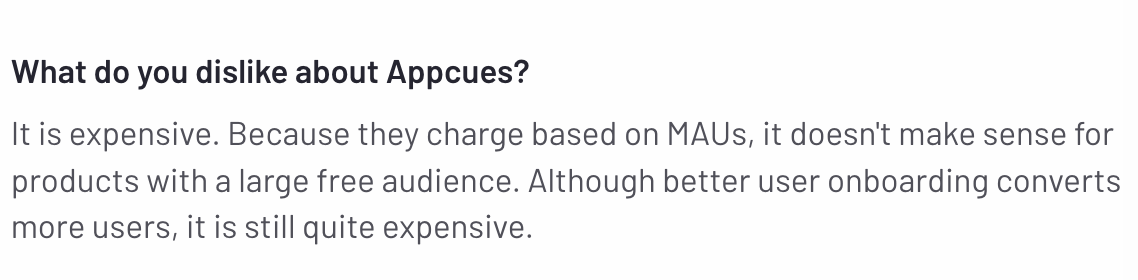
The real kicker is that essential features, like premium CRM and analytics integrations, are locked behind the Growth plan, starting at $1,000/app for 3,000 MAUs.
For startups or growing businesses, this pricing model can quickly become unsustainable and out of reach. Additionally, customer support is only offered at higher plan levels, and users on the basic plan often experience long response wait times.
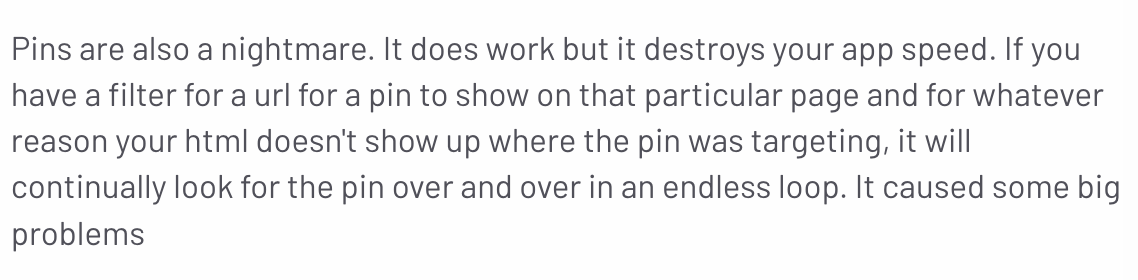
Reason 4: Appcues' analytics has limited capabilities
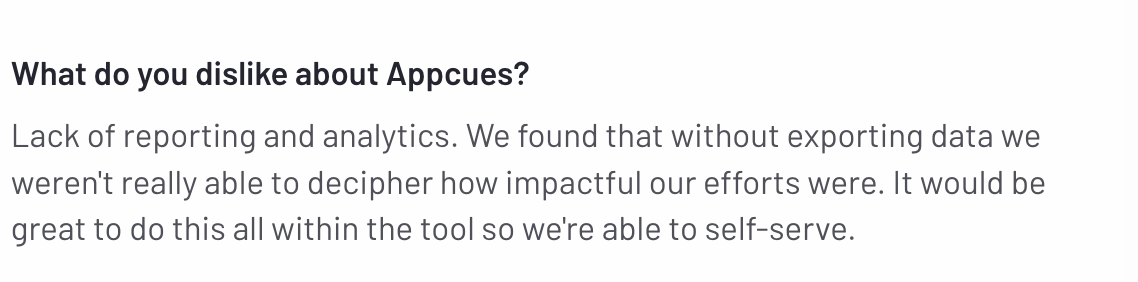
Understanding user behavior is crucial for refining onboarding experiences, but Appcues’ analytics offering can feel quite barebones, according to some users. You can only track basic metrics like:
- Flow Views: How many users have seen a flow?
- Flow Completion: How many users completed the flow?
- Goal Completion: How many goals were achieved?
- Issues: Instances of incorrect flow triggers
While these insights are helpful, they only scratch the surface. To truly map the user journey, advanced reports like funnel analysis or cohort comparisons are crucial. However, Appcues doesn’t natively offer these features. Thus, you need to invest in third-party integrations that add to your overall cost.
Additionally, users have reported the Appcues dashboard to be basic. This makes them export data to external tools like Google Sheets, creating friction and adding unnecessary steps to the reporting process.
Choose the Right Appcues Alternatives
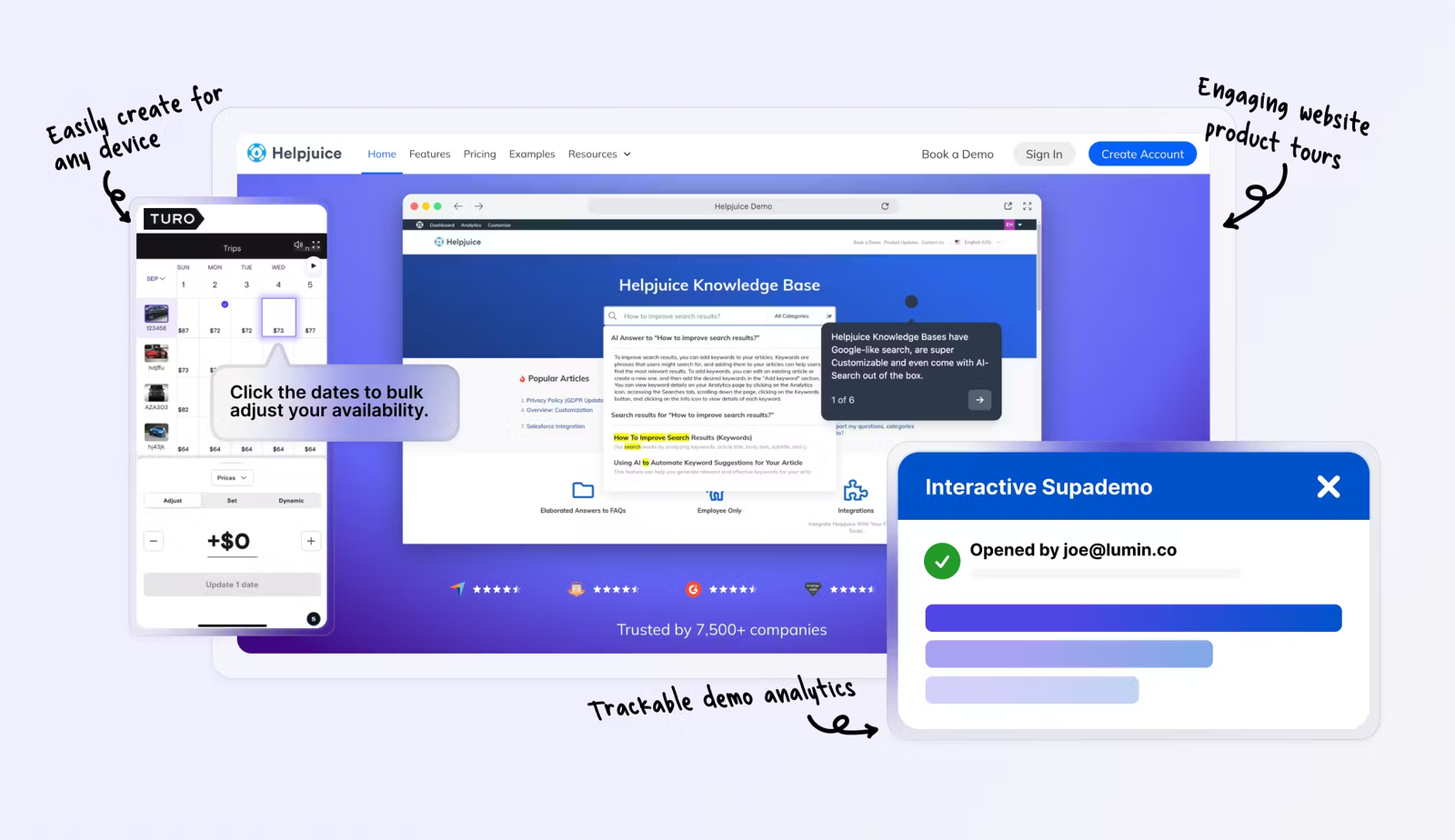
Each Appcues alternative we covered has its strengths—whether you need something more affordable, easier to customize, or packed with stronger analytics.
If design flexibility is your top priority, try out Chameleon. Have a global user base and need built-in auto-localization, Userpilot may be your best bet.
But, if you need a tool that comes with quick implementation, affordable pricing, and packaged features, Supademo is the ideal solution. Whether you're in the growth phase or want to boost a customer's lifetime value, Supademo's interactive product tour offering is unmatchable.
Try Supademo’s free plan or sign up for its 14-day free trial.













.webp)








