The quarter-end is approaching, your pipeline is akin to a messy pile of Lego blocks, and your forecast always ditches reality.
Meanwhile, some reps seem to hit quota effortlessly—every. single. time.
No, they aren’t working around the clock. They’re using AI sales tools.
B2B sellers using AI tools are 3.7x more likely to meet their targets than those who don’t. AI removes guesswork—prioritizing the right deals, flagging at-risk deals, and sending timely follow-up reminders.
So, if you want to integrate AI into your sales process, this guide is for you.
We’ve built a list of the best AI sales software of 2025 that’ll actually improve your existing processes.
TL;DR
If you're busy—which I am sure you are—hop to our curated top 12 AI sales tools of 2025. Or check the summary of our recommendations.
Best AI sales tools for content & demo creation
Best AI sales tools for lead generation & prospecting
Best AI sales tools for deal intelligence
Best AI sales tools for email personalization & outreach
Best AI sales tools for analytics & forecasting
Best AI sales tools for coaching & enablement
What types of AI sales software are there?
From generating and qualifying leads to building personalized coaching programs, there's an AI tool to solve any sales challenge.
To simplify your search, we've divided the tool list into six key categories catering to different sales cycle stages.
AI product demo and video platforms
Interactive product demo platforms help you build, customize, and share quick and detailed product walkthroughs.
Unlike typical one-size-fits-all demos, these tools assist you to scale demo production and qualify leads based on their engagement data.
Supademo, a demo automation platform, offers an end-to-end solution to build interactive product demos to generate high-intent leads and increase engagement. Beehiiv, a creator-first newsletter platform, saw a 20% increase in high-intent leads after using a product walkthrough built using Supademo.
“We’ve driven thousands of signups through our demo experience. Supademo is a key part of our lead generation strategy at beehiiv." ~ EJ White, Head of Growth, Beehiiv
You can also use videos in your email outreach campaigns. Having a human figure evokes positive responses from recipients, leading to higher engagement and response rates. AI-powered platforms like Sendspark can help you build personalized videos at scale, saving hours of manual recording and editing.
AI lead generation and qualification tools
AI lead generation tools help you build a list of qualified prospects by pulling data from multiple sources like the company database, CRM, social media, and the web.
Instead of spending hours cross-checking data accuracy and filling spreadsheet columns, AI lead generation software does the heavy lifting. Apollo, a lead generation software, scrapes multiple social media channels and websites and helps you build a verified prospect list with key details like email addresses, phone numbers, and job profiles.
These tools also use AI-powered lead scoring to separate high-intent leads from low-intent ones, saving time spent on uninterested prospects. Clay, a go-to-market platform, uses AI to consolidate data from 100+ providers and help you build custom lead-scoring rules.
AI prospecting and outreach software
Prospecting tools enable proactive communication with potential buyers through cold calling/emailing, LinkedIn outreach, networking, and referrals.
AI-powered prospecting tools excel at scaling this outreach with a personalized approach. Instead of sending a templated email, you can use AI to fetch relevant CRM details and craft tailored messages.
In fact, personalized outreach is among the most common use cases of AI sales tools. Over 50% of salespeople use AI to personalize their prospecting, according to the HubSpot AI Sales Trend Report 2024.
Beyond personalization, these tools can:
- Analyze prospect engagement to trigger timely follow-up reminders.
- Recommend the best time and channel for your prospects to engage.
AI prospecting tools like Lemlist automate and scale your cold email campaigns, while Instantly offers native tools to boost inbox deliverability.
AI deal intelligence tools
AI deal intelligence software monitors and identifies at-risk deals by tracking a mix of signals, like
- Conversation analytics: Key talking points, objections, and the overall tone and sentiment.
- Buying signals: Deal's email engagement, website visits, and social media activity
- Historical data: Past sales performance, win rates, and deal progression data
Using these signals, AI deal intelligence software like Common Room and ZoomInfo recommend accounts likely to close. These tools also integrate with CRM, providing real-time insights into at-risk deals and suggesting actions to prevent churn.
AI sales forecasting and analytics tools
Sales data is often scattered across multiple platforms—CRMs, email tools, automation software, and call recordings. Manually consolidating this data is time-consuming. AI sales software for analytics consolidates this data, reducing your workload while providing data-backed insights to predict future sales outcomes.
AI sales forecasting tools help predict revenue, assess pipeline health, and identify potential risks before they impact your sales goals. They analyze historical sales data, market trends, and team performance metrics to generate reliable revenue projections.
Gong, a revenue intelligence platform, analyzes over 300 buying signals and highlights at-risk deals. Pipedrive, on the other hand, offers a complete CRM solution with pipeline management and analytics features, keeping you on top of your goals.
AI sales enablement and coaching software
AI sales enablement tools assist with sales training, new reps onboarding, and content management. They empower you to build soft and technical skills to deliver an exceptional buyer experience.
Typically, these tools handle many tasks:
- Monitor and record sales calls in real-time and generate automated call summaries.
- Generate rep performance reports with metrics like engagement rate, talk-to-listen ratio, and more.s
- Recommend personalized training suggestions based on reps' skillset and performance history.
These tools also centralize training content like product demos, case studies, pitch decks, battle cards, and knowledge bases for easy of access.
AI-powered enablement tools like Attention and Mindtickle offer all these features. Attention helps you build a solid coaching foundation through call recording and summaries, while Mindtickle makes sales training fun through gamification and simulations.
12 best AI sales tools in 2025
Instead of a long list of tools offering overlapping features, we handpicked the best AI sales tools. We divided them into six categories—from when someone shows interest in your product to when they become your buyer.
You can choose tools from each category and build a solid tool stack to give any GTM and sales team a competitive edge.
| AI Sales Tool | Features | Pricing | Ease of Use | G2 Rating |
|---|---|---|---|---|
| Supademo | ⭐⭐⭐⭐ | ⭐⭐⭐⭐ | ⭐⭐⭐⭐⭐ | 4.8 |
| Clay | ⭐⭐⭐⭐ | ⭐⭐⭐ | ⭐⭐⭐ | 4.9 |
| Apollo | ⭐⭐⭐⭐ | ⭐⭐⭐⭐ | ⭐⭐⭐ | 4.7 |
| ZoomInfo | ⭐⭐⭐ | ⭐ | ⭐⭐⭐⭐ | 4.5 |
| Common Room | ⭐⭐⭐⭐ | ⭐⭐ | ⭐⭐⭐ | 4.7 |
| Instantly | ⭐⭐⭐⭐ | ⭐⭐⭐⭐ | ⭐⭐⭐⭐ | 4.8 |
| Lemlist | ⭐⭐⭐ | ⭐⭐⭐ | ⭐⭐⭐⭐ | 4.5 |
| Gong | ⭐⭐⭐⭐ | ⭐⭐ | ⭐⭐⭐⭐ | 4.8 |
| Pipedrive | ⭐⭐⭐⭐ | ⭐⭐⭐ | ⭐⭐⭐⭐ | 4.3 |
| Mindtickle | ⭐⭐⭐⭐ | ⭐ | ⭐⭐⭐ | 4.7 |
1. Supademo
Supademo is an easy-to-use demo building platform that helps you showcase your product's value through interactive walkthroughs. You can build demos using one of these methods—screen recording via Chrome Extension or Desktop app, image/video uploads, or HTML (apply for the beta).
What are Supademo's key features?

- Demo Editor: Customize each demo by adding your company's logo, animations, custom backgrounds, hotspot designs, and call-to-action buttons.
- Multi-demo showcase: Showcase various product features or products in one place for ready-to-buy prospects, accelerating the sales cycle.
- Personalization: Tailor your demos to individual buyers or accounts using dynamic variables like company or buyer's name, conditional branching, or custom trackable links.
- Supademo AI: Translate interactive product tours into 15+ languages, add voiceovers, or generate annotated texts.
- Demo sharing: Share product demos as trackable links, embed them on the web, or export them as PDFs or MP4 files.
- Analytics: Get an overview of your prospect's engagement and demo performance through metrics like completed steps, drop-off points, IP data, and unique clicks and conversations.
- HTML demos: Create reliable interactive demo environments that are pixel-perfect HTML/CSS copies of your application. In minutes with no code.
What is Supademo’s pricing?
What are Supademo’s pros and cons?
✅ Advanced product demo analytics offering insights to pre-qualify leads, helping you prioritize.
✅ User-friendly product walkthrough software with <5 implementation time.
✅ Supports 15+ languages to translate and transcribe demos for global buyers.
✅ HTML-based demos to create no-code, fully functioning clones of your product
❌ Limited integrations compared to competitors. Currently integrates with HubSpot, Salesforce, Marketo, Zapier, Google Analytics, and Slack.
Should you use Supademo?
2. Sendspark
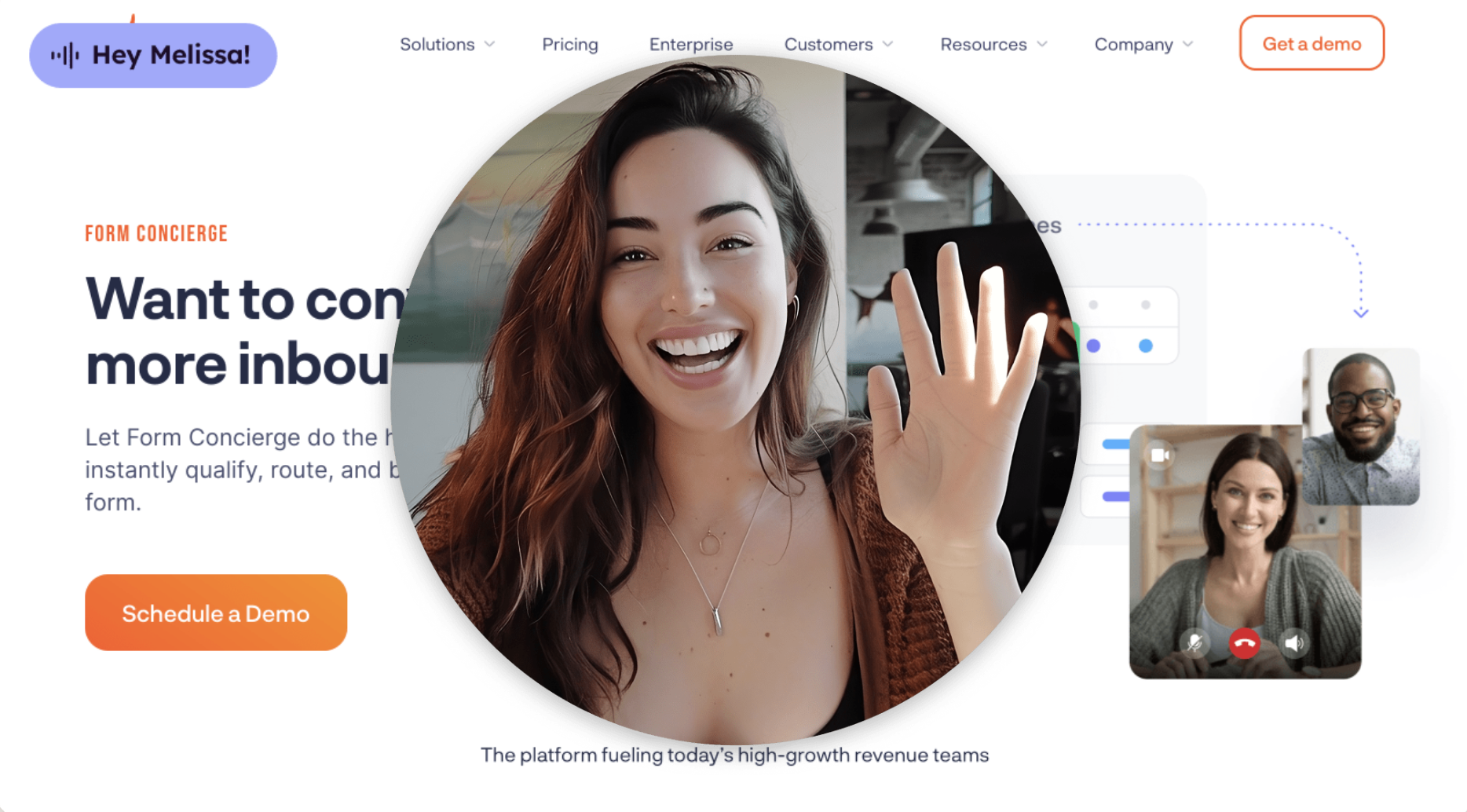
Sendspark is a video recording tool that helps you scale outreach campaigns through personalized videos. You create a video once, add placeholder text, and the tool automatically generates hundreds or even thousands of videos by fetching data from your recipient list.
What are Sendspark’s features?
- Video recorder: Record your desktop screen using a Chrome Extension or by downloading the desktop app for Mac/Windows.
- AI voice and video cloning: Create videos for your sales outreach campaigns by using human-like voices.
- Custom landing pages: Build appealing landing pages to convert viewers by adding your logo, backgrounds, social proof, and embedded calendar link.
- Merge videos: Combine an introduction you create in Sendspark with a preexisting product demo video.
- Personalized thumbnails: Add a compelling thumbnail for each video to stand out in your prospect’s inbox or feed.
- Analytics: Analyze each video’s performance through metrics like total views, plays, clicks, and viewer name and history.
What is Sendspark’s pricing?
What are Sendspark’s pros and cons?
✅ Offers extensive video customization for a tailored viewer experience.
✅ Pre-made video templates reduce recurring customizations.
✅ Easy to use and low power consumption, preventing system lags.
❌ No native voice annotation or transcription features.
❌ Basic video analytics and reporting.
❌ Offers limited integrations, making it tough to integrate the tool into existing outreach campaigns.
Should you use Sendspark?
3. Clay
Clay is a leading go-to-market platform that combines 75+ data enrichment tools and helps you refine your prospect list and automate outreach. Whether you need basic contact details or granular firmographic details, you can get them using Clay.
What are Clay’s features?
- Claygent: Auto-rich incoming leads with data points like emails or phone numbers, company domain, size, and funding rounds.
- Intent signals: Identify ready-to-buy leads by tracking intent signals, including new hire updates, recent news, and G2 reviews.
- Waterfall enrichment: Extract data points like work or personal email addresses, phone numbers, and revenue details by searching sequentially across multiple data providers.
- Account and lead scoring: Build custom scoring based on 100+ data points—consolidating first, second, and third-party data in a single dashboard.
- AI message writer: Draft personalized outreach messages by citing company-related news, challenges, and interests.
- Email sequencing: Set up an automated email sequence by integrating the sequencing tool to send the right message at the right time through the right channel.
What is Clay’s pricing?
What are Clay’s pros and cons?
✅ Offer access to all integration, even for users on the free plan.
✅ Provide an accurate, centralized database for enriching lead profiles.
✅ Connects with 100+ tools, helping you build a single source of truth for lead generation.
❌ Some lead data might take longer to retrieve.
❌ The credit-based pricing can get expensive, especially for small sales teams or individual sales reps on a low budget.
❌ It has a huge learning curve due to API and integration setup.
Should you use Clay?
4. Apollo
Apollo is a leading AI-based lead generation platform that helps you find ideal leads, enrich your pipeline with verified details, and book more meetings. It's Chrome Extension shorten the lead search cycle by layering on top of social media or third-party apps.
It’s a go-to choice for sales reps and leaders due to its extensive 210M B2B buyers database.
What are Apollo’s features?
- Contact and account search: Enrich your pipeline using 65+ filters to build a comprehensive lead database. Use its Chrome Extension on LinkedIn, LinkedIn Sales Navigator, Salesforce, Gmail, and company websites.
- Form enrichment: Automatically fill additional fields with accurate data like name, job profile, and company name, using only prospects’ email addresses, speeding up signup process.
- Meeting scheduler: Sync your CRM and add a meeting booking link with a built-in calendar.
- Apollo Deals: Manage all your leads on a single platform and get insights into deal movement across the sales funnel.
- AI call recording: Record, transcribe, and analyze your sales conversations automatically. Use AI to summarize the transcript, extract action items, and identify major pain points.
- Sales automation: Automate tasks like sending personalized LinkedIn requests by building workflows using multi-branch and conditional logic.
What is Apollo’s pricing?
What are Apollo’s pros and cons?
✅ Extensive B2B database of over 210M buyers.
✅ Generous free plan offering tons of lead generation features.
✅ Sleek and minimalist interface facilitating ease of use.
❌ Sometimes returns inaccurate or outdated contact data.
❌ Demand technical expertise to build sophisticated workflows.
❌ System glitches often when running bulk actions in bulk, like exporting or importing contacts.
Should you use Apollo?
5. ZoomInfo
Zoominfo is a well-known go-to-market intelligence platform known for its large B2B buyer database with 70M direct dial phone numbers and 174M verified email addresses. This data helps spot deal opportunities and prioritize leads in your pipeline.
What are Zoominfo’s features?
- Contact and company search: Connect with target buyers by curating key details like job responsibilities, work experience, and social profile links.
- Custom feed: Build a custom feed of high-intent leads using AI. This feed surfaces key buying signals, including the prospect's purchase intent level, competitive intelligence, and current deal stage.
- Conversation intelligence: Identify pain points, objections, and conversion likelihood by analyzing each customer call.
- AI recommendations: Shares timely alerts to identify shifts in buying group or buyer intent level changes.
- CRM sync: Get accurate insights into each deal’s profile through auto-sync of accounts with your CRM data.
- Customer engagement tracking: Monitor potential customers' engagement across channels (emails, sales calls, and websites) to understand how prospects interact with your business and tailor your outreach.
What is Zoominfo’s pricing?
Zoominfo pricing is available only upon request.
What are Zoominfo’s pros and cons?
✅ Tons of filters to find details to enrich lead profiles.
✅ Offers a large B2B database from verifiable sources, reducing prospecting time.
❌ The pricing might be expensive for small businesses wanting to scale.
❌ Lack of industry-specific metrics in the reporting dashboard.
❌ Due to the large database volume, some data might be inconsistent, outdated, or incorrect.
Should you use ZoomInfo?
6. Common Room
If you ever wondered how to unify scattered buying signals across the web to identify high-intent deals, Common Room is your solution. It’s a customer intelligence platform that uses AI to collect first, second, and third-party buying signals from over 50 channels, including product, CRM, website, social, and community, and helps you build an enriched pipeline.
What are Common Room’s features?
- Signals: Access buying signals from 50+ channels to build a detailed lead-scoring system.
- Person360: Build a high-convert prospect list through AI-powered identify engines that track intent signals across customer journeys.
- Roomie AI: Prioritize accounts by understanding buying signals and drafting personalized emails.
- Tags and filters: Build custom views using filters and tags to access data points like person, account, workspace, activity, and more.
- AI-powered insights: Understand user emotions and opinions through feedback summarization and identify trending topics, like discussed bugs, feature requests, or enthusiasm for your product.
- Automation: Track multiple signals and set up fit criteria to trigger automated actions like sending a follow-up email, alerting team members via Slack, or syncing qualified leads to Hubspot.
What is Common Room’s pricing?
What are Common Room’s pros and cons?
✅ Easy to add multiple social media and community channels to extract data points from.
✅ Robust reporting capabilities allowing you to analyze trends in your prospecting.
✅ Easy to scale personalized outreach by building segments based on buying signals.
❌ Pricing tiers are limited in terms of maximum seats.
❌ Data enrichment isn’t broad and thorough.
❌ Steep learning curve demanding long hours of training and going through documentation.
Should you use Common Room?
7. Instantly
Instantly is a cold outreach platform that helps you find verified leads, land in the target recipient’s inbox, and track campaign performance. It offers tools to boost your deliverability, like domain warmup, email list cleaning, and deliverability tests.
What are Instantly’s features?
- Advanced buying signals: Find qualified leads by tracking signals like headcount and revenue growth.
- Pipeline analytics: Track campaign performance through pipeline health, conversion rate, and revenue growth metrics.
- Inbox placement tests: Run deliverability tests to Gmail, Outlook, and Yahoo and get real-time insights on how many emails reach the recipient's inbox.
- Blacklist monitoring: Monitor your IPs and domains’ reputation against 400+ blacklists to keep your sender reputation intact.
- Email verification: Remove inaccurate, duplicated, and blocked email addresses to maintain a healthy email list.
- Sales Accelerator: Access ample resources, including 50+ docs and SOPs, 600+ outreach templates, and 200+ strategies.
What is Instantly’s pricing?
What are Instantly’s pros and cons?
✅ Easy to add multiple social media and community channels to extract data points.
✅ Robust reporting capabilities to analyze trends in your prospecting.
✅ Easy to scale personalized outreach by building segments based on buying signals.
❌ Pricing tiers have limited maximum seats.
❌ Data enrichment isn’t broad and thorough.
❌ Steep learning curve demanding long hours of training and going through documentation.
Should you use Instantly?
8. Lemlist
Lemlist is a complete sales automation tool to scale your cold outreach campaign. It helps clean and validate your email list, run warmup campaigns to escape the spam folder and identify and verify leads via the websites, social media, and third-party apps.
What are Lemlist’s features?
- Email finder & verifier: Scour a database of 450+ million contacts to find the right lead from multiple channels (LinkedIn, website) and verify their contact details before reaching out.
- Web visitor detection: Identify target companies by monitoring website visitors and finding relevant contacts.
- Multi-channel sequence: Build a cross-channel outreach email sequence using email, LinkedIn, and phone calls to increase engagement.
- Email personalization: Include text variables, personalized images, custom videos, and dynamic landing pages to tailor each email to the recipient.
- Lemwarm: Get your email to the recipient’s inbox using Lemlist’s premium network of 10k+ users to warm up your domain.
- Inbox rotation: Combine different Lemlist accounts as senders to increase send volume without landing in spam.
What is Lemlist’s pricing?
What are Lemlist’s pros and cons?
✅ Easy to set up and manage multiple automated campaigns.
✅ Extensive database with key details to build targeted outreach campaigns.
✅ Offers pre-made email outreach templates to cut prospecting time in half.
❌ Campaign reporting dashboard is confusing and often doesn’t reflect the performance.
❌ Token-based lead enrichment can get expensive with a growing lead database.
❌ Limited sub-industry categorization, leading to manual search.
Should you use Lemlist?
9. Gong
Gong is a revenue intelligence platform that empowers customer-facing teams to make accurate forecasts based on deal progression and pipeline health. Instead of relying on gut instincts, Gong backs up your intuitions by fetching data from 300+ buying signals.
What are Gong’s features?
- Gong Engage: Capture every customer interaction (emails or call recordings) and analyze it, identify key phrases, assess metrics like talk-to-listen ratio, and understand the prospect’s interests.
- Revenue analytics: Build configurable reporting dashboards to track reps’ performance, pipeline movement, deal conversion rate, and more.
- Data mapping: Organize prospect data using predefined rules and logic or configure them to fit your business processes and data structure.
- Gong Forecast: Get a holistic view of your pipeline and dive deep into each deal’s details. Combining your CRM data with conversations (emails, calls) insights allows you to identify gaps in your pipeline and develop action plans to mitigate them.
- Deal likelihood: Auto-generated score indicating deal health by comparing a deal’s likelihood to others.
- Integrations: Build a single source of truth by connecting with household names like Google Workspace, Zoom, Salesforce, HubSpot CRM, Slack, and others.
What is Gong’s pricing?
Gong pricing is available upon request only.
What are Gong’s pros and cons?
✅ Offers data points through conversation analytics to identify patterns and detect at-risk deals early.
✅ Helps you make more reliable and accurate forecasts through in-depth analytics.
✅ Supports over 70 languages, making transcribing calls with international clients easy.
❌ The layout can be confusing and difficult to navigate.
❌ Gong AI search doesn’t return accurate results.
❌ Require technical setup and on-hand training, leading to a higher learning curve.
Should you use Gong?
10. Pipedrive
Pipedrive is an end-to-end CRM solution that offers visibility into your pipeline through Kanban view. It shows each deal's progression and tracks overall pipeline health for accurate revenue forecasts.
What are Pipedrive’s features?
- Forecast view: Visualize future revenue growth based on the deal's expected close date, i.e., when it's expected to be marked as won or lost. You can also define custom parameters for these forecasts.
- Reporting dashboard: Build customizable reports that align with your business metrics. Track deals, make revenue forecasts, and report on lead progress by default.
- Smart contact data: Segregate low-intent and hot leads by identifying valuable information from LinkedIn, Google, and Twitter.
- Pipeline management: Get an overview of each deal’s stage in a Kanban board view and drag and drop them to different stages. Each deal is automatically prioritized based on activity and due date.
- Pipedrive AI sales assistant: Identify patterns through deal analysis, recommend high potential deals, draft campaign emails, and suggest integrations.
- Automation: Reduce administrative tasks by building automation using predefined triggers, conditions, and actions. You can add multiple conditions to the same workflow.
What is Pipedrive’s pricing?
What are Pipedrive’s pros and cons?
✅ Built-in automation templates to quickly start creating campaigns.
✅ Plenty of pricing plans, with each plan being affordable and feature-packed.
❌ The entry-level pricing plan doesn’t offer email campaigns.
❌ Steep learning curve due to numerous features and customizations.
❌ Limited native integrations compared to other CRM tools like HubSpot.
Should you use Pipedrive?
11. Attention
Attention is an AI sales software for call recordings that transcribes, summarizes, and analyzes calls while you focus on building connections with prospects. Based on the insights, sales leaders can assess each rep’s performance and offer tailored feedback to close more deals.
What are Attention’s features?
- Generalized insights: Get AI-generated insights from sales calls and emails to understand your customers’ voice.
- Multilingual support: Record and translate calls into multiple languages, enabling your team to close global deals.
- Call analytics: Understand the rep's performance in each sales call based on popular frameworks like MEDDIC and BANT or build custom criteria for your business.
- Custom deal scoring: Build scoring criteria relevant to your business and score deals based on each call.
- Automated emails: Draft follow-up emails using your customer’s language and send prompts, reducing friction.
- Integrations: Integrates with 200+ tools, including CRM software like HubSpot and Salesforce, work management tools like Monday.com, and communication tools like Dialpad.
What is Attention’s pricing?
Attention pricing isn’t public. You need to book a call for a quote.
What are Attention’s pros and cons?
✅ Eliminate manual work by auto-updating CRM and drafting emails.
✅ Can be used by sales teams across the globe due to multilingual support.
✅ Reduce sales rep coaching and onboarding time through real-time sales call analysis.
❌ No free plan or trial is available to test out the features.
Should you use Attention?
12. Mindtickle
Mindtickle is an AI-powered sales enablement platform that offers a holistic solution to build and scale your coaching and enablement efforts. You can use it to analyze reps' performance in real-time and build personalized training programs.
What are Mindtickle’s features?
- Mindtickle Copilot: Analyzes calls and messages to surface key insights like identifying competitors and recommending resources to address objections.
- AI-guided role-play simulations: Train sales reps with AI-powered role-plays to practice their pitches with a realistic AI bot. The bot offers actionable feedback, helping reps improve before a real demo call.
- Content management: Organize call summaries, training modules, and coaching material in a single platform. Use this approach to build personalized sales enablement training to close more deals.
- Call scoring: Review reps’ call recordings and provide contextual, pointed feedback for self-improvement using deal qualification frameworks like CHAMP and MEDDIC.
- Gamification: Make coaching and enablement fun and engaging through quizzes, role-plays, and interactive games.
- Sales Kickoffs: Unify activities into a single platform for hosting, managing course sessions, and engaging virtual and in-person attendees.
What is Mindtickle’s pricing?
Mindtickle’s pricing is available upon request only.
What are Mindtickle’s pros and cons?
✅ Automatically suggest training based on reps’ performance.
✅ Clean interface with no complicated navigation menu.
✅ Provide transparency to both reps and managers on the training progress.
❌ To access in-depth reporting, Mindtickle demands technical expertise.
❌ As your content repository grows, finding the right training module might be difficult.
❌ Updating existing content can mess up the report or view for new viewers.
Should you use Mindtickle?
Start building your AI sales toolkit
A single AI sales tool won’t suffice for a one-person lead sales team or a 50+ reps team at an enterprise business.
Pair complementary AI sales software across the sales process stages to build a comprehensive AI-powered sales toolkit.
Consider Apollo for finding and enriching leads for lead generation and prospecting, and a personalization-focused platform like Lemlist to scale your cold outreach.
Use an interactive product demo tool like Supademo to engage and educate prospects while gaining visibility into their interest level. Pair this with a revenue intelligence platform like Gong, which can analyze your sales conversations and pipeline to identify risks and opportunities.
Finally, tie it all together with a sales enablement solution like Mindtickle. It’ll help you centralize your coaching material and ensure your sales reps have the knowledge and skills to close more deals.
Mix and match by choosing the best combination of AI sales tools to uplift your existing workflows and drive revenue growth.



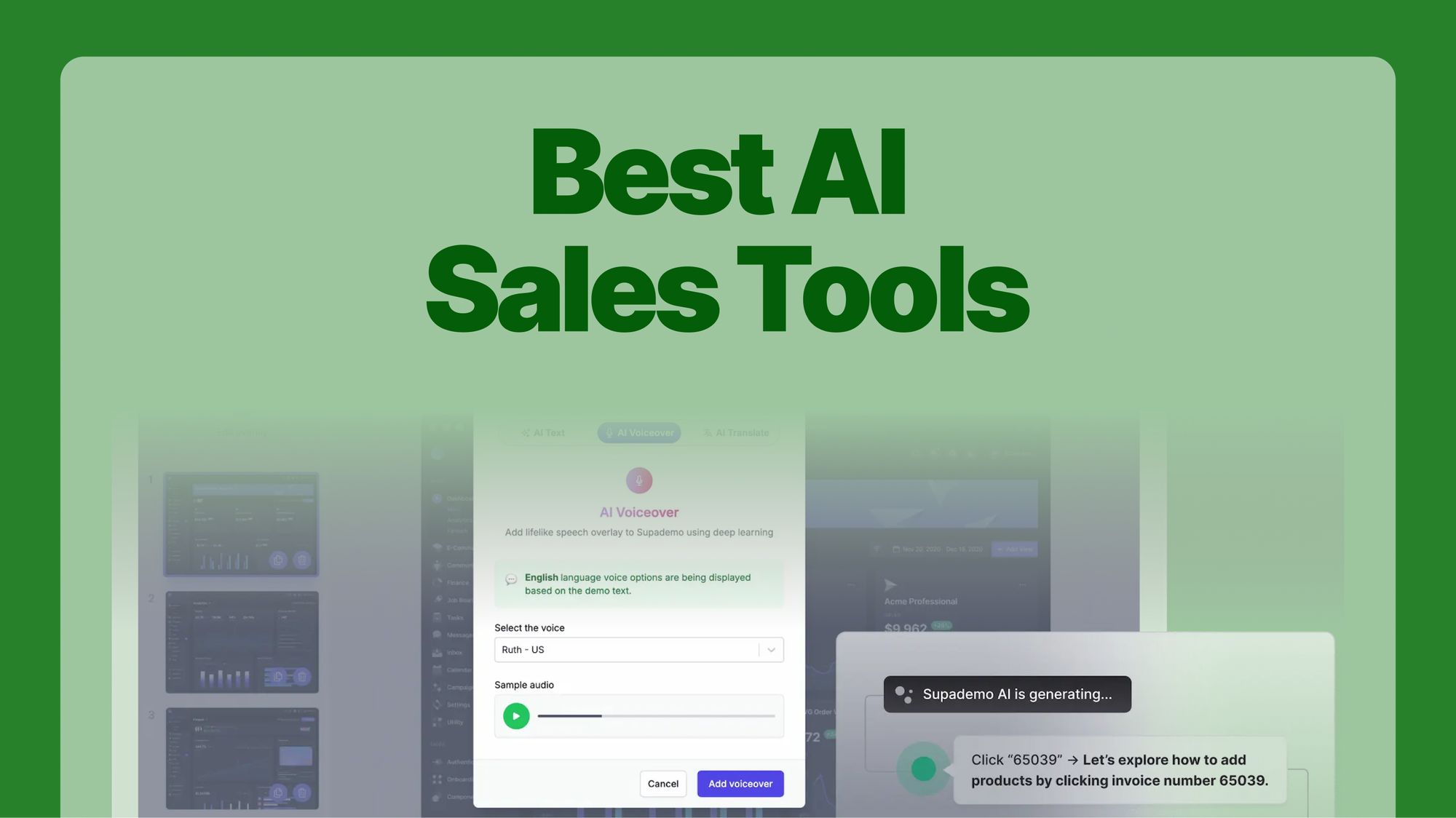









.webp)








